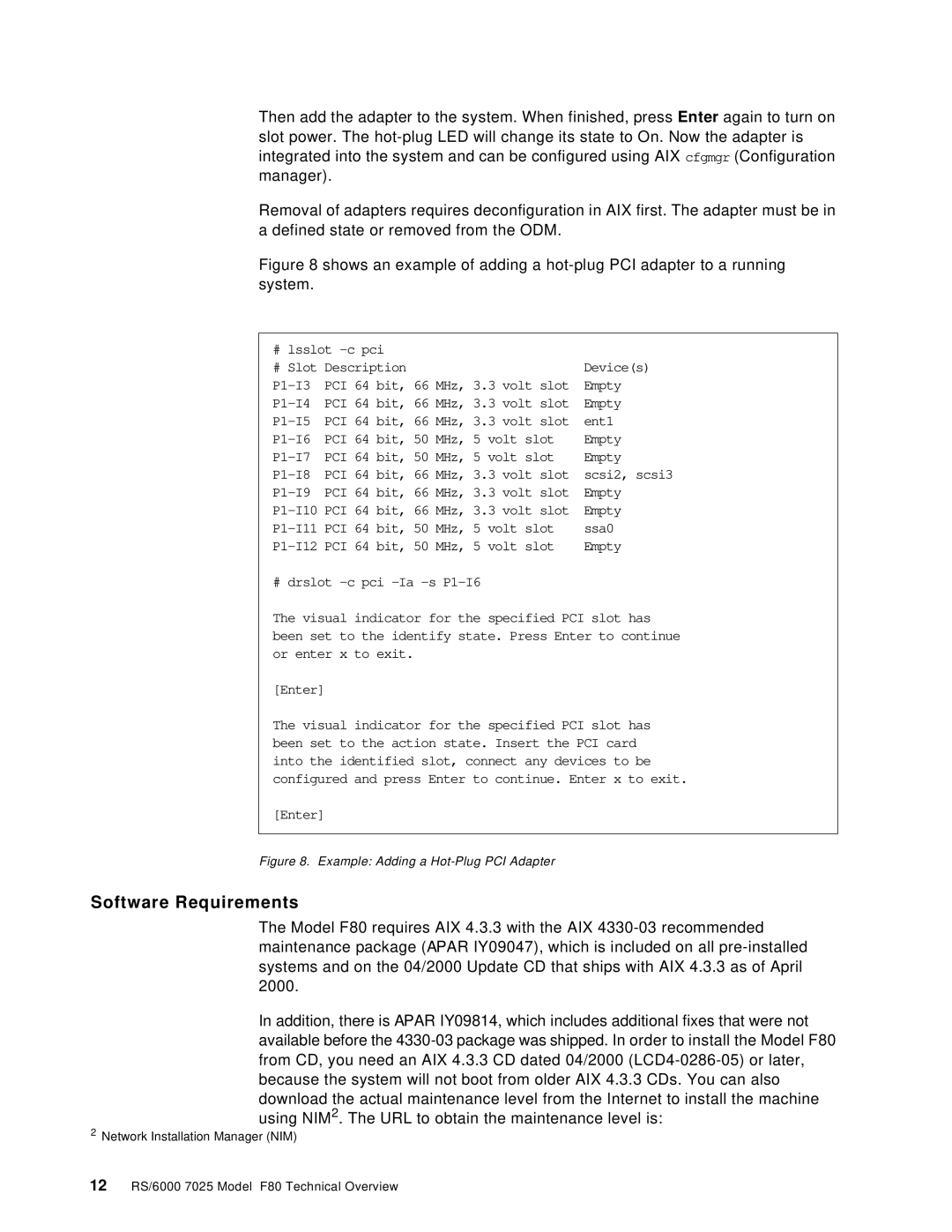Then add the adapter to the system. When finished, press Enter again to turn on slot power. The
Removal of adapters requires deconfiguration in AIX first. The adapter must be in a defined state or removed from the ODM.
Figure 8 shows an example of adding a hot-plug PCI adapter to a running system.
# lsslot |
|
|
|
|
| |||
# Slot Description |
|
|
|
| Device(s) | |||
PCI | 64 | bit, 66 | MHz, | 3.3 | volt slot | Empty | ||
PCI | 64 | bit, 66 | MHz, | 3.3 | volt slot | Empty | ||
PCI | 64 | bit, 66 | MHz, | 3.3 | volt slot | ent1 | ||
PCI | 64 | bit, 50 | MHz, | 5 | volt slot | Empty | ||
PCI | 64 | bit, 50 | MHz, | 5 | volt slot | Empty | ||
PCI | 64 | bit, 66 | MHz, | 3.3 | volt slot | scsi2, scsi3 | ||
PCI | 64 | bit, 66 | MHz, | 3.3 | volt slot | Empty | ||
64 | bit, 66 | MHz, | 3.3 | volt slot | Empty | |||
64 | bit, 50 | MHz, | 5 | volt slot | ssa0 | |||
64 | bit, 50 | MHz, | 5 | volt slot | Empty | |||
# drslot |
|
|
| |||||
The visual indicator for the specified PCI slot has | ||||||||
been set to the identify state. Press Enter to continue | ||||||||
or enter x to exit. |
|
|
|
|
| |||
[Enter] |
|
|
|
|
|
|
| |
The visual indicator for the specified PCI slot has | ||||||||
been set to the action state. Insert the PCI card | ||||||||
into the identified slot, connect any devices to be | ||||||||
configured and press Enter to continue. Enter x to exit. | ||||||||
[Enter] |
|
|
|
|
|
|
| |
|
| |||||||
Figure 8. Example: Adding a |
| |||||||
Software Requirements
The Model F80 requires AIX 4.3.3 with the AIX
In addition, there is APAR IY09814, which includes additional fixes that were not available before the
2Network Installation Manager (NIM)
12 RS/6000 7025 Model F80 Technical Overview