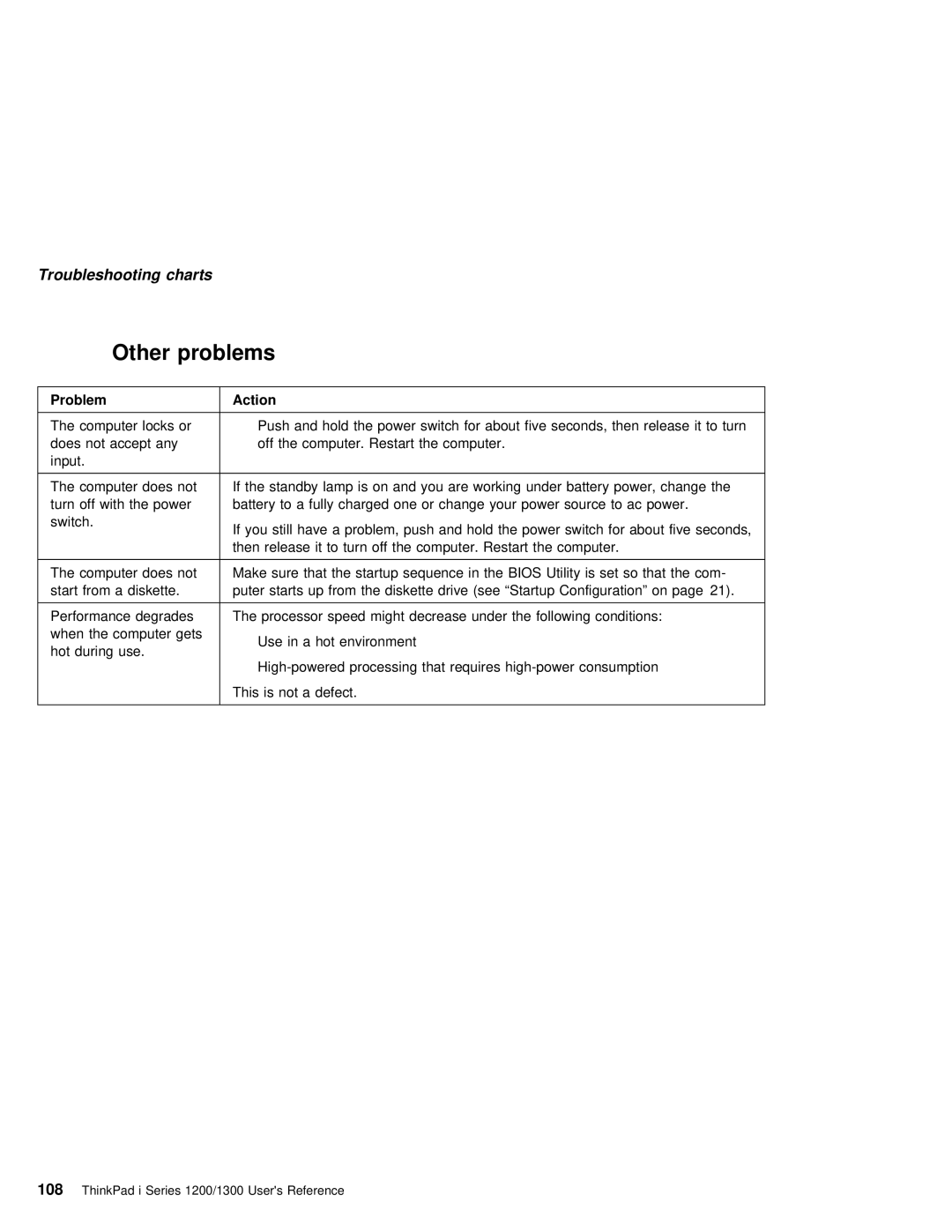Page
First Edition March
With local law
ThinkPad ThinkPad
Iii
Disk drive
Functional highlights
Technology
Audio with 3D
Functional highlights
About this book
Specifications
About this book
Getting familiar with your computer, acquaints you
Safety information
Safety information
Electrical safety notice
Or regulations
Trash That is
Landfills
States Call
File
Battery
Incor Rectly
Type
Drive User
Or service
Procedures
Parts Are inside
Contents
Xii
Appendix B. Product warranties and notices
Xiii
Xiv
Getting familiar with your computer
This chapter provides basic information about your computer
Hole
Identifying the hardware features
Front view of the computer
Identifying the hardware features
Launch buttons
Rear view of the computer
Twouniversal serial bus USB ports allow you to
Indicator
Theline-in jack
ThePC Card eject button
Thebattery pack
Bottom view of the computer
System status indicators
System status indicators
Color
Not all Application Programs support this func
Your Computer
TrackPoint
Distinctive functions of your computer
Buttons
Distinctive functions of your computer
Cap
Backspace
Fn key
Home End
PgUp , PgDn
Fn+F10
Icon Key Combination
Fn+F9
Fn+F11
Fn+F2
Easy Launch Buttons
Icon Key Combination Meaning
Fn+F4
Numeric keypad
Using the CD-ROM drive
CD-ROM drive
Computer
ThinkPad utility programs
Handling CDs
Bios Utility
Bios Utility
System InformationSelecting theSystem Information item
Version
System Bios Version
Diskette
Type
Basic System SettingsSelecting theBasic System Settings
Startup ConfigurationSelecting theStartup Configuration
Key Lock
Boot Drive
Display
1st 2nd and 3rd
Choosing
Boot Device
Onboard Devices ConfigurationSelecting theOnboard
Onboard Devices Configuration
System SecuritySelecting
Enter Selecting Yes will erase all your changes
Post
Post
Boot Sequence
Getting familiar with your computer29
Distinctive functions of your computer
Parallel Port
Sleep Manager
Sleep Manager
Buttons Utility
Easy Launch Buttons Customization Utility
TheEasy Launch buttons
Conthe Trols
Easy Launch buttons optionsWhen you click the Options
On Screen
Customizing the Easy Launch buttonTo customize
An Application
If you Launch mark an Application
1200/1300 then
Online Users Guide
Your
Guide
Reinstalling software
Reinstalling software
Recovery CD
Replacing the battery pack
Replacing the battery pack
ThinkPad donts
Handling your ThinkPad computer
ThinkPad dos
Handling your ThinkPad computer
Public-switched telephone network Pstn Use of a phone
Life
Cleaning your computer
Carrying your computer
For more information
ThinkPad i Series 1200/1300 Users Reference
Extending the features of your computer
TheTrackPoint
Customizing the TrackPoint
Changing TrackPoint sensitivity
Enabling Press-to-Select
Customizing the TrackPoint
You can click by
Customizing
Enabling the scrolling feature
Choosing the scrolling method
Panel
Changing
Assignments
Extending the features of your51computer
Increasing memory
Dimm
Increasing memory
Boot
How to Calculate Total Memory Size
Extending the features of your55 computer
Upgrading the hard disk drive
Upgrading the hard disk drive
Hard Disk drive
Attaching an external mouse, keypad or keyboard
Or keyboard
Keypad
Keypad
Mouse, keypad or keyboard
Keyboard
Attaching an external keyboard and mouse
Mouse
Or keyboard
Using IBM
Disabling the TrackPoint
Saver
Click theDisplay Device
Attaching an external monitor
Attaching an external monitor
Display output location
ClickStart , Settings
Settings
DOS Screen Image on the LCD
Expansion
Panel Only
Display modes
Only External monitor OrBoth
Depth
Function
Control
Disabling dual Display
Considerations when using dual display
TheSettings tab
An external monitor
Attaching an external monitor
Attaching a printer
Attaching a printer
Inserting a PC Card
Inserting a PC Card
Removing the PC Card
Users Guide
For more information on using a PC Card,OnlineseeUsersthe
Protecting your computer
Using passwords
Do Not Forget Your Password
Setting a password
Using passwords
Setup
Password
Entering a password
Passwords
Removing and changing a password
Protecting your computer79
Using locks
Using locks
Solving computer problems
Frequently asked questions
Questions
Frequently asked questions
ClickAdvanced
Switching or bothDisplay with
ClickControl Panel
ThenClose
For This
How do I maximize battery life?
Panel
System?
ThinkPad
How Use the Recovery CD
Turn Off Using
How
Hints, tips and considerations
Hints, tips and considerations
Troubleshooting guide
Troubleshooting guide
Chart
Troubleshooting charts
Troubleshooting charts
Error
Action
Problem
Messages
OrFn+Delete
Input problems
Problem Action
Fn+Insert AndFn+Delete
Does
Or hibernation problems
Output is not displayed. This
Value
Enough
LCD problems
Indicator problems
Battery problems
CD-ROM Problems
Bus
Audio Problems
Settingsto
Press Fn+Backspace
Dialing
Modem problems
Tone
Properties
Address System resource conSee Resolving System Resource
Printer problems
Then clickControl Panel
Monitor
ClickExternal monitor
Solving computer problems105
Other
Option
Software problems
Other problems
Lost
Recovering lost or damaged software
Recovering
Windows
Using the Recovery CD
Board
ThinkPad i Series 1200/1300 Users Reference
113
Getting service
About Your Warranty
Preparations
Identification numbers
Information on your computer
Option list
Information on your computer
Problem recording sheet
Customer service
Customer service and support
Help by telephone
EasyServ
World
Enhanced PC support line
Purchasing additional services
Purchasing additional services
Ordering support line services
Warranty and repair services
Getting service121
Purchasing additional services
Appendix A. Features and specifications
123
Processor
Features
Features
Keyboard
External interface
MB, 3.5-inch, unformatted diskette
Internal CD-ROM drive
Specifications
Specifications
For
IBM power cords
IBM power cords
Number
Used in these countries or regions
Power
Part
For Machines
Appendix B. Product warranties and notices
Period
129
Extent
Items Not Covered by Warranty
Warranty
Warranty Service
IBM-SERV 426-7378 . In Canada, call IBM at
Status
Liability
Appendix B. Product warranties and 133notices
Year 2000 readiness Instructions
Federal Communications Commission FCC statement
Trademarks
Electronic emission notices
Canadian Department of Communications compliance statement
Rules
Telecommunication notice
European Community Directive conformance statement
Fax branding
Industry Canada requirements
Australia
Avis
Ringer
Modem
Integrated
Avertissement
New
Users
Modem
Users IBM ThinkPad
New Zealand Reverse Dialling standard
That Fault
Index
145
FAQ
Setting Software Problems
Volume turning off