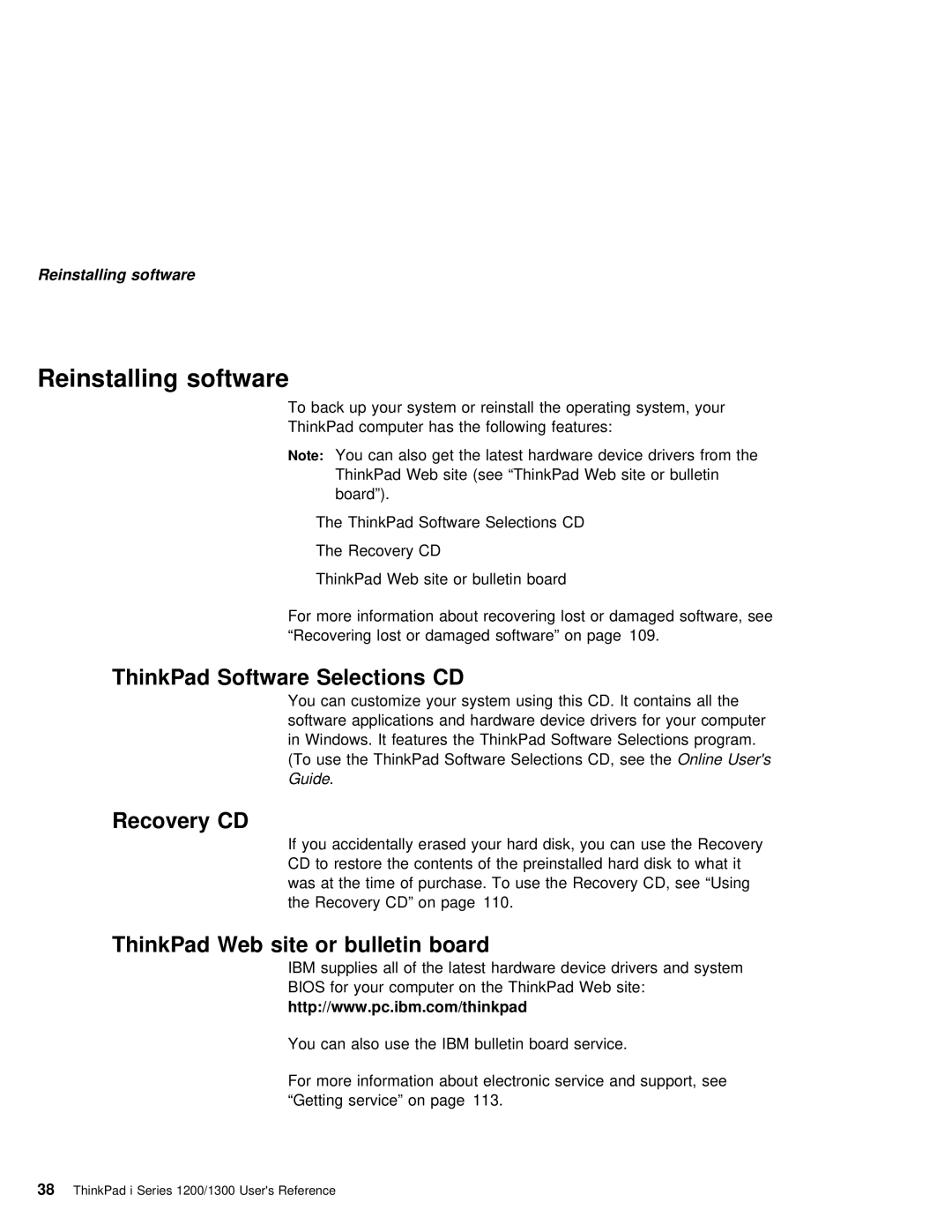i Series 1300, i Series 1200 specifications
The IBM i Series 1200 and i Series 1300 are part of IBM's family of midrange servers, known for their reliability, performance, and integrated functionalities. These servers are designed to meet the needs of businesses of various sizes, providing the necessary tools to support critical business applications and processes.One of the main features of the i Series 1200 is its robust architecture, which is built on a combination of powerful processors and memory options. The i Series 1200 utilizes IBM's POWER architecture, which is known for its high-performance capabilities and energy efficiency. This allows businesses to run demanding workloads smoothly while maintaining lower operational costs. The server's scalability also enables organizations to expand their computing resources as their needs grow.
The i Series 1300 takes this a step further by incorporating enhanced processing power and advanced storage options. With a greater number of cores and threads, the i Series 1300 can handle heavy multitasking and parallel processing more efficiently. This server is particularly beneficial for industries that require significant data processing capabilities, such as finance, healthcare, and manufacturing.
Both i Series models feature integrated storage systems, which streamline data management and enhance performance. The use of Solid State Drives (SSDs) in these systems allows for faster data access, increased reliability, and improved energy efficiency compared to traditional hard disk drives (HDDs). This is particularly advantageous in environments where speed and data integrity are paramount.
Additionally, the i Series 1200 and 1300 come with built-in security features designed to safeguard sensitive business information. IBM has integrated several advanced security technologies, including encryption and access controls, making it easier for organizations to comply with regulatory standards and protect their data from potential threats.
Moreover, IBM's i operating system plays a critical role in the functionality of the i Series servers. It offers a unique combination of a robust database management system, business intelligence tools, and application development capabilities. The seamless integration with various programming languages and platforms accelerates application development and enhances versatility.
Lastly, both the i Series 1200 and 1300 support virtualization technologies, enabling organizations to run multiple virtual servers on a single physical machine. This not only optimizes resource utilization but also simplifies management and reduces costs, making it an attractive option for businesses looking to enhance their IT infrastructure.
In conclusion, the IBM i Series 1200 and 1300 represent a powerful and reliable solution for businesses seeking to improve their computing capabilities. With their blend of performance, scalability, and security features, these servers are well-equipped to support the diverse needs of modern enterprises.