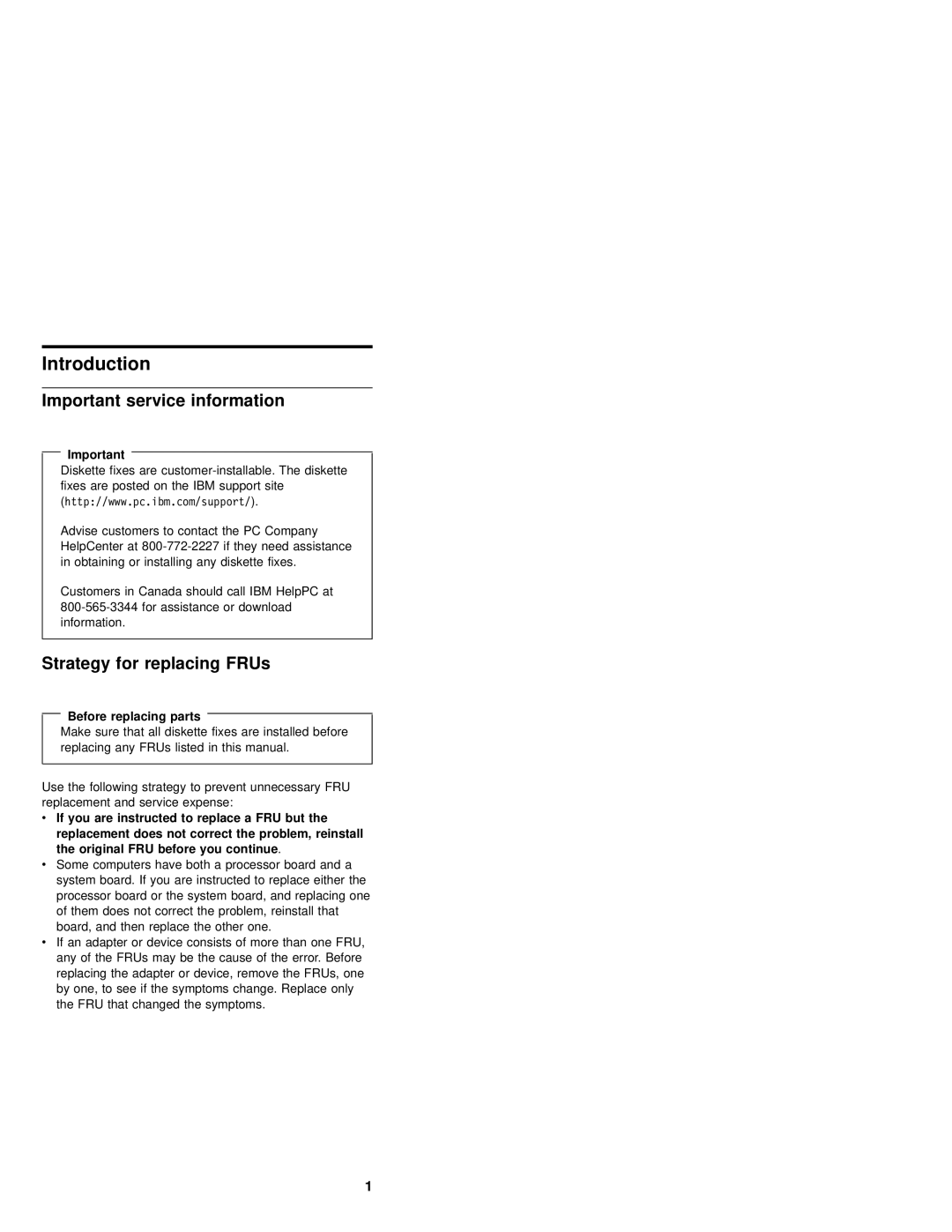Introduction
Important service information
Important
Diskette fixes are
fixes are posted on the IBM support site (http://www.pc.ibm.com/support/).
Advise customers to contact the PC Company HelpCenter at
Customers in Canada should call IBM HelpPC at
Strategy for replacing FRUs
Before replacing parts
Make sure that all diskette fixes are installed before replacing any FRUs listed in this manual.
Use the following strategy to prevent unnecessary FRU replacement and service expense:
vIf you are instructed to replace a FRU but the replacement does not correct the problem, reinstall the original FRU before you continue.
vSome computers have both a processor board and a system board. If you are instructed to replace either the processor board or the system board, and replacing one of them does not correct the problem, reinstall that board, and then replace the other one.
vIf an adapter or device consists of more than one FRU, any of the FRUs may be the cause of the error. Before replacing the adapter or device, remove the FRUs, one by one, to see if the symptoms change. Replace only the FRU that changed the symptoms.
1