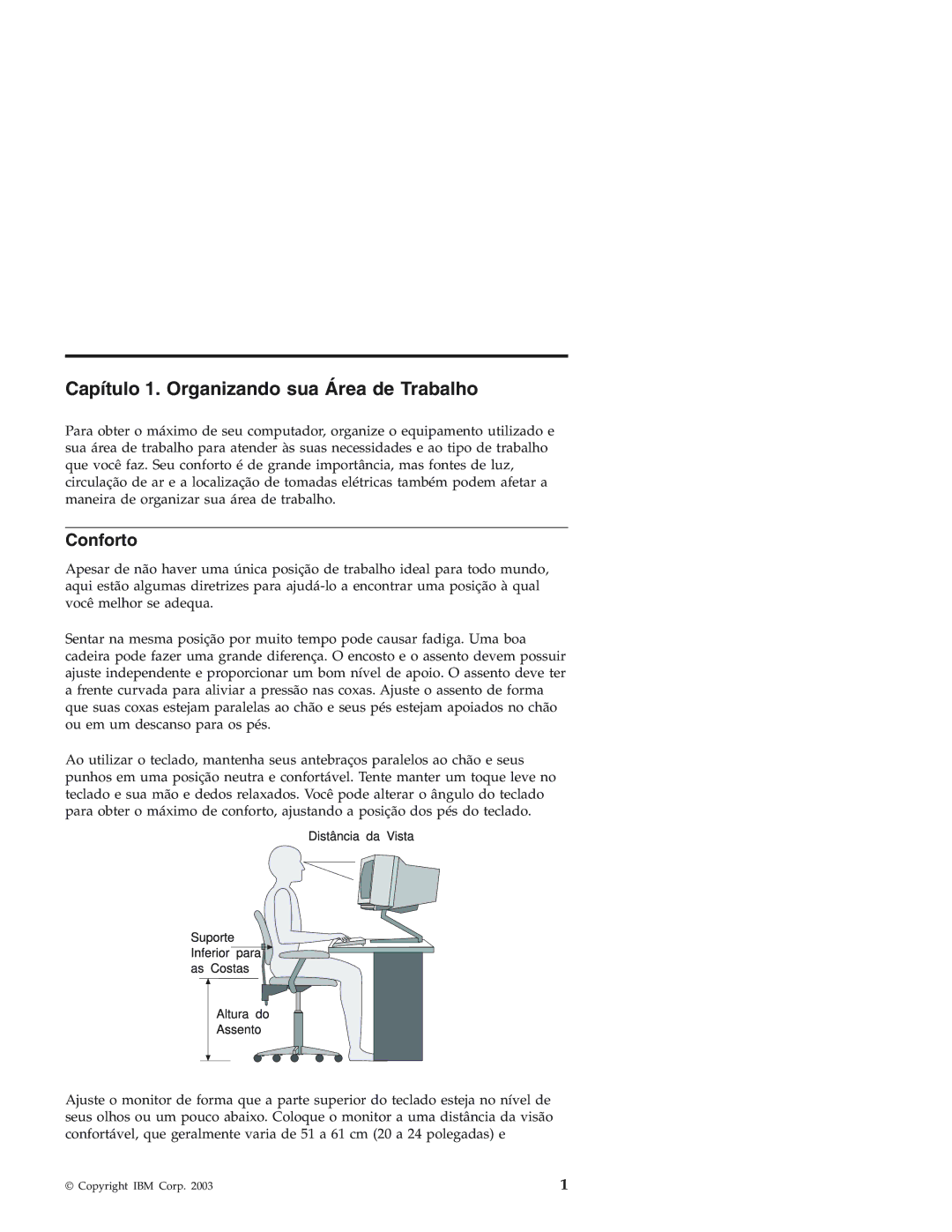Personal Computer specifications
The IBM Personal Computer, commonly known as the IBM PC, was introduced in 1981 and revolutionized the personal computing landscape. Designed as an open architecture system, it aimed to provide users with a versatile machine that could be tailored to specific needs. The original model, referred to as the IBM PC 5150, set the standard for personal computing and spawned a legacy that persists today.One of the standout features of the IBM PC was its modular design. Users could easily upgrade components like memory, storage, and graphics cards, which fostered a thriving market for compatible third-party peripherals and software. The choice of an open architecture enabled other manufacturers to create compatible products, leading to a diverse ecosystem of hardware and software solutions.
Powered by the Intel 8088 microprocessor, the original IBM PC operated at a clock speed of 4.77 MHz. This chip laid the groundwork for subsequent generations of personal computers. The system initially came with 16 KB of RAM, expandable up to 640 KB, allowing for enhanced multitasking capabilities and improved performance as software demands grew.
Another key characteristic of the IBM PC was its use of the MS-DOS operating system. The combination of MS-DOS and the PC's hardware offered a robust environment for running applications, including productivity software, games, and utilities. The IBM PC also supported floppy disk storage, initially using 5.25-inch disks before transitioning to the more compact 3.5-inch disks.
The IBM PC's graphics capabilities were initially modest, featuring the CGA (Color Graphics Adapter) standard. However, as technology advanced, subsequent graphics systems like EGA (Enhanced Graphics Adapter) and VGA (Video Graphics Array) became available, allowing for richer visuals and higher resolutions.
IBM also introduced innovations like the PC Network, enabling linked computing and resource sharing. Another notable feature was the IBM BIOS (Basic Input/Output System), a critical component that facilitated hardware-software interaction and became vital for booting processes.
The legacy of the IBM Personal Computer continues to influence modern computing. It not only set the benchmark for compatibility and expansion but also led to the widespread adoption of personal computers in homes and businesses around the world. The IBM PC symbolized a pivotal moment in technology, transforming how people interacted with computers and laying the groundwork for the digital age.