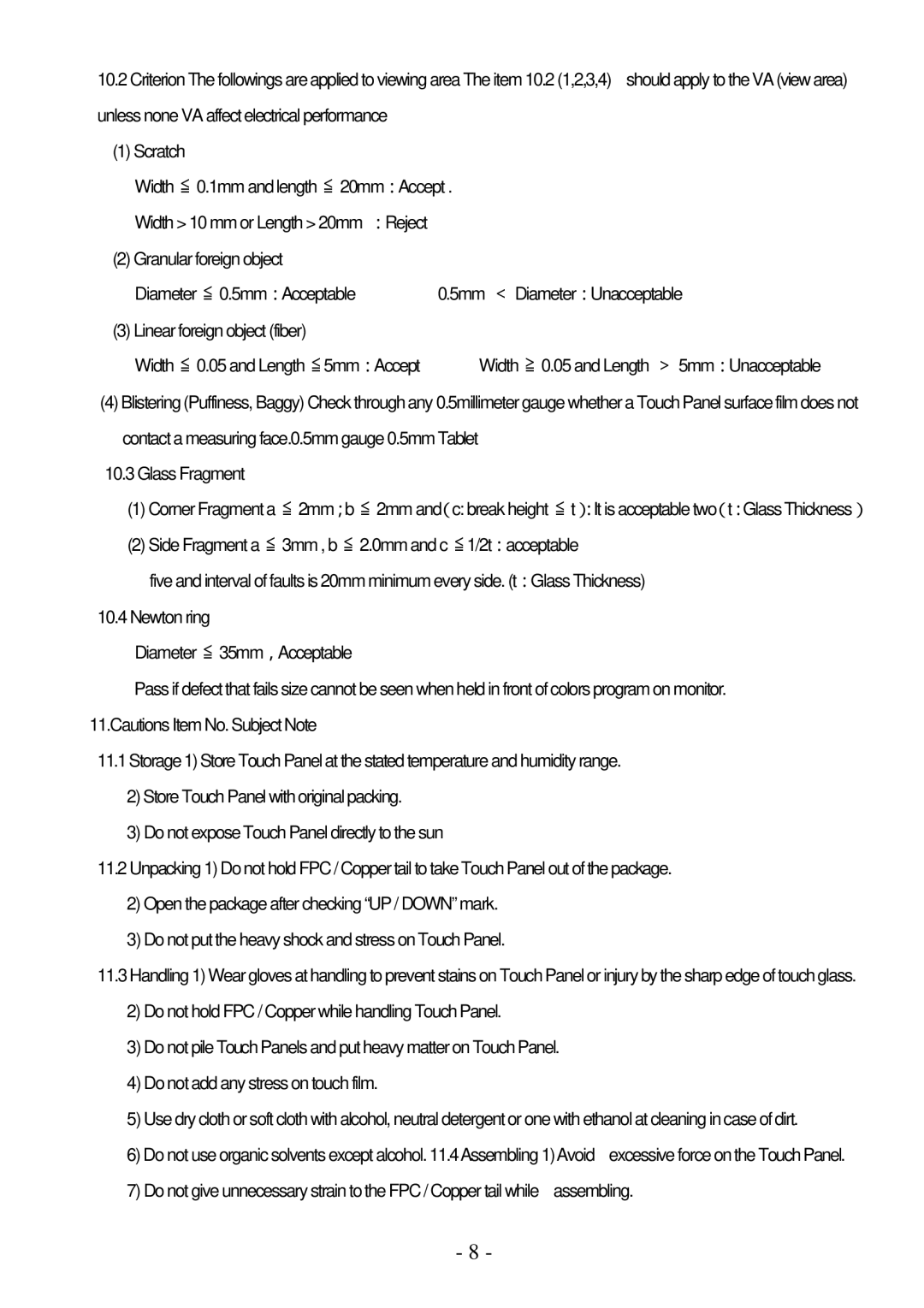10.2 Criterion The followings are applied to viewing area The item 10.2 (1,2,3,4) should apply to the VA (view area)
unless none VA affect electrical performance |
| |||
(1) Scratch |
|
|
|
|
Width | 0.1mm and length | 20mm Accept . | ||
Width > 10 mm or Length > 20mm | Reject |
| ||
(2) Granular foreign object |
|
|
| |
Diameter 0.5mm Acceptable |
| 0.5mm Diameter Unacceptable | ||
(3) Linear foreign object (fiber) |
|
|
| |
Width | 0.05 and Length | 5mm | Accept | Width 0.05 and Length 5mm Unacceptable |
(4)Blistering (Puffiness, Baggy) Check through any 0.5millimeter gauge whether a Touch Panel surface film does not contact a measuring face.0.5mm gauge 0.5mm Tablet
10.3Glass Fragment
(1) Corner Fragment a | 2mm b | 2mm and | c: break height t It is acceptable two t Glass Thickness |
(2) Side Fragment a | 3mm , b | 2.0mm and c | 1/2t acceptable |
five and interval of faults is 20mm minimum every side. (t Glass Thickness) | |||
10.4 Newton ring |
|
|
|
Diameter 35mm | Acceptable |
|
|
Pass if defect that fails size cannot be seen when held in front of colors program on monitor. 11.Cautions Item No. Subject Note
11.1Storage 1) Store Touch Panel at the stated temperature and humidity range.
2)Store Touch Panel with original packing.
3)Do not expose Touch Panel directly to the sun
11.2Unpacking 1) Do not hold FPC / Copper tail to take Touch Panel out of the package.
2)Open the package after checking “UP / DOWN”mark.
3)Do not put the heavy shock and stress on Touch Panel.
11.3Handling 1) Wear gloves at handling to prevent stains on Touch Panel or injury by the sharp edge of touch glass.
2)Do not hold FPC / Copper while handling Touch Panel.
3)Do not pile Touch Panels and put heavy matter on Touch Panel.
4)Do not add any stress on touch film.
5)Use dry cloth or soft cloth with alcohol, neutral detergent or one with ethanol at cleaning in case of dirt.
6) Do not use organic solvents except alcohol. 11.4Assembling 1)Avoid excessive force on the Touch Panel. 7) Do not give unnecessary strain to the FPC / Copper tail while assembling.
- 8 -