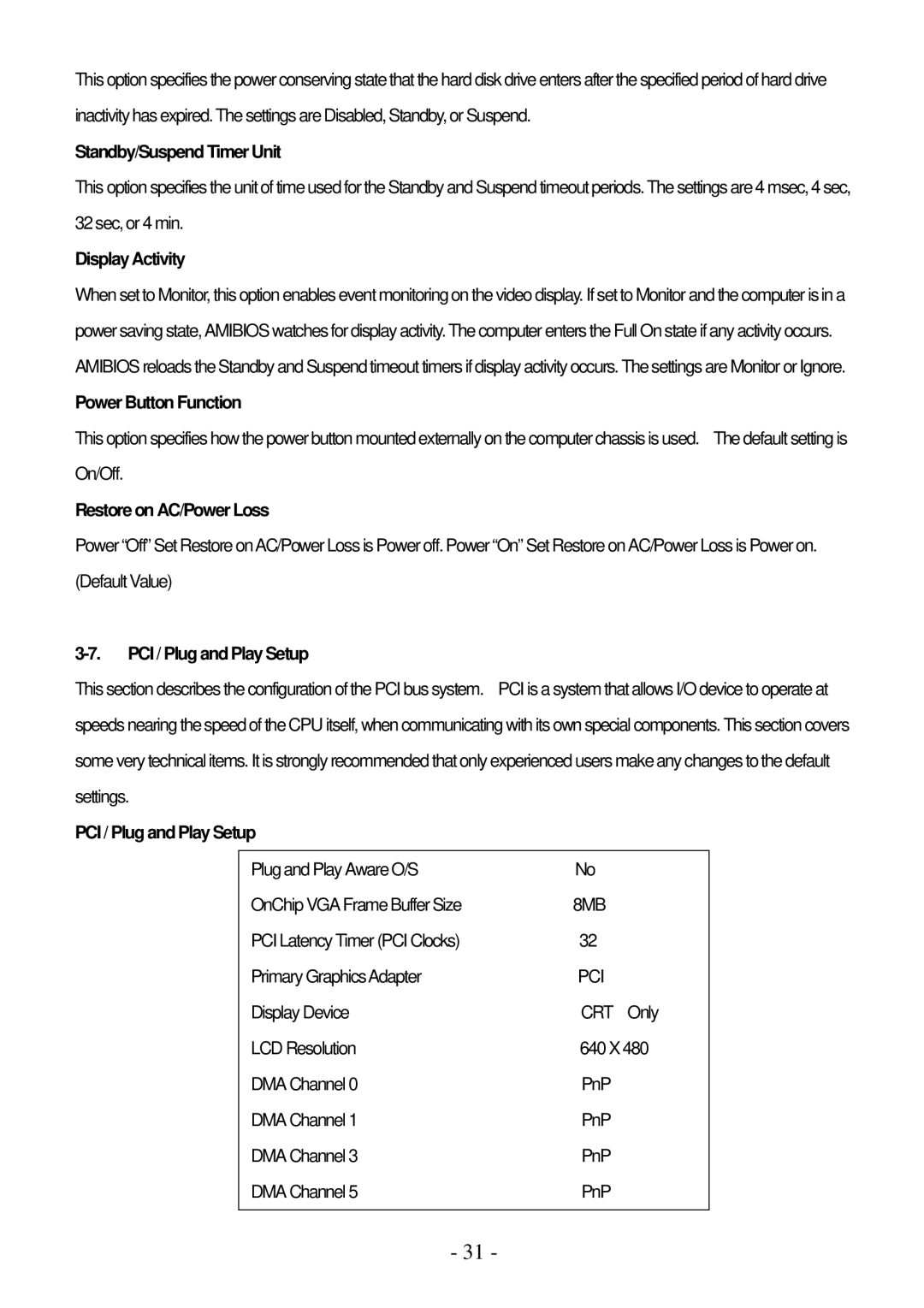This option specifies the power conserving state that the hard disk drive enters after the specified period of hard drive inactivity has expired. The settings are Disabled, Standby, or Suspend.
Standby/Suspend Timer Unit
This option specifies the unit of time used for the Standby and Suspend timeout periods. The settings are 4 msec, 4 sec, 32 sec, or 4 min.
Display Activity
When set to Monitor, this option enables event monitoring on the video display. If set to Monitor and the computer is in a power saving state, AMIBIOS watches for display activity. The computer enters the Full On state if any activity occurs. AMIBIOS reloads the Standby and Suspend timeout timers if display activity occurs. The settings are Monitor or Ignore.
Power Button Function
This option specifies how the power button mounted externally on the computer chassis is used. The default setting is On/Off.
Restore on AC/Power Loss
Power “Off”Set Restore onAC/Power Loss is Power off. Power “On”Set Restore on AC/Power Loss is Power on. (Default Value)
3-7. PCI / Plug and Play Setup
This section describes the configuration of the PCI bus system. PCI is a system that allows I/O device to operate at speeds nearing the speed of the CPU itself, when communicating with its own special components. This section covers some very technical items. It is strongly recommended that only experienced users make any changes to the default settings.
PCI / Plug and Play Setup
Plug and Play Aware O/S | No |
OnChip VGA Frame Buffer Size | 8MB |
PCI Latency Timer (PCI Clocks) | 32 |
Primary GraphicsAdapter | PCI |
Display Device | CRT Only |
LCD Resolution | 640 X 480 |
DMA Channel 0 | PnP |
DMA Channel 1 | PnP |
DMA Channel 3 | PnP |
DMA Channel 5 | PnP |
|
|
- 31 -