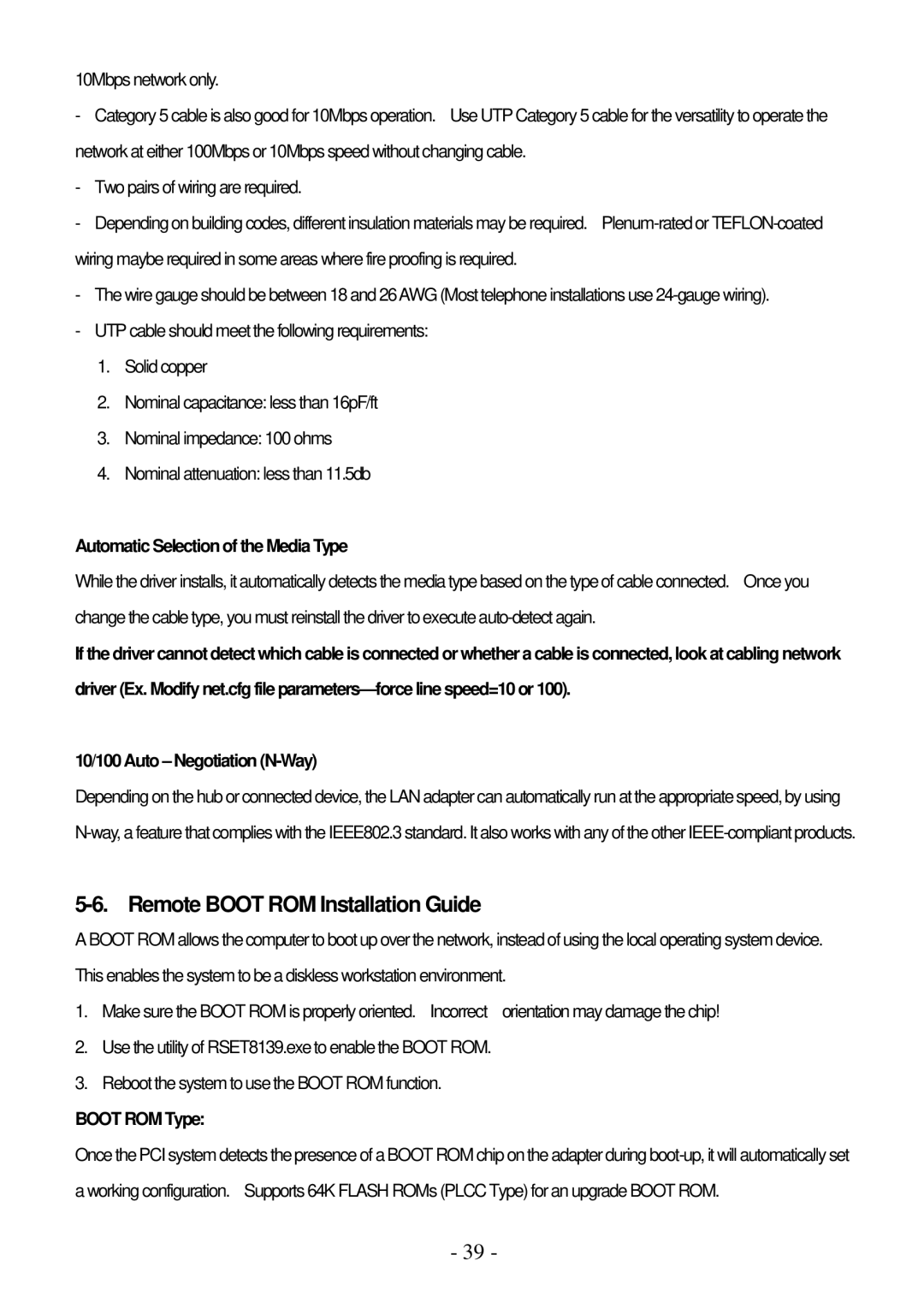10Mbps network only.
-Category 5 cable is also good for 10Mbps operation. Use UTP Category 5 cable for the versatility to operate the network at either 100Mbps or 10Mbps speed without changing cable.
-Two pairs of wiring are required.
-Depending on building codes, different insulation materials may be required.
-The wire gauge should be between 18 and 26AWG (Most telephone installations use
-UTP cable should meet the following requirements:
1.Solid copper
2.Nominal capacitance: less than 16pF/ft
3.Nominal impedance: 100 ohms
4.Nominal attenuation: less than 11.5db
Automatic Selection of the Media Type
While the driver installs, it automatically detects the media type based on the type of cable connected. Once you change the cable type, you must reinstall the driver to execute
If the driver cannot detect which cable is connected or whether a cable is connected, look at cabling network driver (Ex. Modify net.cfg file parameters— force line speed=10 or 100).
10/100 Auto – Negotiation (N-Way)
Depending on the hub or connected device, the LAN adapter can automatically run at the appropriate speed, by using
5-6. Remote BOOT ROM Installation Guide
A BOOT ROM allows the computer to boot up over the network, instead of using the local operating system device. This enables the system to be a diskless workstation environment.
1. Make sure the BOOT ROM is properly oriented. Incorrect orientation may damage the chip!
2.Use the utility of RSET8139.exe to enable the BOOT ROM.
3.Reboot the system to use the BOOT ROM function.
BOOT ROM Type:
Once the PCI system detects the presence of a BOOT ROM chip on the adapter during
- 39 -