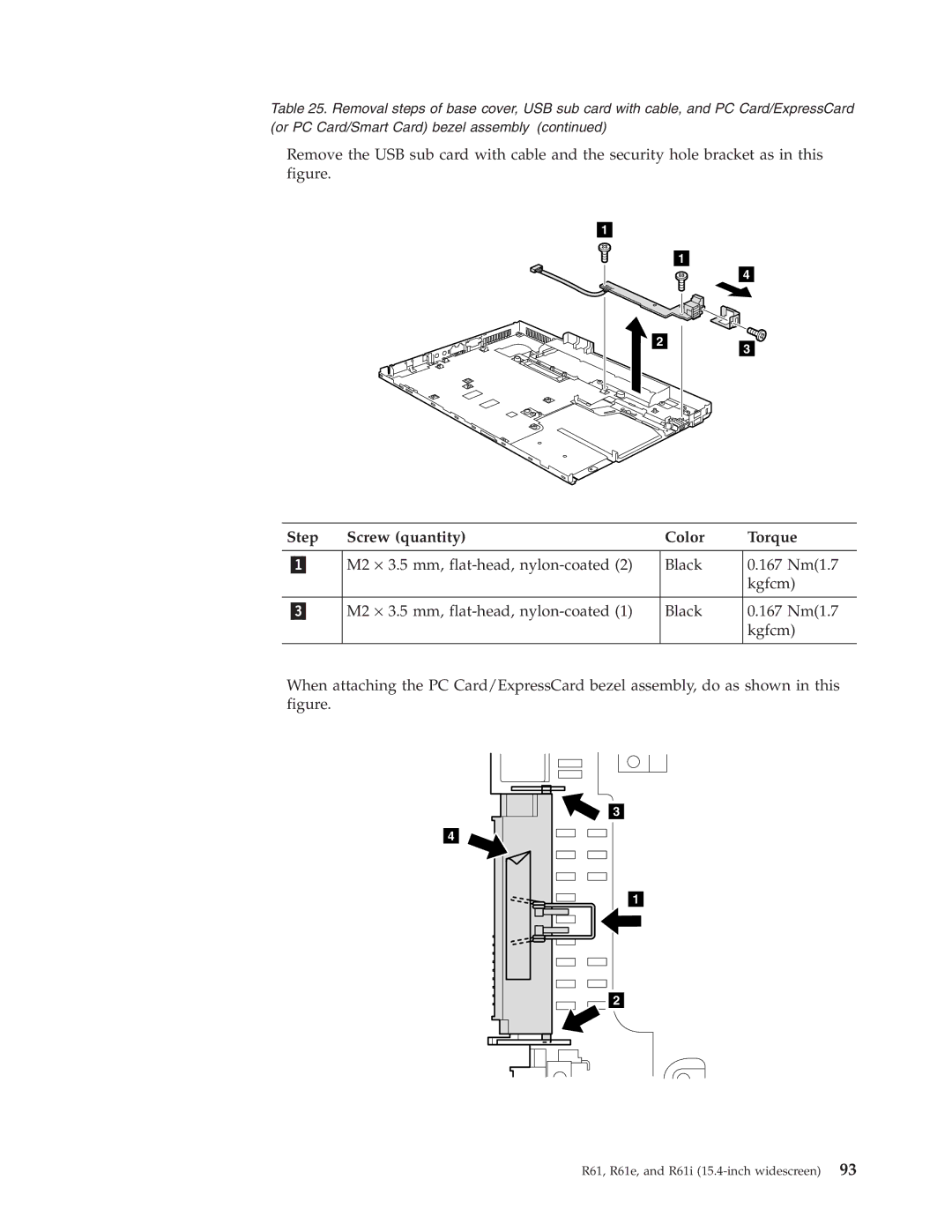Table 25. Removal steps of base cover, USB sub card with cable, and PC Card/ExpressCard (or PC Card/Smart Card) bezel assembly (continued)
Remove the USB sub card with cable and the security hole bracket as in this figure.
2
Step | Screw (quantity) | Color | Torque |
| M2 ⋅ 3.5 mm, | Black | 0.167 Nm(1.7 |
|
|
| kgfcm) |
|
|
|
|
| M2 ⋅ 3.5 mm, | Black | 0.167 Nm(1.7 |
|
|
| kgfcm) |
|
|
|
|
When attaching the PC Card/ExpressCard bezel assembly, do as shown in this figure.
3
4
1
2