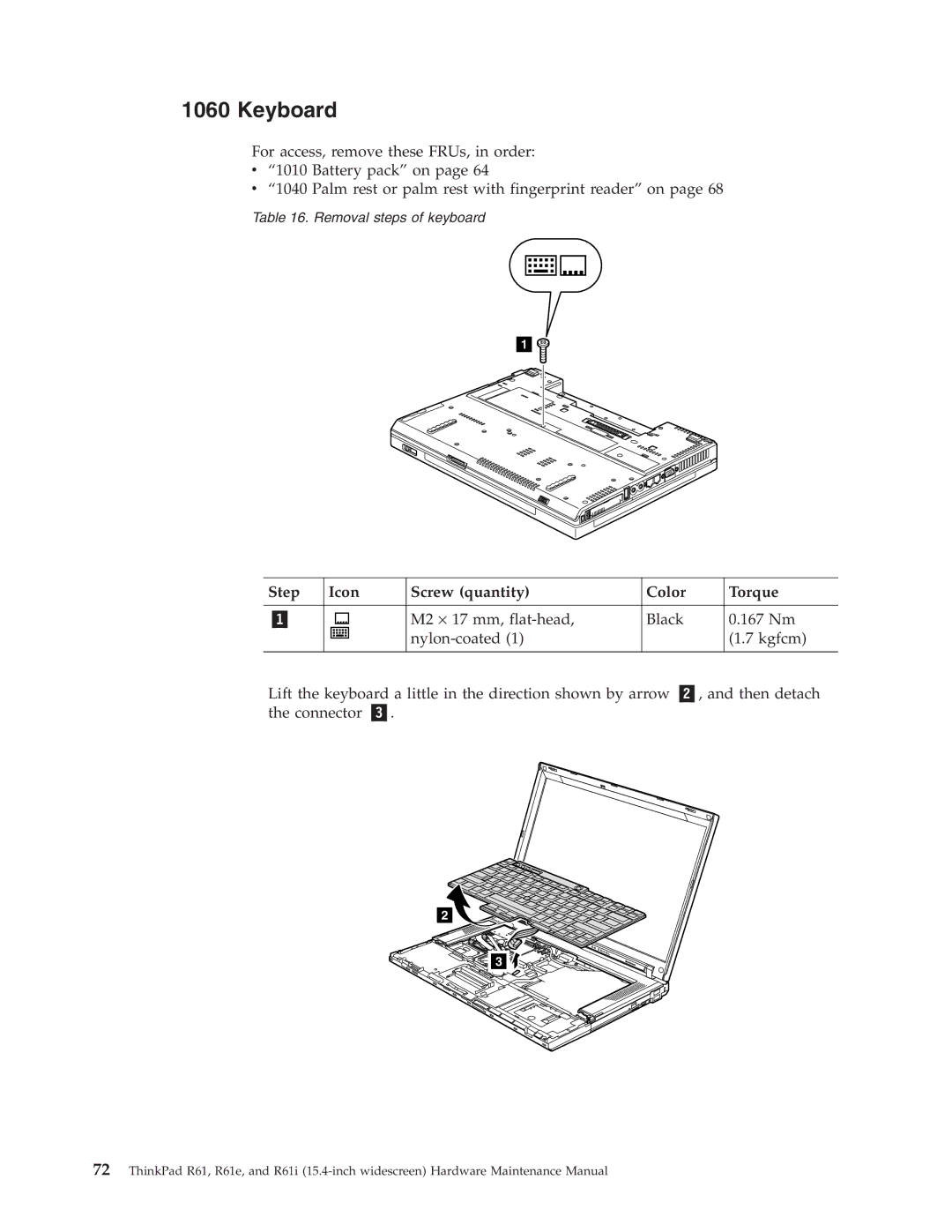1060 Keyboard
For access, remove these FRUs, in order:
v“1010 Battery pack” on page 64
v“1040 Palm rest or palm rest with fingerprint reader” on page 68
Table 16. Removal steps of keyboard
Step | Icon |
| Screw (quantity) | Color |
| Torque |
|
|
|
|
|
|
|
|
|
| M2 ⋅ 17 mm, | Black |
| 0.167 Nm |
|
|
|
|
| (1.7 kgfcm) | |
|
|
|
|
|
| |
Lift the keyboard a little in the direction shown by arrow | , and then detach | |||||
the connector | . |
|
|
|
| |
2
3 |
72ThinkPad R61, R61e, and R61i