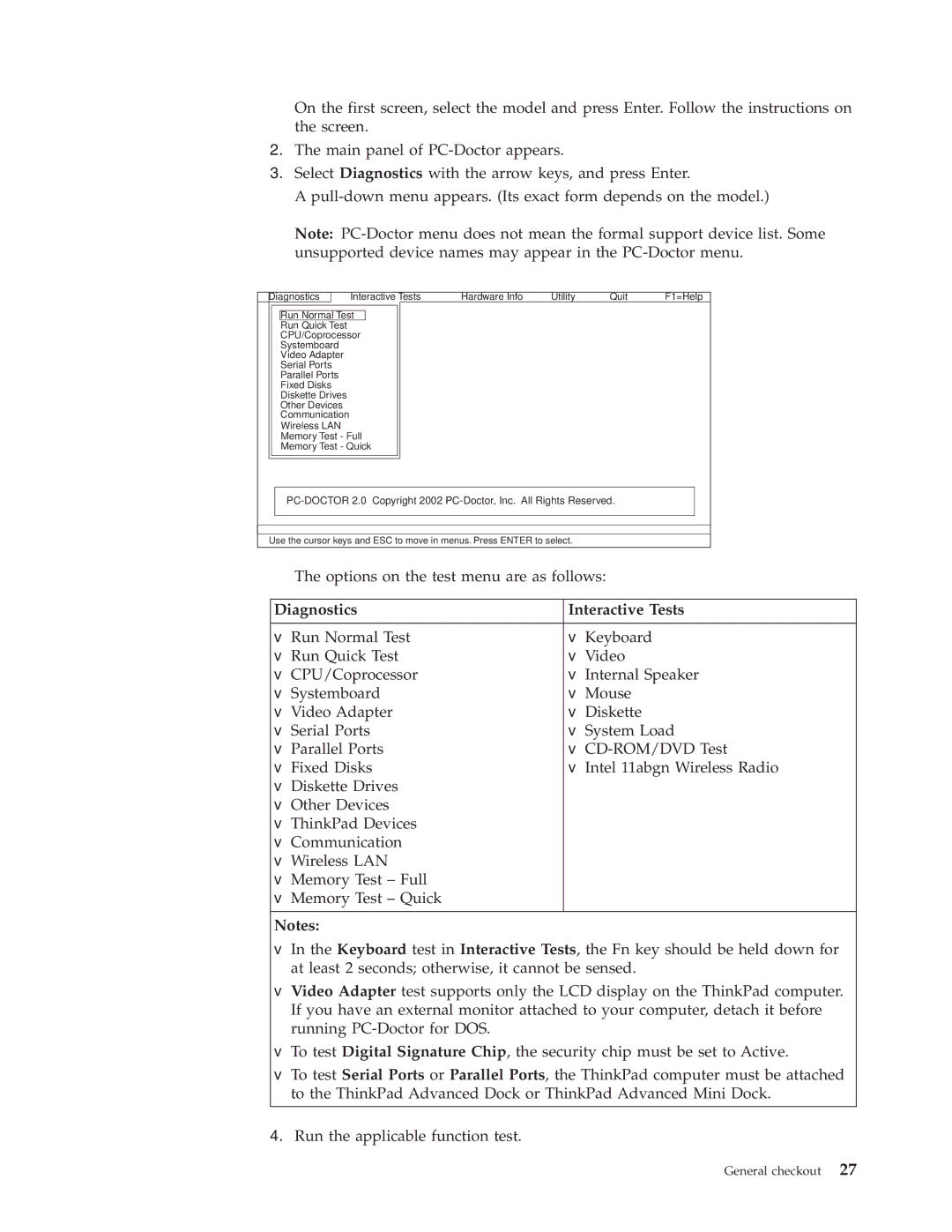On the first screen, select the model and press Enter. Follow the instructions on the screen.
2.The main panel of
3.Select Diagnostics with the arrow keys, and press Enter.
A
Note:
Diagnostics
Interactive Tests | Hardware Info | Utility | Quit | F1=Help |
Run Normal Test
Run Quick Test
CPU/Coprocessor
Systemboard
Video Adapter
Serial Ports
Parallel Ports
Fixed Disks
Diskette Drives
Other Devices
Communication
Wireless LAN
Memory Test - Full
Memory Test - Quick
Use the cursor keys and ESC to move in menus. Press ENTER to select.
The options on the test menu are as follows:
Diagnostics | Interactive Tests | ||
|
|
|
|
v | Run Normal Test | v | Keyboard |
v | Run Quick Test | v | Video |
v | CPU/Coprocessor | v | Internal Speaker |
v | Systemboard | v | Mouse |
v | Video Adapter | v | Diskette |
v | Serial Ports | v | System Load |
v | Parallel Ports | v | |
v | Fixed Disks | v Intel 11abgn Wireless Radio | |
v | Diskette Drives |
|
|
v | Other Devices |
|
|
v | ThinkPad Devices |
|
|
v | Communication |
|
|
v | Wireless LAN |
|
|
v | Memory Test – Full |
|
|
v | Memory Test – Quick |
|
|
Notes:
v In the Keyboard test in Interactive Tests, the Fn key should be held down for at least 2 seconds; otherwise, it cannot be sensed.
v Video Adapter test supports only the LCD display on the ThinkPad computer. If you have an external monitor attached to your computer, detach it before running
v To test Digital Signature Chip, the security chip must be set to Active.
v To test Serial Ports or Parallel Ports, the ThinkPad computer must be attached to the ThinkPad Advanced Dock or ThinkPad Advanced Mini Dock.
4.Run the applicable function test.
General checkout 27