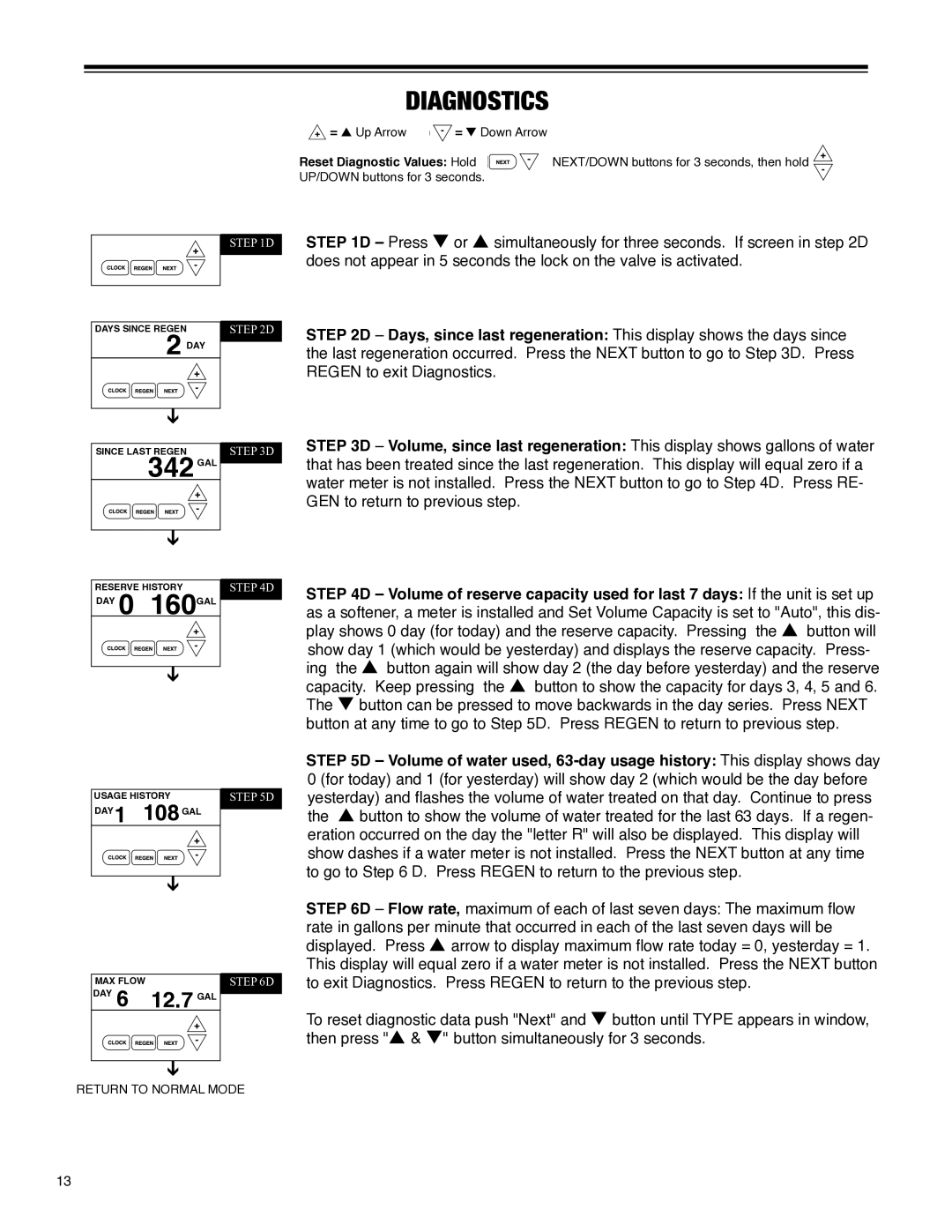Step 1D
DAYS SINCE REGEN
2 Step 2D
DAY
|
|
SINCE LAST REGEN | Step 3D |
342GAL |
|
|
|
DIAGNOSTICS
= Up Arrow | = Down Arrow |
|
Reset Diagnostic Values: Hold | NEXT/DOWN buttons for 3 seconds, then hold | |
UP/DOWN buttons for 3 seconds. |
| |
STEP 1D – Press or simultaneously for three seconds. If screen in step 2D does not appear in 5 seconds the lock on the valve is activated.
STEP 2D – Days, since last regeneration: This display shows the days since the last regeneration occurred. Press the NEXT button to go to Step 3D. Press REGEN to exit Diagnostics.
STEP 3D – Volume, since last regeneration: This display shows gallons of water that has been treated since the last regeneration. This display will equal zero if a water meter is not installed. Press the NEXT button to go to Step 4D. Press RE- GEN to return to previous step.
RESERVE HISTORY | Step 4D |
DAY 0 160GAL |
|
|
|
USAGE HISTORY | Step 5D | |
DAY1 | 108 GAL |
|
| |
|
MAX FLOW | Step 6D |
DAY 6 | 12.7 GAL |
| |
RETURN TO NORMAL MODE
STEP 4D – Volume of reserve capacity used for last 7 days: If the unit is set up as a softener, a meter is installed and Set Volume Capacity is set to "Auto", this dis- play shows 0 day (for today) and the reserve capacity. Pressing the button will show day 1 (which would be yesterday) and displays the reserve capacity. Press- ing the button again will show day 2 (the day before yesterday) and the reserve capacity. Keep pressing the button to show the capacity for days 3, 4, 5 and 6. The button can be pressed to move backwards in the day series. Press NEXT button at any time to go to Step 5D. Press REGEN to return to previous step.
STEP 5D – Volume of water used,
STEP 6D – Flow rate, maximum of each of last seven days: The maximum flow rate in gallons per minute that occurred in each of the last seven days will be displayed. Press arrow to display maximum flow rate today = 0, yesterday = 1. This display will equal zero if a water meter is not installed. Press the NEXT button to exit Diagnostics. Press REGEN to return to the previous step.
To reset diagnostic data push "Next" and button until TYPE appears in window, then press " & " button simultaneously for 3 seconds.
13