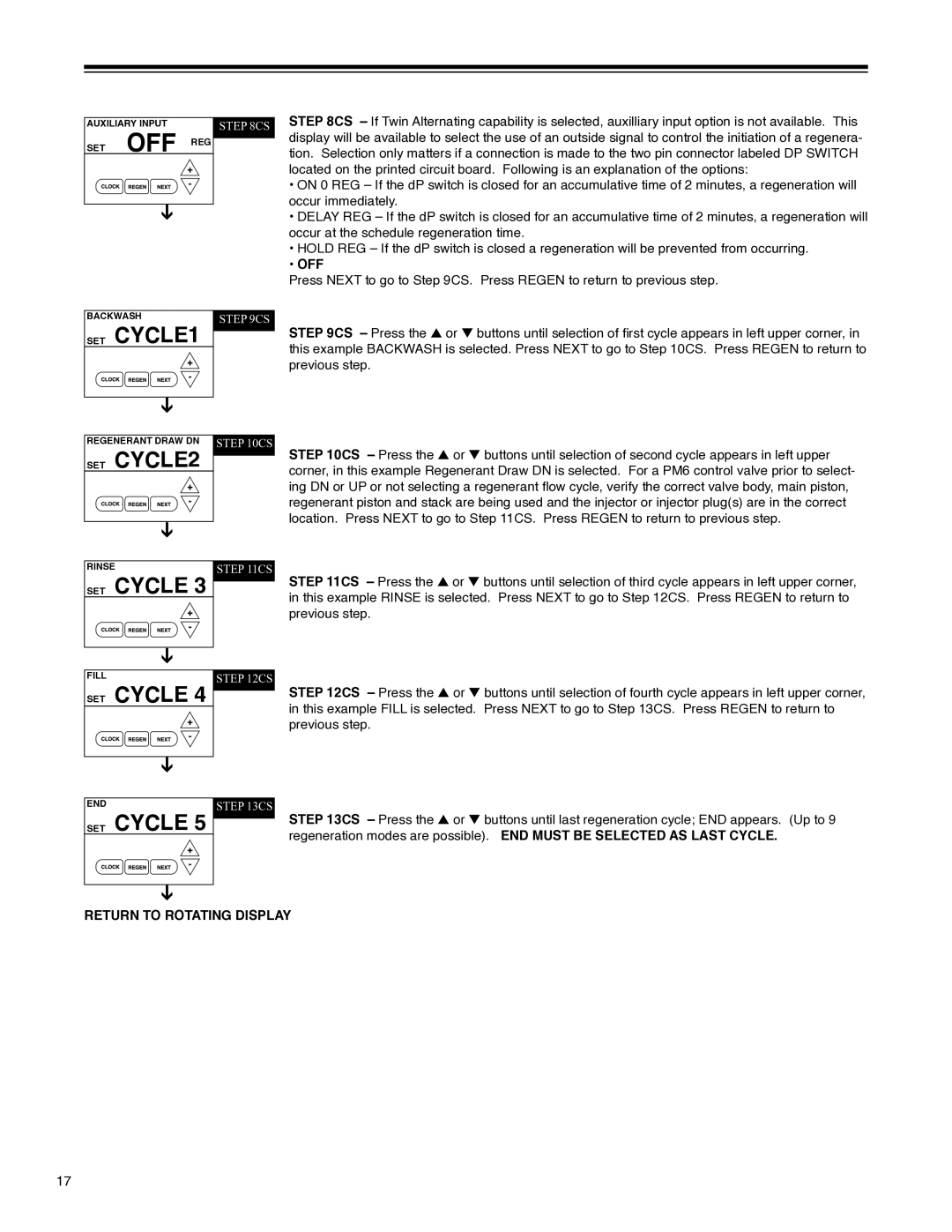AUXILIARY INPUT | Step 8CS | |
SET | OFF | REG |
| ||
|
| |
| |
|
BACKWASH | Step 9CS |
SET CYCLE1 | |
|
|
STEP 8CS – If Twin Alternating capability is selected, auxilliary input option is not available. This display will be available to select the use of an outside signal to control the initiation of a regenera- tion. Selection only matters if a connection is made to the two pin connector labeled DP SWITCH located on the printed circuit board. Following is an explanation of the options:
•ON 0 REG – If the dP switch is closed for an accumulative time of 2 minutes, a regeneration will occur immediately.
•DELAY REG – If the dP switch is closed for an accumulative time of 2 minutes, a regeneration will occur at the schedule regeneration time.
•HOLD REG – If the dP switch is closed a regeneration will be prevented from occurring.
•OFF
Press NEXT to go to Step 9CS. Press REGEN to return to previous step.
STEP 9CS – Press the or buttons until selection of first cycle appears in left upper corner, in this example BACKWASH is selected. Press NEXT to go to Step 10CS. Press REGEN to return to previous step.
REGENERANT DRAW DN | Step 10CS |
SET CYCLE2 | |
|
|
RINSESET CYCLE 3 Step 11CS
| |
FILL | CYCLE 4 Step 12CS |
SET | |
| |
SETEND | CYCLE 5 Step 13CS |
| |
STEP 10CS – Press the or buttons until selection of second cycle appears in left upper corner, in this example Regenerant Draw DN is selected. For a PM6 control valve prior to select- ing DN or UP or not selecting a regenerant flow cycle, verify the correct valve body, main piston, regenerant piston and stack are being used and the injector or injector plug(s) are in the correct location. Press NEXT to go to Step 11CS. Press REGEN to return to previous step.
STEP 11CS – Press the or buttons until selection of third cycle appears in left upper corner, in this example RINSE is selected. Press NEXT to go to Step 12CS. Press REGEN to return to previous step.
STEP 12CS – Press the or buttons until selection of fourth cycle appears in left upper corner, in this example FILL is selected. Press NEXT to go to Step 13CS. Press REGEN to return to previous step.
STEP 13CS – Press the or buttons until last regeneration cycle; END appears. (Up to 9 regeneration modes are possible). END MUST BE SELECTED AS LAST CYCLE.
RETURN TO ROTATING DISPLAY
17