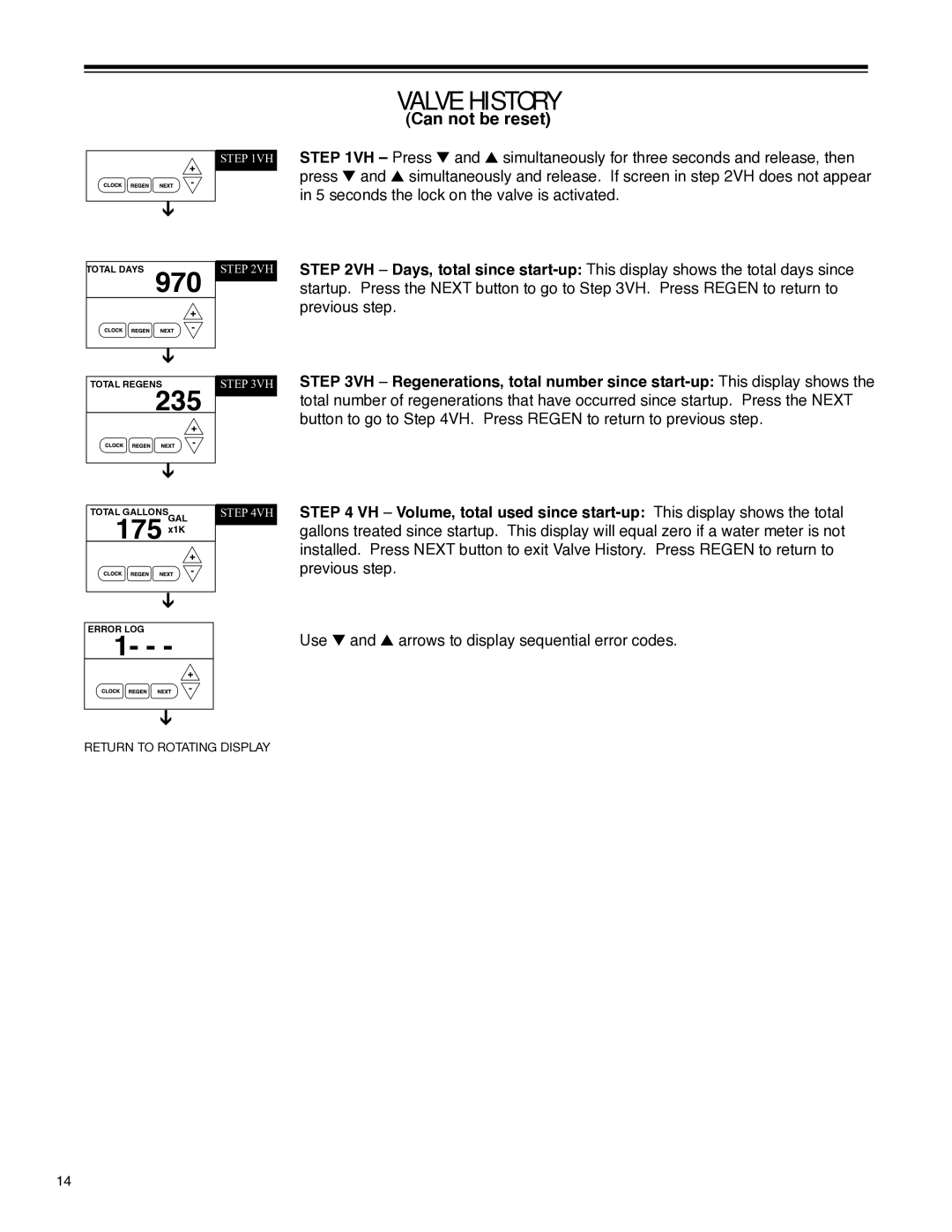| Step 1VH |
|
|
TOTAL DAYS 970 | Step 2VH |
|
|
TOTAL REGENS235 | Step 3VH |
|
|
TOTAL GALLONSGAL | Step 4VH |
175 x1K |
|
|
|
ERROR LOG |
|
1- - - |
|
|
|
RETURN TO ROTATING DISPLAY
VALVE HISTORY
(Can not be reset)
STEP 1VH – Press and simultaneously for three seconds and release, then press and simultaneously and release. If screen in step 2VH does not appear in 5 seconds the lock on the valve is activated.
STEP 2VH – Days, total since
STEP 3VH – Regenerations, total number since
STEP 4 VH – Volume, total used since
Use and arrows to display sequential error codes.
14