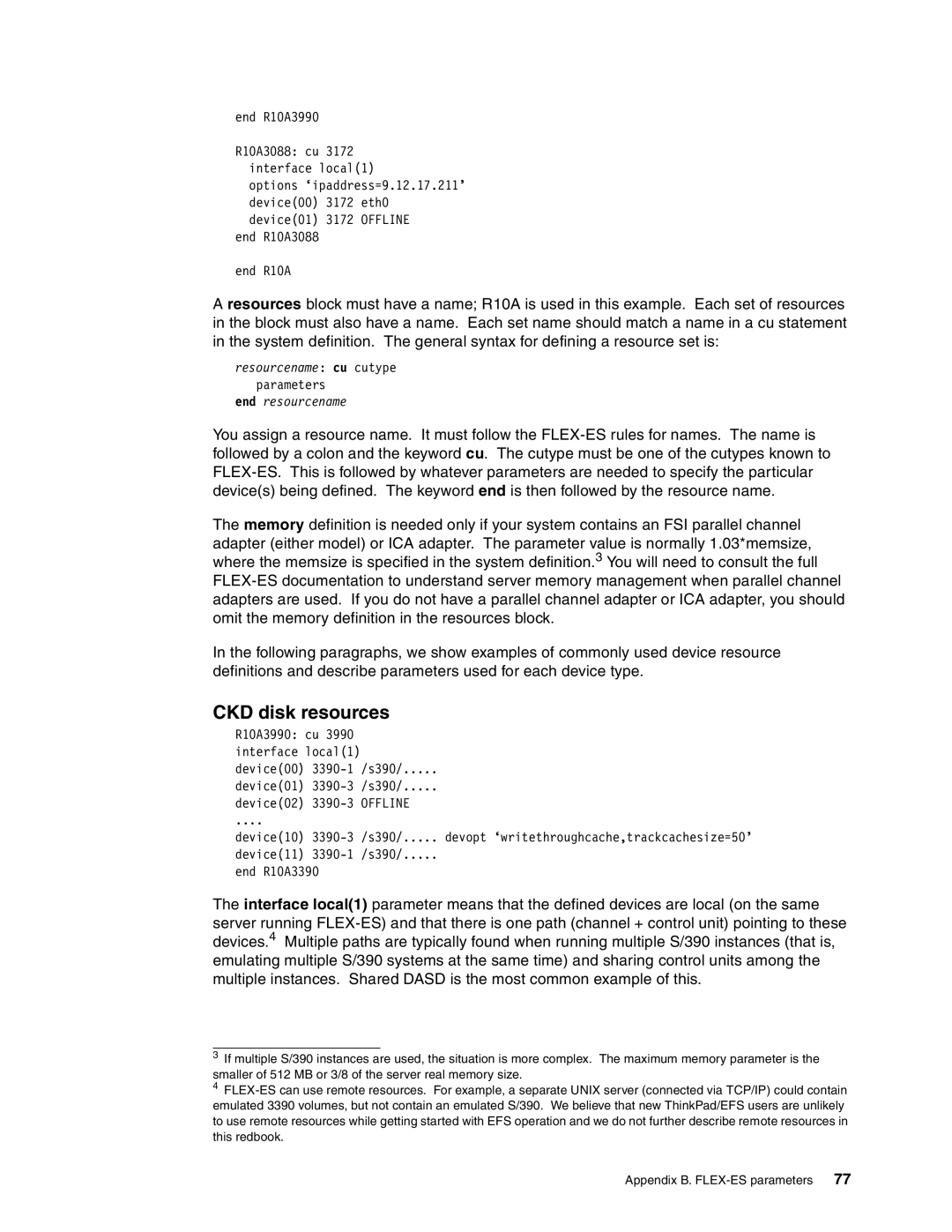end R10A3990 |
|
R10A3088: cu | 3172 |
interface local(1)
options ‘ipaddress=9.12.17.211’ device(00) 3172 eth0 device(01) 3172 OFFLINE
end R10A3088
end R10A
A resources block must have a name; R10A is used in this example. Each set of resources in the block must also have a name. Each set name should match a name in a cu statement in the system definition. The general syntax for defining a resource set is:
resourcename: cu cutype parameters
end resourcename
You assign a resource name. It must follow the
The memory definition is needed only if your system contains an FSI parallel channel adapter (either model) or ICA adapter. The parameter value is normally 1.03*memsize, where the memsize is specified in the system definition.3 You will need to consult the full
In the following paragraphs, we show examples of commonly used device resource definitions and describe parameters used for each device type.
CKD disk resources
R10A3990: cu 3990
interface local(1)
device(00)
device(01)
device(02)
....
device(10)
device(11)
end R10A3390
The interface local(1) parameter means that the defined devices are local (on the same server running
3If multiple S/390 instances are used, the situation is more complex. The maximum memory parameter is the smaller of 512 MB or 3/8 of the server real memory size.
4
Appendix B.