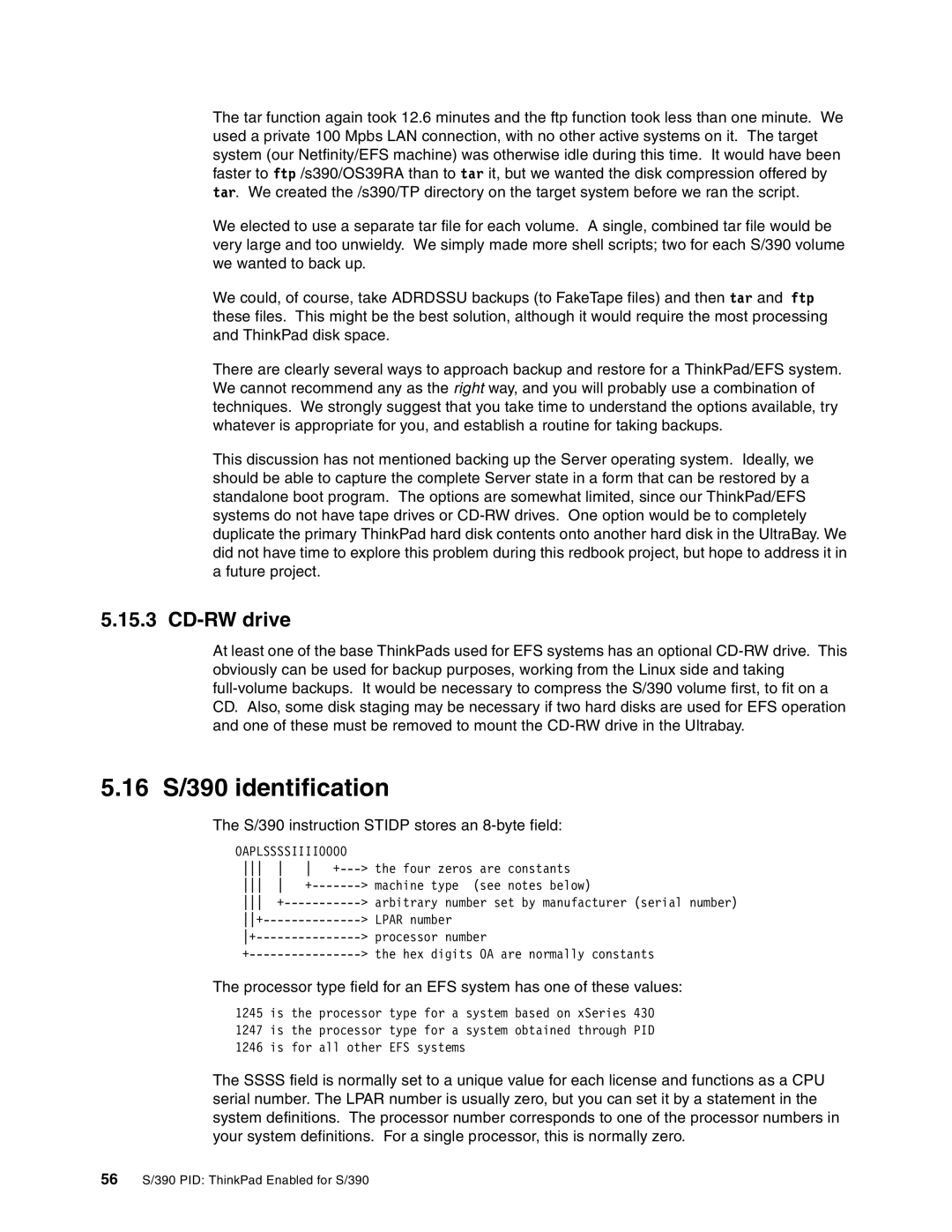The tar function again took 12.6 minutes and the ftp function took less than one minute. We used a private 100 Mpbs LAN connection, with no other active systems on it. The target system (our Netfinity/EFS machine) was otherwise idle during this time. It would have been faster to ftp /s390/OS39RA than to tar it, but we wanted the disk compression offered by tar. We created the /s390/TP directory on the target system before we ran the script.
We elected to use a separate tar file for each volume. A single, combined tar file would be very large and too unwieldy. We simply made more shell scripts; two for each S/390 volume we wanted to back up.
We could, of course, take ADRDSSU backups (to FakeTape files) and then tar and ftp these files. This might be the best solution, although it would require the most processing and ThinkPad disk space.
There are clearly several ways to approach backup and restore for a ThinkPad/EFS system. We cannot recommend any as the right way, and you will probably use a combination of techniques. We strongly suggest that you take time to understand the options available, try whatever is appropriate for you, and establish a routine for taking backups.
This discussion has not mentioned backing up the Server operating system. Ideally, we should be able to capture the complete Server state in a form that can be restored by a standalone boot program. The options are somewhat limited, since our ThinkPad/EFS systems do not have tape drives or
5.15.3 CD-RW drive
At least one of the base ThinkPads used for EFS systems has an optional
5.16 S/390 identification
The S/390 instruction STIDP stores an 8-byte field:
0APLSSSSIIII0000
The processor type field for an EFS system has one of these values:
1245 is the processor type for a system based on xSeries 430 1247 is the processor type for a system obtained through PID 1246 is for all other EFS systems
The SSSS field is normally set to a unique value for each license and functions as a CPU serial number. The LPAR number is usually zero, but you can set it by a statement in the system definitions. The processor number corresponds to one of the processor numbers in your system definitions. For a single processor, this is normally zero.
56S/390 PID: ThinkPad Enabled for S/390