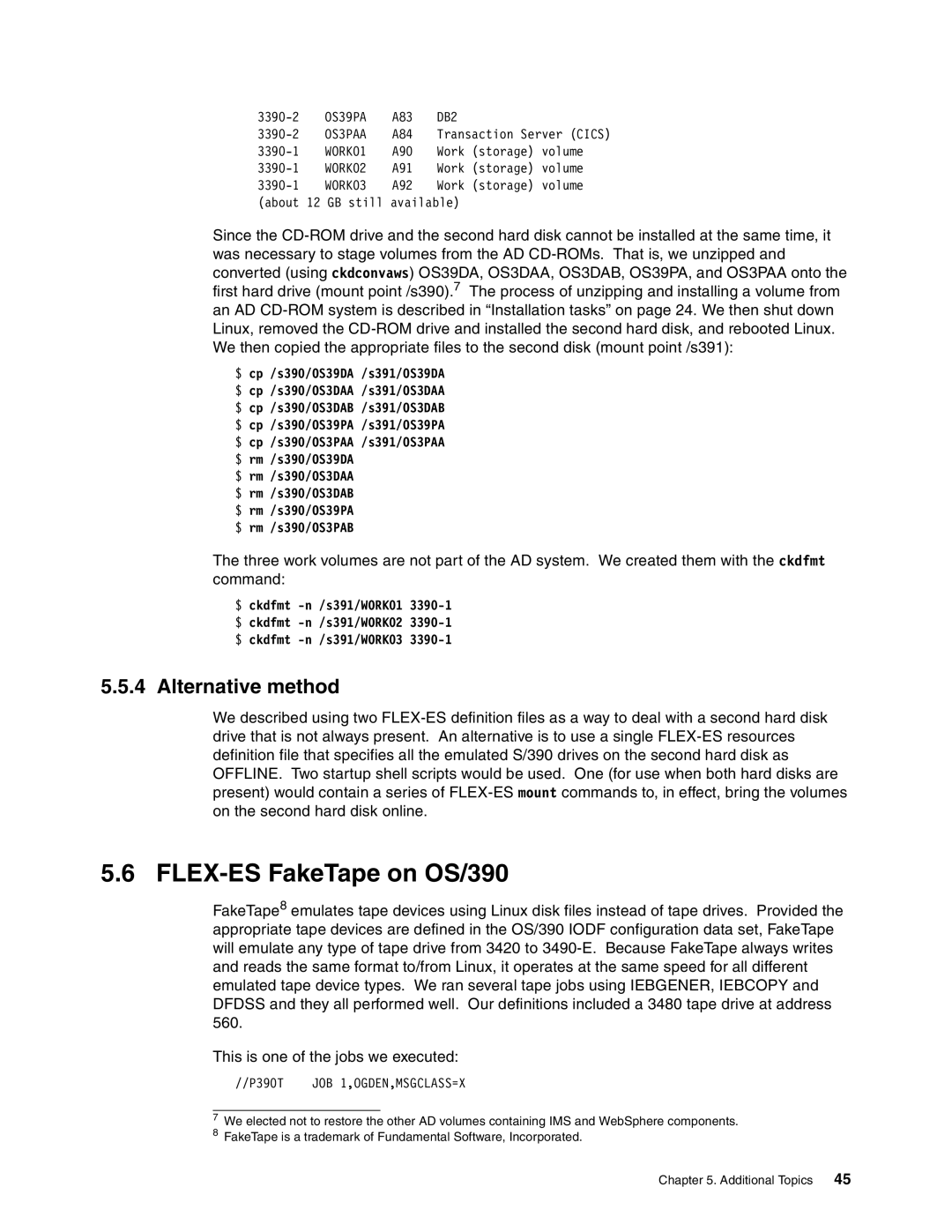3390-2 | OS39PA | A83 | DB2 |
3390-2 | OS3PAA | A84 | Transaction Server (CICS) |
3390-1 | WORK01 | A90 | Work (storage) volume |
3390-1 | WORK02 | A91 | Work (storage) volume |
3390-1 | WORK03 | A92 | Work (storage) volume |
(about 12 GB still available)
Since the CD-ROM drive and the second hard disk cannot be installed at the same time, it was necessary to stage volumes from the AD CD-ROMs. That is, we unzipped and converted (using ckdconvaws) OS39DA, OS3DAA, OS3DAB, OS39PA, and OS3PAA onto the first hard drive (mount point /s390).7 The process of unzipping and installing a volume from an AD CD-ROM system is described in “Installation tasks” on page 24. We then shut down Linux, removed the CD-ROM drive and installed the second hard disk, and rebooted Linux. We then copied the appropriate files to the second disk (mount point /s391):
$cp /s390/OS39DA /s391/OS39DA
$cp /s390/OS3DAA /s391/OS3DAA
$cp /s390/OS3DAB /s391/OS3DAB
$cp /s390/OS39PA /s391/OS39PA
$cp /s390/OS3PAA /s391/OS3PAA
$rm /s390/OS39DA
$rm /s390/OS3DAA
$rm /s390/OS3DAB
$rm /s390/OS39PA
$rm /s390/OS3PAB
The three work volumes are not part of the AD system. We created them with the ckdfmt command:
$ckdfmt -n /s391/WORK01 3390-1
$ckdfmt -n /s391/WORK02 3390-1
$ckdfmt -n /s391/WORK03 3390-1
5.5.4Alternative method
We described using two FLEX-ES definition files as a way to deal with a second hard disk drive that is not always present. An alternative is to use a single FLEX-ES resources definition file that specifies all the emulated S/390 drives on the second hard disk as OFFLINE. Two startup shell scripts would be used. One (for use when both hard disks are present) would contain a series of FLEX-ES mount commands to, in effect, bring the volumes on the second hard disk online.
5.6 FLEX-ES FakeTape on OS/390
FakeTape8 emulates tape devices using Linux disk files instead of tape drives. Provided the appropriate tape devices are defined in the OS/390 IODF configuration data set, FakeTape will emulate any type of tape drive from 3420 to 3490-E. Because FakeTape always writes and reads the same format to/from Linux, it operates at the same speed for all different emulated tape device types. We ran several tape jobs using IEBGENER, IEBCOPY and DFDSS and they all performed well. Our definitions included a 3480 tape drive at address 560.
This is one of the jobs we executed:
//P390T | JOB 1,OGDEN,MSGCLASS=X |
7We elected not to restore the other AD volumes containing IMS and WebSphere components.
8FakeTape is a trademark of Fundamental Software, Incorporated.