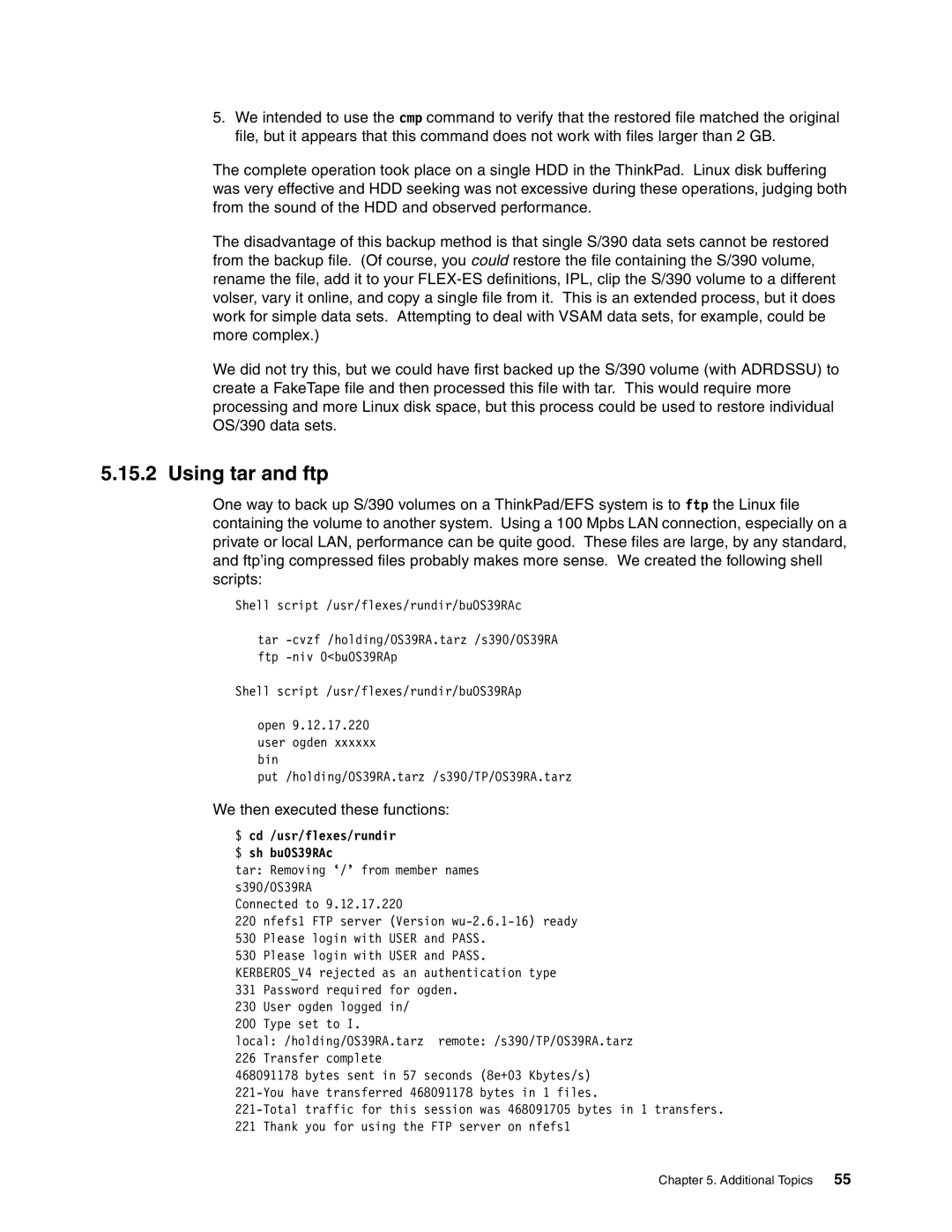5.We intended to use the cmp command to verify that the restored file matched the original file, but it appears that this command does not work with files larger than 2 GB.
The complete operation took place on a single HDD in the ThinkPad. Linux disk buffering was very effective and HDD seeking was not excessive during these operations, judging both from the sound of the HDD and observed performance.
The disadvantage of this backup method is that single S/390 data sets cannot be restored from the backup file. (Of course, you could restore the file containing the S/390 volume, rename the file, add it to your
We did not try this, but we could have first backed up the S/390 volume (with ADRDSSU) to create a FakeTape file and then processed this file with tar. This would require more processing and more Linux disk space, but this process could be used to restore individual OS/390 data sets.
5.15.2 Using tar and ftp
One way to back up S/390 volumes on a ThinkPad/EFS system is to ftp the Linux file containing the volume to another system. Using a 100 Mpbs LAN connection, especially on a private or local LAN, performance can be quite good. These files are large, by any standard, and ftp’ing compressed files probably makes more sense. We created the following shell scripts:
Shell script /usr/flexes/rundir/buOS39RAc
tar
Shell script /usr/flexes/rundir/buOS39RAp
open 9.12.17.220 user ogden xxxxxx bin
put /holding/OS39RA.tarz /s390/TP/OS39RA.tarz
We then executed these functions:
$cd /usr/flexes/rundir
$sh buOS39RAc
tar: Removing ‘/’ from member names s390/OS39RA
Connected to 9.12.17.220
220 nfefs1 FTP server (Version
530 Please login with USER and PASS.
KERBEROS_V4 rejected as an authentication type 331 Password required for ogden.
230 User ogden logged in/
200 Type set to I.
local: /holding/OS39RA.tarz remote: /s390/TP/OS39RA.tarz 226 Transfer complete
468091178 bytes sent in 57 seconds (8e+03 Kbytes/s)
Chapter 5. Additional Topics | 55 |