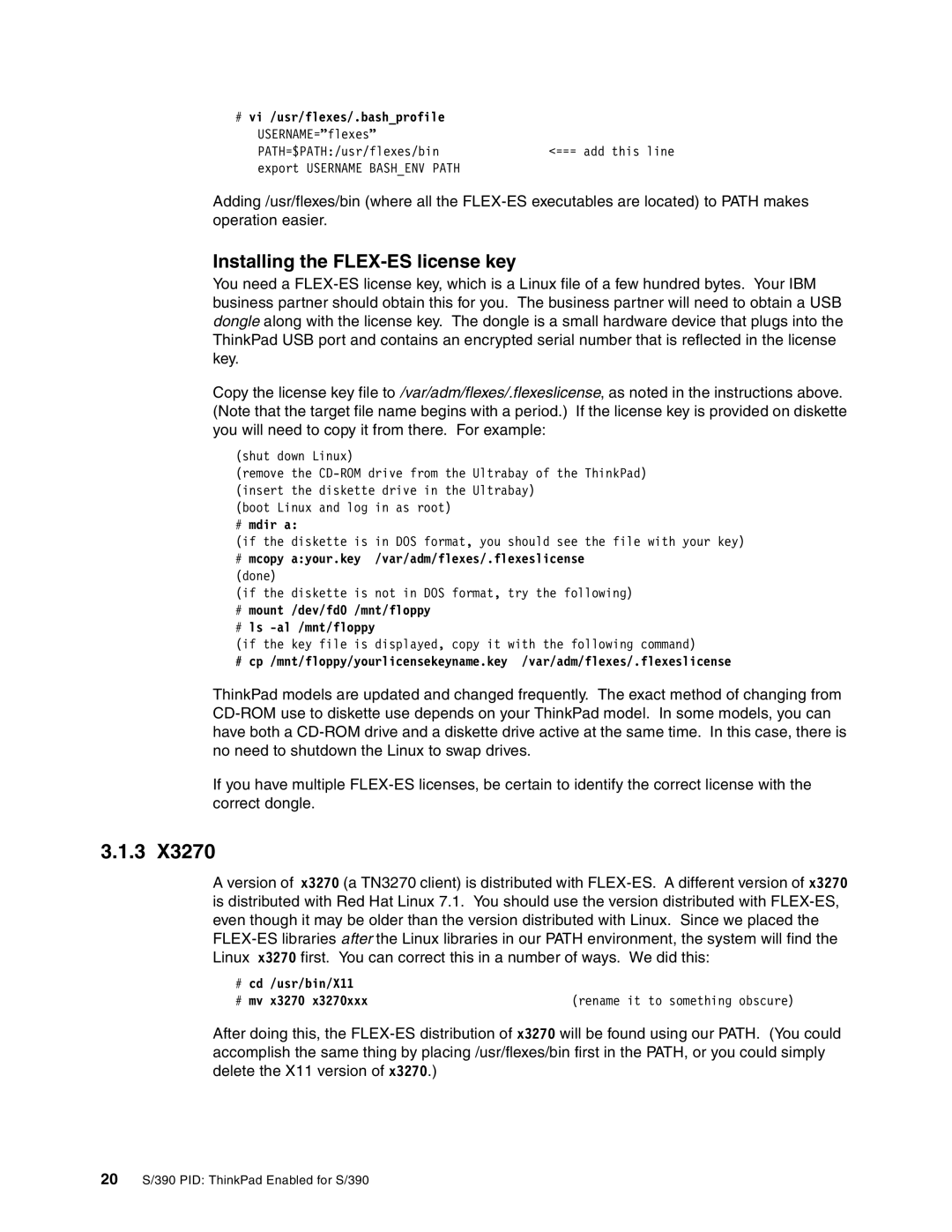# vi /usr/flexes/.bash_profile | |
USERNAME=”flexes” | |
PATH=$PATH:/usr/flexes/bin | <=== add this line |
export USERNAME BASH_ENV PATH | |
Adding /usr/flexes/bin (where all the FLEX-ES executables are located) to PATH makes operation easier.
Installing the FLEX-ES license key
You need a FLEX-ES license key, which is a Linux file of a few hundred bytes. Your IBM business partner should obtain this for you. The business partner will need to obtain a USB dongle along with the license key. The dongle is a small hardware device that plugs into the ThinkPad USB port and contains an encrypted serial number that is reflected in the license key.
Copy the license key file to /var/adm/flexes/.flexeslicense, as noted in the instructions above. (Note that the target file name begins with a period.) If the license key is provided on diskette you will need to copy it from there. For example:
(shut down Linux)
(remove the CD-ROM drive from the Ultrabay of the ThinkPad) (insert the diskette drive in the Ultrabay)
(boot Linux and log in as root)
#mdir a:
(if the diskette is in DOS format, you should see the file with your key)
#mcopy a:your.key /var/adm/flexes/.flexeslicense (done)
(if the diskette is not in DOS format, try the following)
#mount /dev/fd0 /mnt/floppy
#ls -al /mnt/floppy
(if the key file is displayed, copy it with the following command)
# cp /mnt/floppy/yourlicensekeyname.key /var/adm/flexes/.flexeslicense
ThinkPad models are updated and changed frequently. The exact method of changing from CD-ROM use to diskette use depends on your ThinkPad model. In some models, you can have both a CD-ROM drive and a diskette drive active at the same time. In this case, there is no need to shutdown the Linux to swap drives.
If you have multiple FLEX-ES licenses, be certain to identify the correct license with the correct dongle.
3.1.3 X3270
A version of x3270 (a TN3270 client) is distributed with FLEX-ES. A different version of x3270 is distributed with Red Hat Linux 7.1. You should use the version distributed with FLEX-ES, even though it may be older than the version distributed with Linux. Since we placed the FLEX-ES libraries after the Linux libraries in our PATH environment, the system will find the Linux x3270 first. You can correct this in a number of ways. We did this:
# | cd | /usr/bin/X11 | |
# | mv | x3270 x3270xxx | (rename it to something obscure) |
After doing this, the FLEX-ES distribution of x3270 will be found using our PATH. (You could accomplish the same thing by placing /usr/flexes/bin first in the PATH, or you could simply delete the X11 version of x3270.)