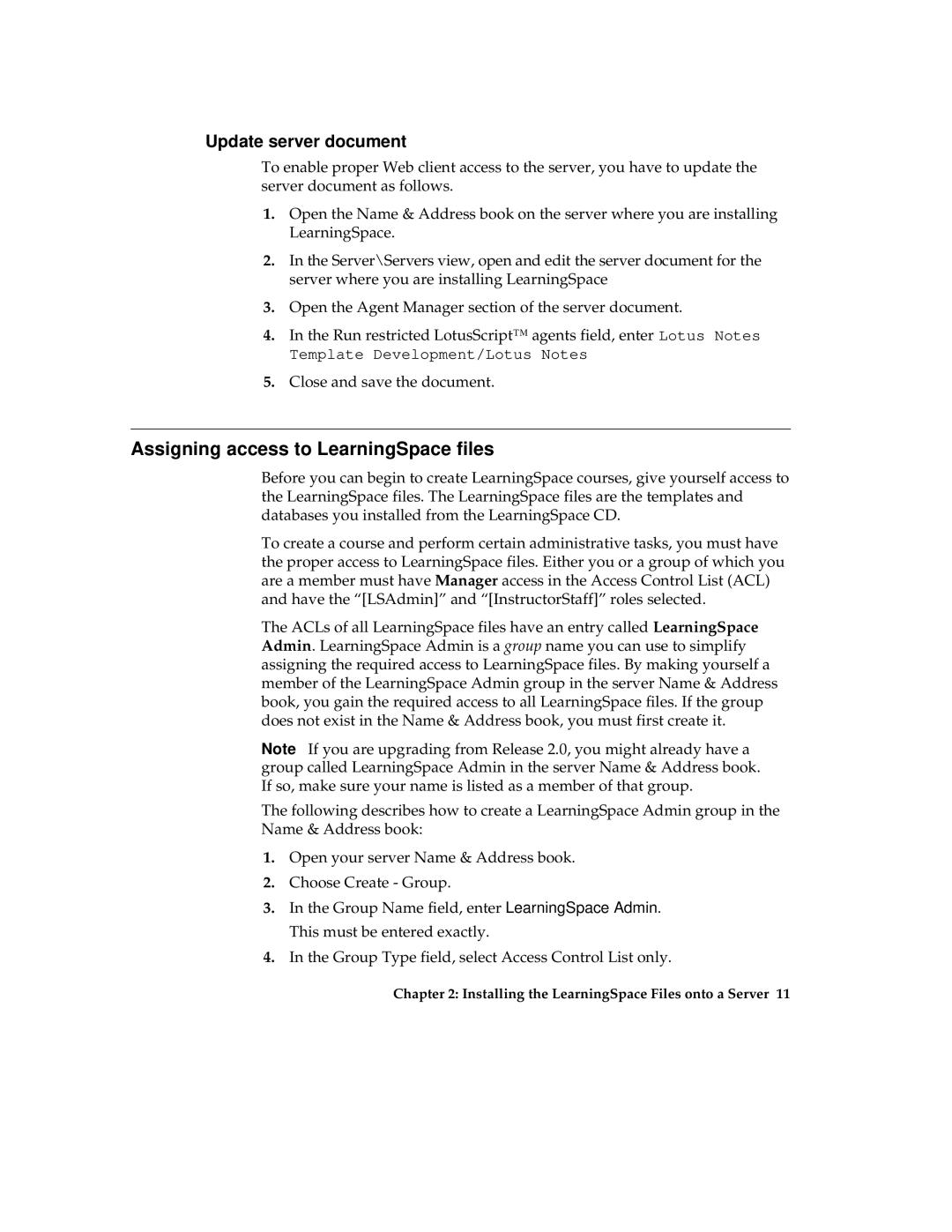Update server document
To enable proper Web client access to the server, you have to update the server document as follows.
1.Open the Name & Address book on the server where you are installing LearningSpace.
2.In the Server\Servers view, open and edit the server document for the server where you are installing LearningSpace
3.Open the Agent Manager section of the server document.
4.In the Run restricted LotusScript™ agents field, enter Lotus Notes Template Development/Lotus Notes
5.Close and save the document.
Assigning access to LearningSpace files
Before you can begin to create LearningSpace courses, give yourself access to the LearningSpace files. The LearningSpace files are the templates and databases you installed from the LearningSpace CD.
To create a course and perform certain administrative tasks, you must have the proper access to LearningSpace files. Either you or a group of which you are a member must have Manager access in the Access Control List (ACL) and have the “[LSAdmin]” and “[InstructorStaff]” roles selected.
The ACLs of all LearningSpace files have an entry called LearningSpace Admin. LearningSpace Admin is a group name you can use to simplify assigning the required access to LearningSpace files. By making yourself a member of the LearningSpace Admin group in the server Name & Address book, you gain the required access to all LearningSpace files. If the group does not exist in the Name & Address book, you must first create it.
Note If you are upgrading from Release 2.0, you might already have a group called LearningSpace Admin in the server Name & Address book. If so, make sure your name is listed as a member of that group.
The following describes how to create a LearningSpace Admin group in the Name & Address book:
1.Open your server Name & Address book.
2.Choose Create - Group.
3.In the Group Name field, enter LearningSpace Admin. This must be entered exactly.
4.In the Group Type field, select Access Control List only.