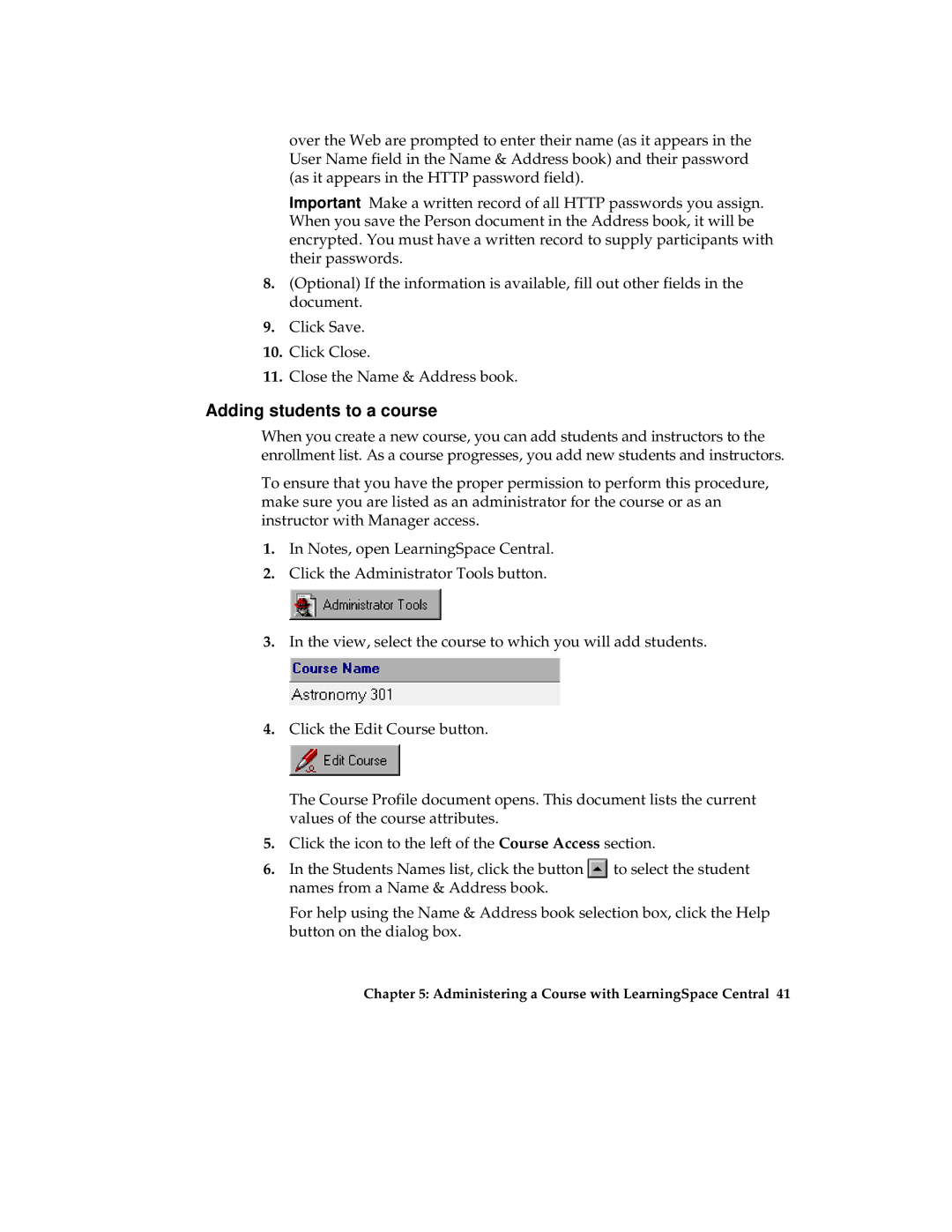over the Web are prompted to enter their name (as it appears in the User Name field in the Name & Address book) and their password (as it appears in the HTTP password field).
Important Make a written record of all HTTP passwords you assign. When you save the Person document in the Address book, it will be encrypted. You must have a written record to supply participants with their passwords.
8.(Optional) If the information is available, fill out other fields in the document.
9.Click Save.
10.Click Close.
11.Close the Name & Address book.
Adding students to a course
When you create a new course, you can add students and instructors to the enrollment list. As a course progresses, you add new students and instructors.
To ensure that you have the proper permission to perform this procedure, make sure you are listed as an administrator for the course or as an instructor with Manager access.
1.In Notes, open LearningSpace Central.
2.Click the Administrator Tools button.
3.In the view, select the course to which you will add students.
4.Click the Edit Course button.
The Course Profile document opens. This document lists the current values of the course attributes.
5.Click the icon to the left of the Course Access section.
6.In the Students Names list, click the button ![]() to select the student names from a Name & Address book.
to select the student names from a Name & Address book.
For help using the Name & Address book selection box, click the Help button on the dialog box.
Chapter 5: Administering a Course with LearningSpace Central 41