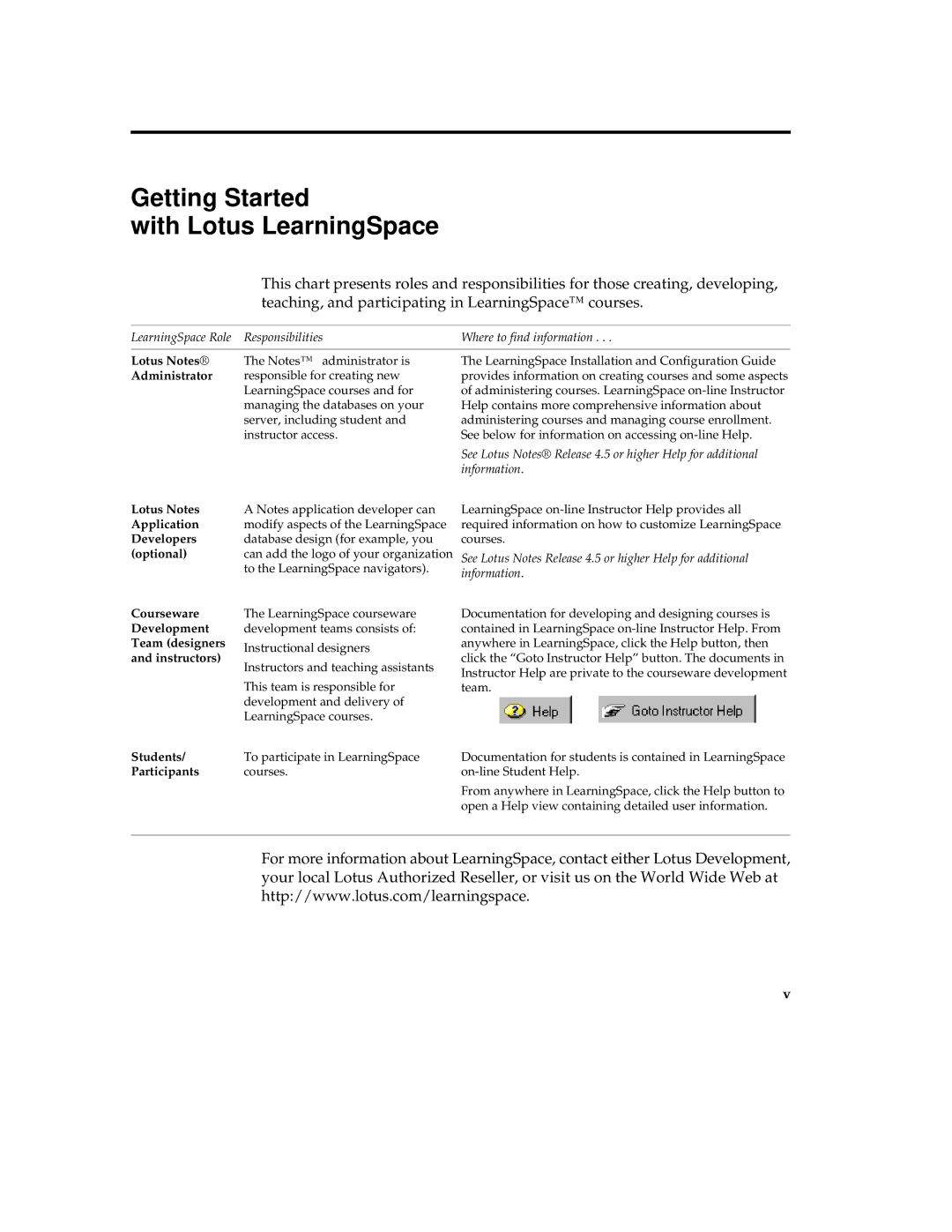Getting Started
with Lotus LearningSpace
This chart presents roles and responsibilities for those creating, developing, teaching, and participating in LearningSpace™ courses.
LearningSpace Role Responsibilities | Where to find information . . . |
Lotus Notes®
Administrator
Lotus Notes Application Developers (optional)
Courseware
Development Team (designers and instructors)
The Notes™ administrator is responsible for creating new LearningSpace courses and for managing the databases on your server, including student and instructor access.
A Notes application developer can modify aspects of the LearningSpace database design (for example, you can add the logo of your organization to the LearningSpace navigators).
The LearningSpace courseware development teams consists of:
Instructional designers
Instructors and teaching assistants
This team is responsible for development and delivery of LearningSpace courses.
The LearningSpace Installation and Configuration Guide provides information on creating courses and some aspects of administering courses. LearningSpace
See Lotus Notes® Release 4.5 or higher Help for additional information.
LearningSpace
See Lotus Notes Release 4.5 or higher Help for additional information.
Documentation for developing and designing courses is contained in LearningSpace
Students/ | To participate in LearningSpace | Documentation for students is contained in LearningSpace |
Participants | courses. | |
|
| From anywhere in LearningSpace, click the Help button to |
|
| open a Help view containing detailed user information. |
For more information about LearningSpace, contact either Lotus Development, your local Lotus Authorized Reseller, or visit us on the World Wide Web at http://www.lotus.com/learningspace.
v