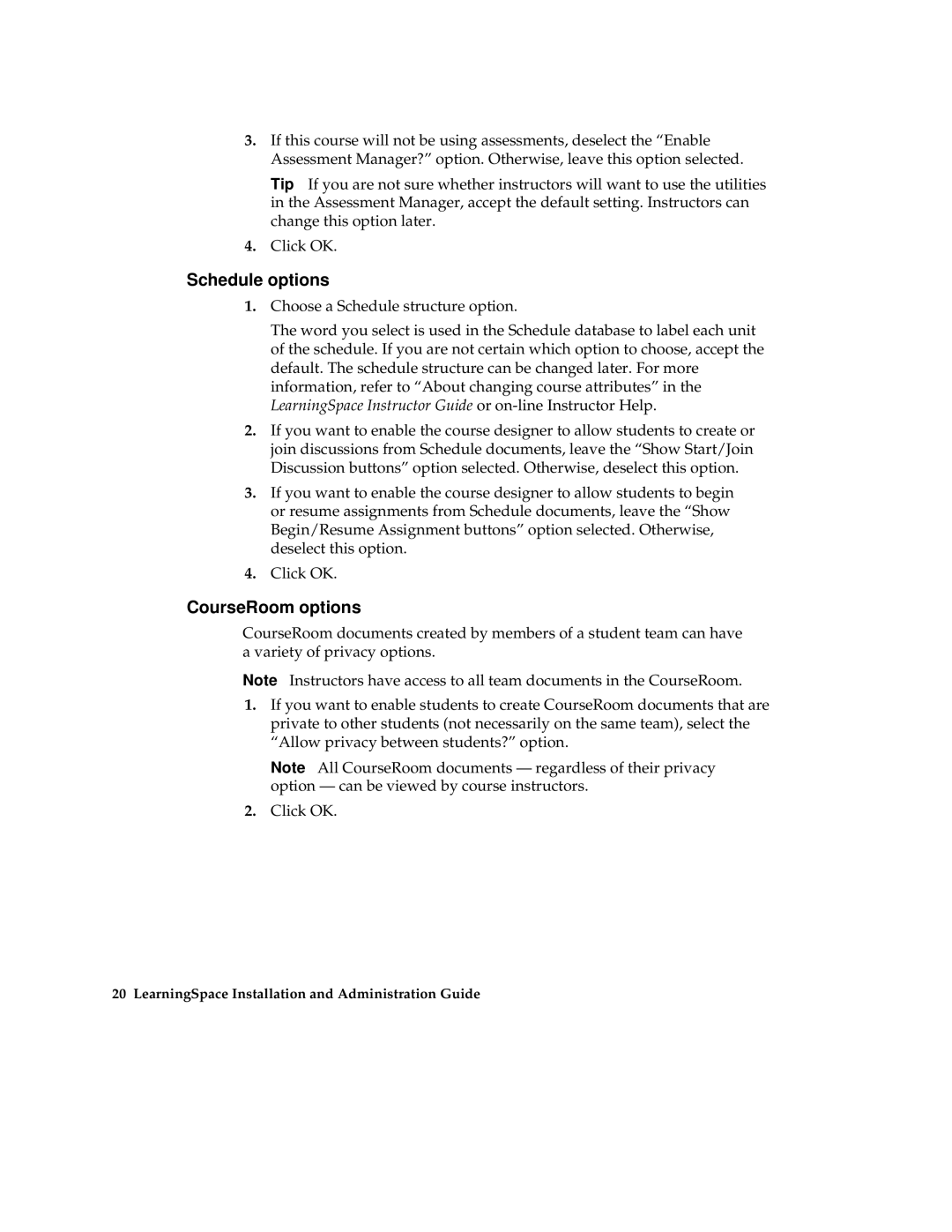3.If this course will not be using assessments, deselect the “Enable Assessment Manager?” option. Otherwise, leave this option selected.
Tip If you are not sure whether instructors will want to use the utilities in the Assessment Manager, accept the default setting. Instructors can change this option later.
4.Click OK.
Schedule options
1.Choose a Schedule structure option.
The word you select is used in the Schedule database to label each unit of the schedule. If you are not certain which option to choose, accept the default. The schedule structure can be changed later. For more information, refer to “About changing course attributes” in the LearningSpace Instructor Guide or
2.If you want to enable the course designer to allow students to create or join discussions from Schedule documents, leave the “Show Start/Join Discussion buttons” option selected. Otherwise, deselect this option.
3.If you want to enable the course designer to allow students to begin or resume assignments from Schedule documents, leave the “Show Begin/Resume Assignment buttons” option selected. Otherwise, deselect this option.
4.Click OK.
CourseRoom options
CourseRoom documents created by members of a student team can have a variety of privacy options.
Note Instructors have access to all team documents in the CourseRoom.
1.If you want to enable students to create CourseRoom documents that are private to other students (not necessarily on the same team), select the “Allow privacy between students?” option.
Note All CourseRoom documents — regardless of their privacy option — can be viewed by course instructors.
2.Click OK.
20 LearningSpace Installation and Administration Guide