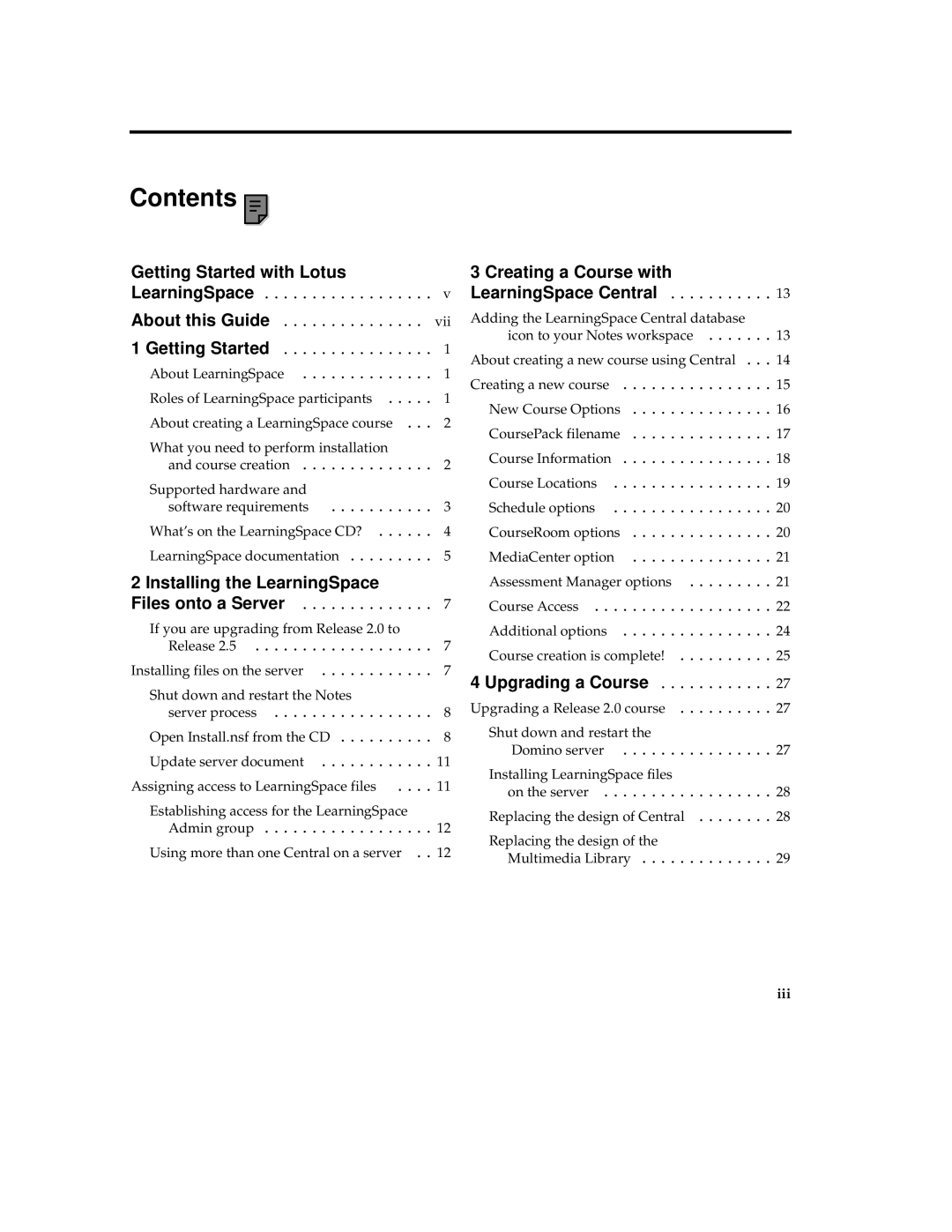Contents
Getting Started with Lotus |
|
LearningSpace | v |
About this Guide | vii |
1 Getting Started | 1 |
About LearningSpace | 1 |
Roles of LearningSpace participants | 1 |
About creating a LearningSpace course . . . | 2 |
What you need to perform installation |
|
and course creation | 2 |
Supported hardware and |
|
software requirements | 3 |
What’s on the LearningSpace CD? | 4 |
LearningSpace documentation | 5 |
2 Installing the LearningSpace |
|
Files onto a Server | 7 |
If you are upgrading from Release 2.0 to |
|
Release 2.5 | 7 |
Installing files on the server | 7 |
Shut down and restart the Notes |
|
server process | 8 |
Open Install.nsf from the CD | 8 |
Update server document | 11 |
Assigning access to LearningSpace files . . . . | 11 |
Establishing access for the LearningSpace |
|
Admin group | 12 |
Using more than one Central on a server . . | 12 |
3 Creating a Course with |
|
LearningSpace Central | . . . 13 |
Adding the LearningSpace Central database |
|
icon to your Notes workspace . . . . | . . . 13 |
About creating a new course using Central | . . . 14 |
Creating a new course | . . . 15 |
New Course Options | . . . 16 |
CoursePack filename | . . . 17 |
Course Information | . . . 18 |
Course Locations | . . . 19 |
Schedule options | . . . 20 |
CourseRoom options | . . . 20 |
MediaCenter option | . . . 21 |
Assessment Manager options | . . . 21 |
Course Access | . . . 22 |
Additional options | . . . 24 |
Course creation is complete! | . . . 25 |
4 Upgrading a Course | . . . 27 |
Upgrading a Release 2.0 course | . . . 27 |
Shut down and restart the |
|
Domino server | . . . 27 |
Installing LearningSpace files |
|
on the server | . . . 28 |
Replacing the design of Central | . . . 28 |
Replacing the design of the |
|
Multimedia Library | . . . 29 |
iii