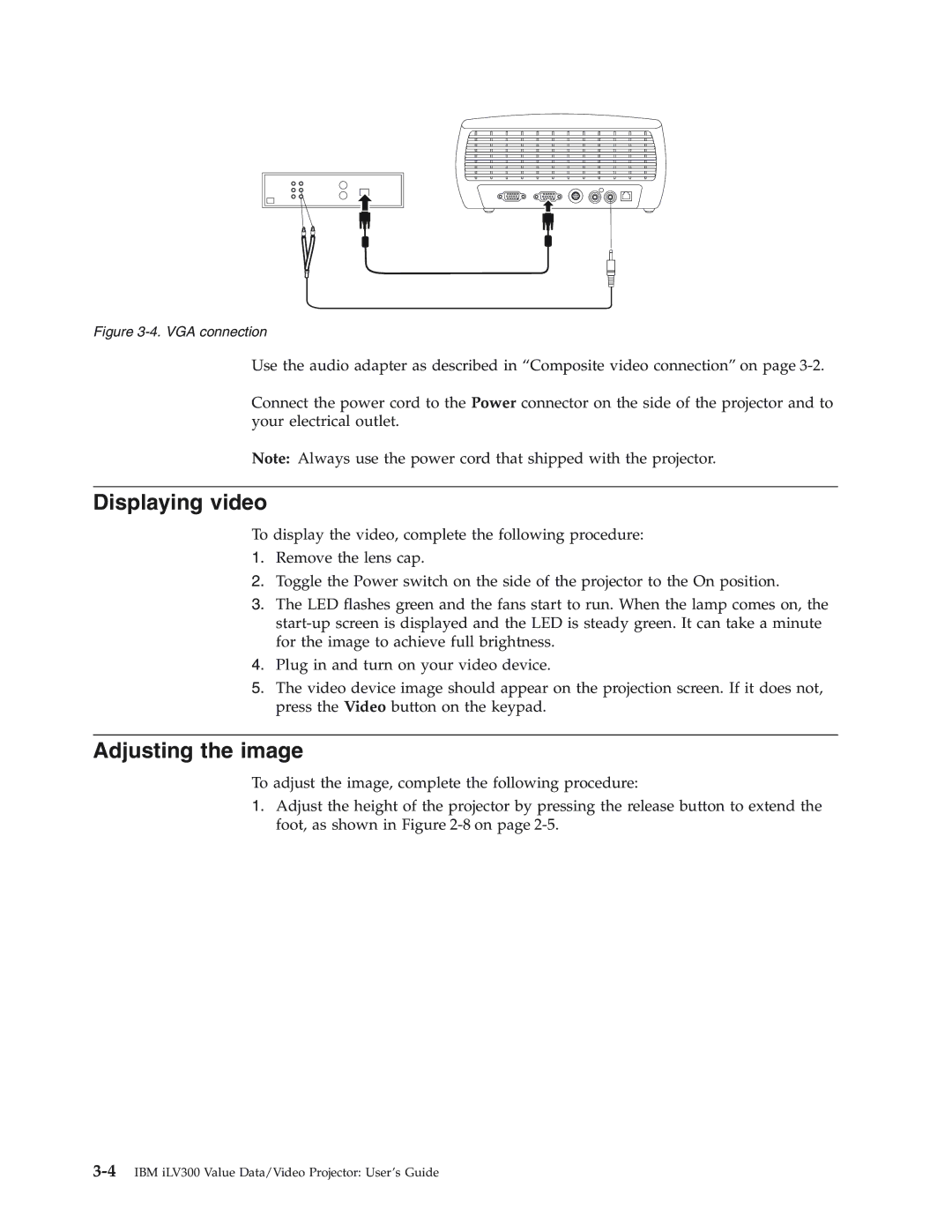Figure 3-4. VGA connection
Use the audio adapter as described in “Composite video connection” on page
Connect the power cord to the Power connector on the side of the projector and to your electrical outlet.
Note: Always use the power cord that shipped with the projector.
Displaying video
To display the video, complete the following procedure:
1.Remove the lens cap.
2.Toggle the Power switch on the side of the projector to the On position.
3.The LED flashes green and the fans start to run. When the lamp comes on, the
4.Plug in and turn on your video device.
5.The video device image should appear on the projection screen. If it does not, press the Video button on the keypad.
Adjusting the image
To adjust the image, complete the following procedure:
1.Adjust the height of the projector by pressing the release button to extend the foot, as shown in Figure