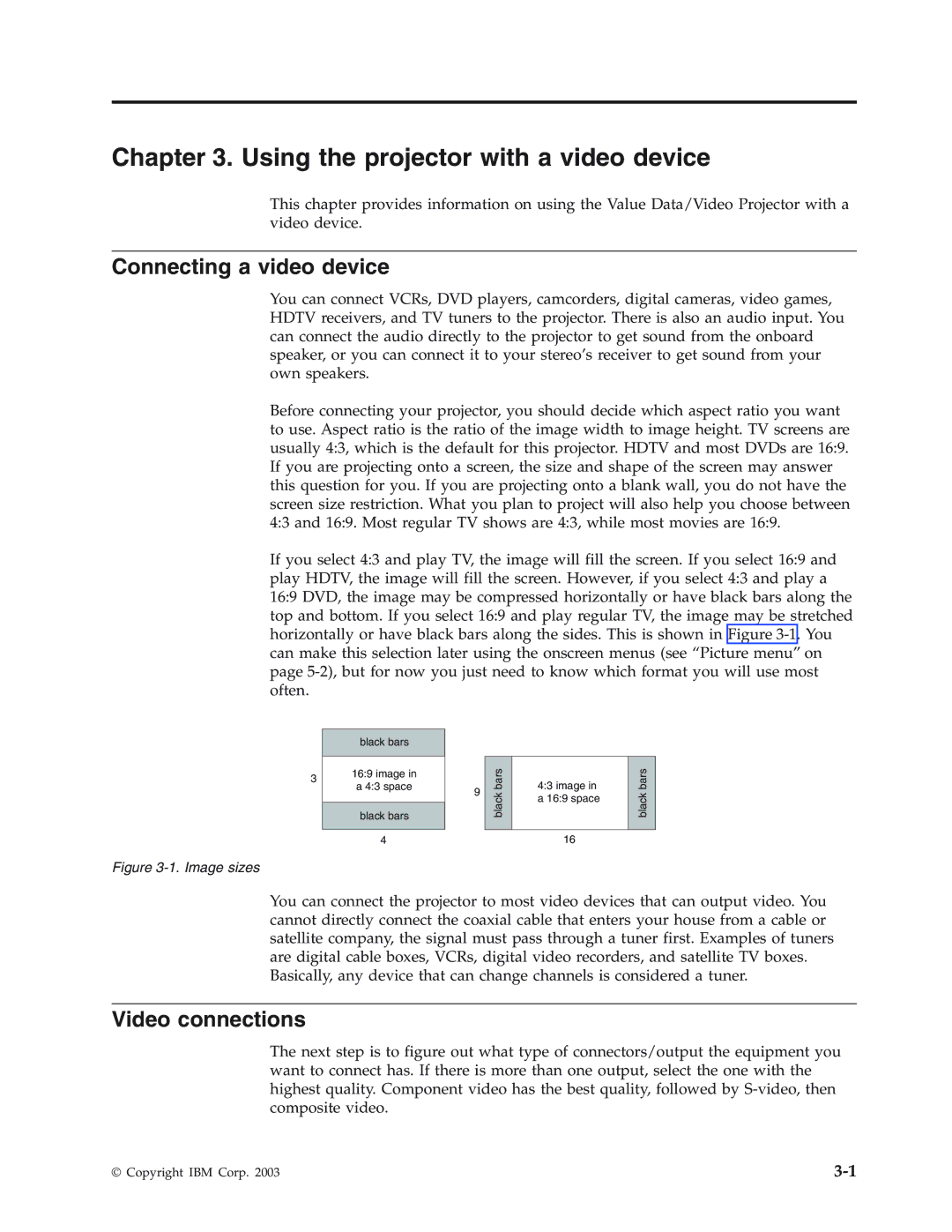Chapter 3. Using the projector with a video device
This chapter provides information on using the Value Data/Video Projector with a video device.
Connecting a video device
You can connect VCRs, DVD players, camcorders, digital cameras, video games, HDTV receivers, and TV tuners to the projector. There is also an audio input. You can connect the audio directly to the projector to get sound from the onboard speaker, or you can connect it to your stereo’s receiver to get sound from your own speakers.
Before connecting your projector, you should decide which aspect ratio you want to use. Aspect ratio is the ratio of the image width to image height. TV screens are usually 4:3, which is the default for this projector. HDTV and most DVDs are 16:9. If you are projecting onto a screen, the size and shape of the screen may answer this question for you. If you are projecting onto a blank wall, you do not have the screen size restriction. What you plan to project will also help you choose between 4:3 and 16:9. Most regular TV shows are 4:3, while most movies are 16:9.
If you select 4:3 and play TV, the image will fill the screen. If you select 16:9 and play HDTV, the image will fill the screen. However, if you select 4:3 and play a 16:9 DVD, the image may be compressed horizontally or have black bars along the top and bottom. If you select 16:9 and play regular TV, the image may be stretched horizontally or have black bars along the sides. This is shown in Figure
3
Figure 3-1. Image sizes
black bars
16:9 image in
a 4:3 space
black bars
4
9 | bars | 4:3 image in | bars | |
black | a 16:9 space | black | ||
| ||||
|
| |||
|
| 16 |
|
You can connect the projector to most video devices that can output video. You cannot directly connect the coaxial cable that enters your house from a cable or satellite company, the signal must pass through a tuner first. Examples of tuners are digital cable boxes, VCRs, digital video recorders, and satellite TV boxes.
Basically, any device that can change channels is considered a tuner.
Video connections
The next step is to figure out what type of connectors/output the equipment you want to connect has. If there is more than one output, select the one with the highest quality. Component video has the best quality, followed by
© Copyright IBM Corp. 2003 |