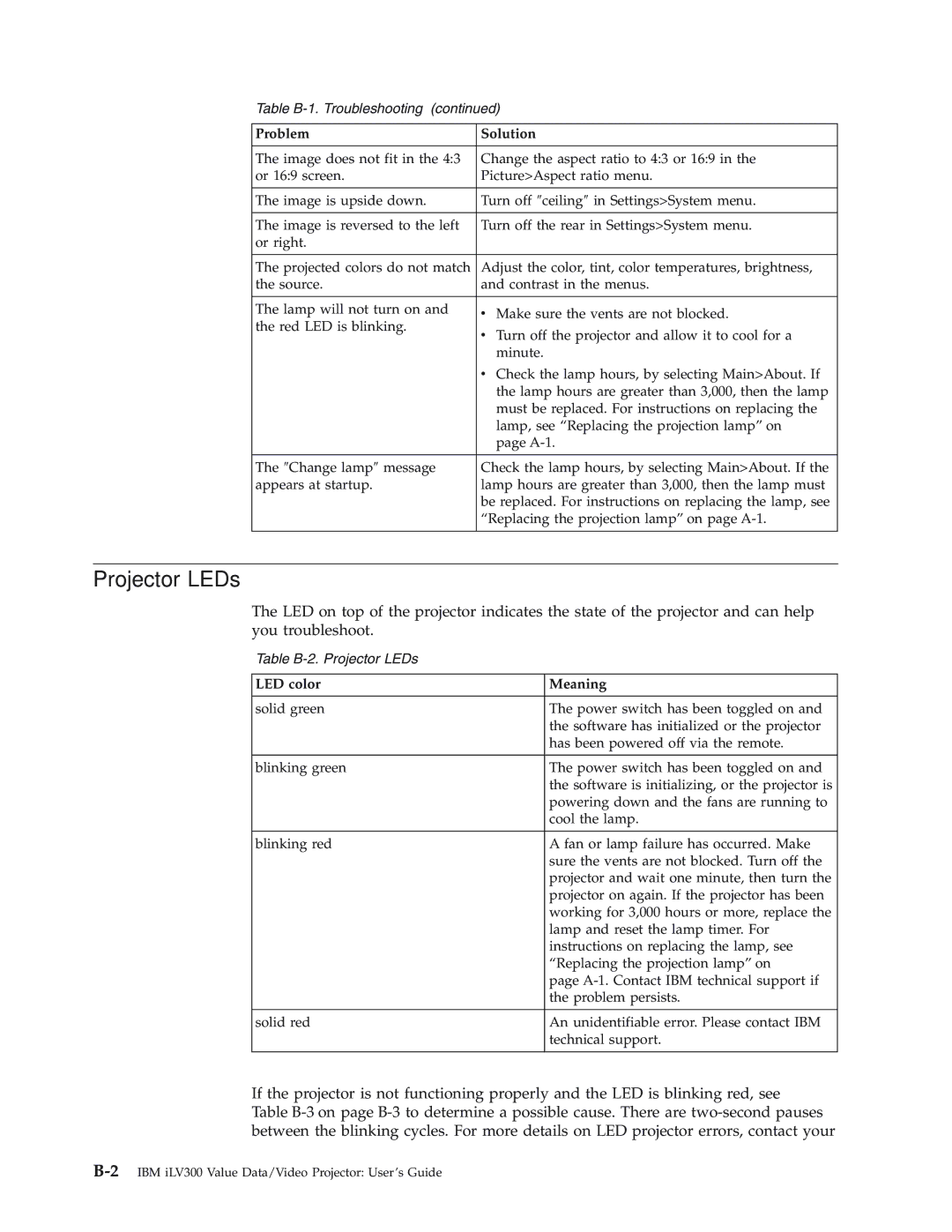Table
Problem | Solution |
|
|
The image does not fit in the 4:3 | Change the aspect ratio to 4:3 or 16:9 in the |
or 16:9 screen. | Picture>Aspect ratio menu. |
|
|
The image is upside down. | Turn off ″ceiling″ in Settings>System menu. |
|
|
The image is reversed to the left | Turn off the rear in Settings>System menu. |
or right. |
|
|
|
The projected colors do not match | Adjust the color, tint, color temperatures, brightness, |
the source. | and contrast in the menus. |
|
|
The lamp will not turn on and | v Make sure the vents are not blocked. |
the red LED is blinking. | v Turn off the projector and allow it to cool for a |
| |
| minute. |
| v Check the lamp hours, by selecting Main>About. If |
| the lamp hours are greater than 3,000, then the lamp |
| must be replaced. For instructions on replacing the |
| lamp, see “Replacing the projection lamp” on |
| page |
|
|
The ″Change lamp″ message | Check the lamp hours, by selecting Main>About. If the |
appears at startup. | lamp hours are greater than 3,000, then the lamp must |
| be replaced. For instructions on replacing the lamp, see |
| “Replacing the projection lamp” on page |
|
|
Projector LEDs
The LED on top of the projector indicates the state of the projector and can help you troubleshoot.
Table
LED color | Meaning |
|
|
solid green | The power switch has been toggled on and |
| the software has initialized or the projector |
| has been powered off via the remote. |
|
|
blinking green | The power switch has been toggled on and |
| the software is initializing, or the projector is |
| powering down and the fans are running to |
| cool the lamp. |
|
|
blinking red | A fan or lamp failure has occurred. Make |
| sure the vents are not blocked. Turn off the |
| projector and wait one minute, then turn the |
| projector on again. If the projector has been |
| working for 3,000 hours or more, replace the |
| lamp and reset the lamp timer. For |
| instructions on replacing the lamp, see |
| “Replacing the projection lamp” on |
| page |
| the problem persists. |
|
|
solid red | An unidentifiable error. Please contact IBM |
| technical support. |
|
|
If the projector is not functioning properly and the LED is blinking red, see Table