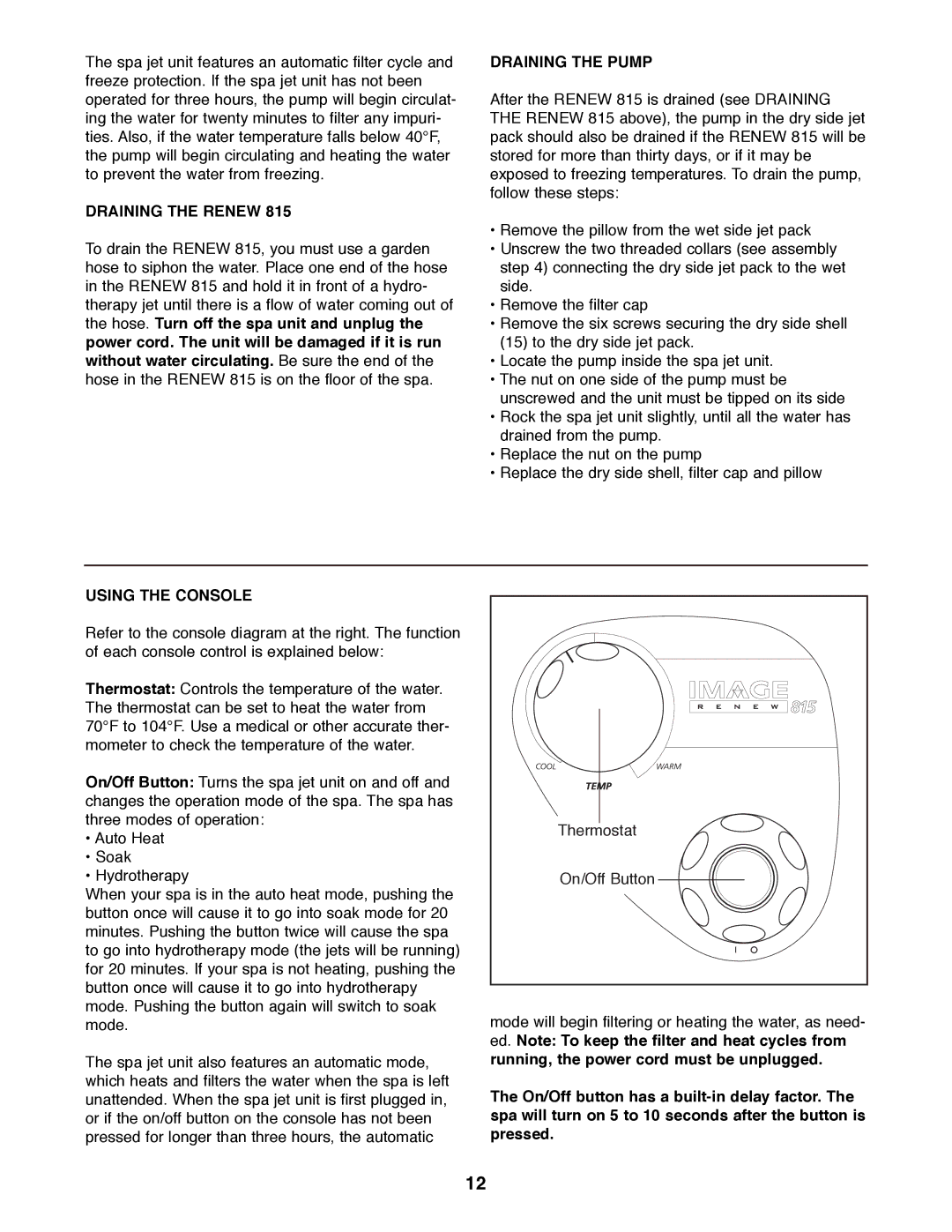The spa jet unit features an automatic filter cycle and freeze protection. If the spa jet unit has not been operated for three hours, the pump will begin circulat- ing the water for twenty minutes to filter any impuri- ties. Also, if the water temperature falls below 40¡F, the pump will begin circulating and heating the water to prevent the water from freezing.
DRAINING THE RENEW 815
To drain the RENEW 815, you must use a garden hose to siphon the water. Place one end of the hose in the RENEW 815 and hold it in front of a hydro- therapy jet until there is a flow of water coming out of the hose. Turn off the spa unit and unplug the power cord. The unit will be damaged if it is run without water circulating. Be sure the end of the hose in the RENEW 815 is on the floor of the spa.
DRAINING THE PUMP
After the RENEW 815 is drained (see DRAINING THE RENEW 815 above), the pump in the dry side jet pack should also be drained if the RENEW 815 will be stored for more than thirty days, or if it may be exposed to freezing temperatures. To drain the pump, follow these steps:
¥Remove the pillow from the wet side jet pack
¥Unscrew the two threaded collars (see assembly step 4) connecting the dry side jet pack to the wet side.
¥Remove the filter cap
¥Remove the six screws securing the dry side shell (15) to the dry side jet pack.
¥Locate the pump inside the spa jet unit.
¥The nut on one side of the pump must be unscrewed and the unit must be tipped on its side
¥Rock the spa jet unit slightly, until all the water has drained from the pump.
¥Replace the nut on the pump
¥Replace the dry side shell, filter cap and pillow
USING THE CONSOLE
Refer to the console diagram at the right. The function of each console control is explained below:
Thermostat: Controls the temperature of the water. The thermostat can be set to heat the water from 70¡F to 104¡F. Use a medical or other accurate ther- mometer to check the temperature of the water.
On/Off Button: Turns the spa jet unit on and off and changes the operation mode of the spa. The spa has three modes of operation:
¥Auto Heat
¥Soak
¥Hydrotherapy
When your spa is in the auto heat mode, pushing the button once will cause it to go into soak mode for 20 minutes. Pushing the button twice will cause the spa to go into hydrotherapy mode (the jets will be running) for 20 minutes. If your spa is not heating, pushing the button once will cause it to go into hydrotherapy mode. Pushing the button again will switch to soak mode.
The spa jet unit also features an automatic mode, which heats and filters the water when the spa is left unattended. When the spa jet unit is first plugged in, or if the on/off button on the console has not been pressed for longer than three hours, the automatic
Thermostat |
On/Off Button |
mode will begin filtering or heating the water, as need- ed. Note: To keep the filter and heat cycles from running, the power cord must be unplugged.
The On/Off button has a
12