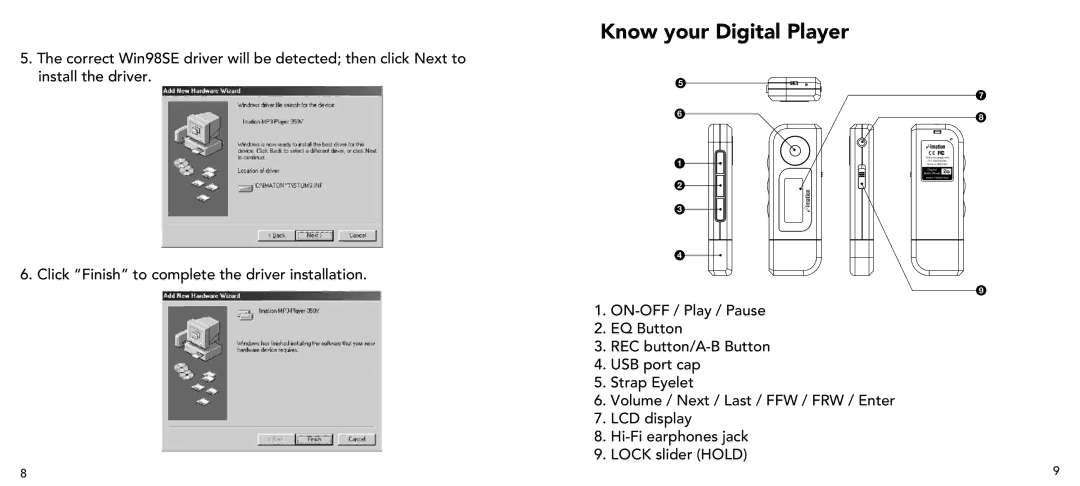5.The correct Win98SE driver will be detected; then click Next to install the driver.
6. Click “Finish” to complete the driver installation.
Know your Digital Player
5
6
1
2
3
4![]()
1.
2.EQ Button
3.REC
4.USB port cap
5.Strap Eyelet
6.Volume / Next / Last / FFW / FRW / Enter
7.LCD display
8.
9.LOCK slider (HOLD)
7
8
Tested to comply with
FCC standards for home or office use
Digital | 2GB |
Audio Player |
Model: 73000010626
9