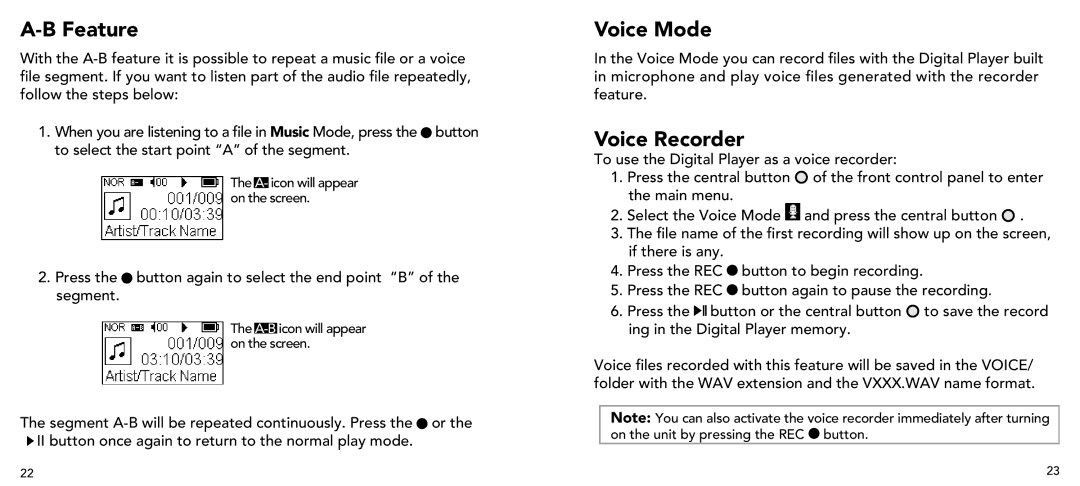A-B Feature
With the
1.When you are listening to a file in Music Mode, press the ![]() button to select the start point “A” of the segment.
button to select the start point “A” of the segment.
The A- icon will appear on the screen.
2.Press the ![]() button again to select the end point “B” of the segment.
button again to select the end point “B” of the segment.
The
The segment ![]() or the
or the ![]() II button once again to return to the normal play mode.
II button once again to return to the normal play mode.
Voice Mode
In the Voice Mode you can record files with the Digital Player built in microphone and play voice files generated with the recorder feature.
Voice Recorder
To use the Digital Player as a voice recorder:
1.Press the central button ![]() of the front control panel to enter the main menu.
of the front control panel to enter the main menu.
2.Select the Voice Mode ![]() and press the central button
and press the central button ![]() .
.
3.The file name of the first recording will show up on the screen, if there is any.
4.Press the REC ![]() button to begin recording.
button to begin recording.
5.Press the REC ![]() button again to pause the recording.
button again to pause the recording.
6.Press the ![]()
![]() button or the central button
button or the central button ![]() to save the record ing in the Digital Player memory.
to save the record ing in the Digital Player memory.
Voice files recorded with this feature will be saved in the VOICE/ folder with the WAV extension and the VXXX.WAV name format.
Note: You can also activate the voice recorder immediately after turning on the unit by pressing the REC ![]() button.
button.
22 | 23 |