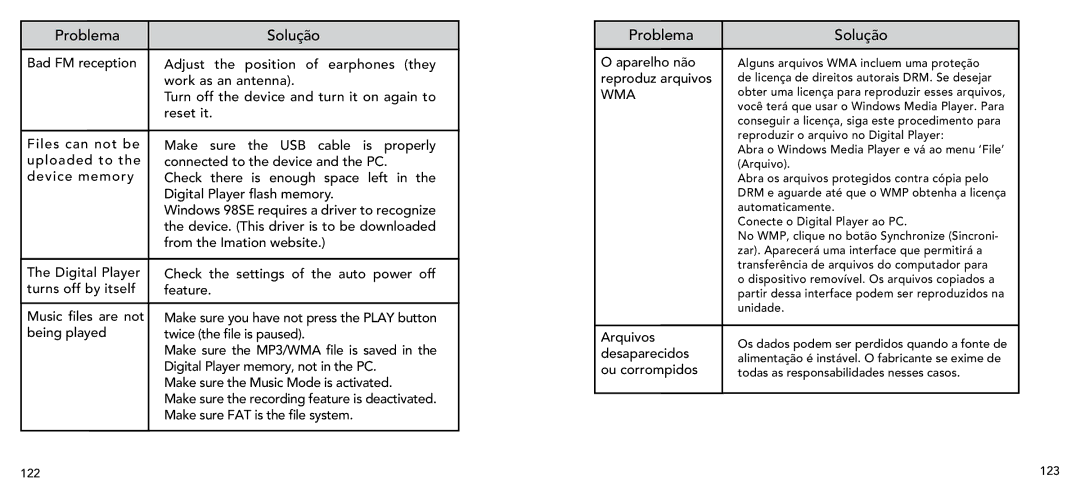Problema | Solução | |||
Bad FM | reception | Adjust the position of earphones (they | ||
|
|
| work as an antenna). | |
|
|
| Turn off the device and turn it on again to | |
|
|
| reset it. | |
|
|
|
| |
Files can |
| not be | Make sure the USB cable is properly | |
uploaded |
| to the | connected to the device and the PC. | |
device | memory | Check there is enough space left in the | ||
|
|
| Digital Player flash memory. | |
|
|
| Windows 98SE requires a driver to recognize | |
|
|
| the device. (This driver is to be downloaded | |
|
|
| from the Imation website.) | |
|
|
|
| |
The Digital Player | Check the settings of the auto power off | |||
turns off by itself | feature. | |||
|
|
|
| |
Music files | are not | Make sure you have not press the PLAY button | ||
being played | twice (the file is paused). | |||
|
|
| Make sure the MP3/WMA file is saved in the | |
|
|
| Digital Player memory, not in the PC. | |
|
|
| Make sure the Music Mode is activated. | |
|
|
| Make sure the recording feature is deactivated. | |
|
|
| Make sure FAT is the file system. | |
|
|
|
| |
Problema | Solução | ||
O aparelho | não | Alguns arquivos WMA incluem uma proteção | |
reproduz | arquivos | de licença de direitos autorais DRM. Se desejar | |
WMA |
| obter uma licença para reproduzir esses arquivos, | |
|
| você terá que usar o Windows Media Player. Para | |
|
| conseguir a licença, siga este procedimento para | |
|
| reproduzir o arquivo no Digital Player: | |
|
| Abra o Windows Media Player e vá ao menu ‘File’ | |
|
| (Arquivo). | |
|
| Abra os arquivos protegidos contra cópia pelo | |
|
| DRM e aguarde até que o WMP obtenha a licença | |
|
| automaticamente. | |
|
| Conecte o Digital Player ao PC. | |
|
| No WMP, clique no botão Synchronize (Sincroni- | |
|
| zar). Aparecerá uma interface que permitirá a | |
|
| transferência de arquivos do computador para | |
|
| o dispositivo removível. Os arquivos copiados a | |
|
| partir dessa interface podem ser reproduzidos na | |
|
| unidade. | |
|
|
| |
Arquivos |
| Os dados podem ser perdidos quando a fonte de | |
desaparecidos | |||
alimentação é instável. O fabricante se exime de | |||
ou corrompidos | |||
todas as responsabilidades nesses casos. | |||
|
|
| |
122 | 123 |