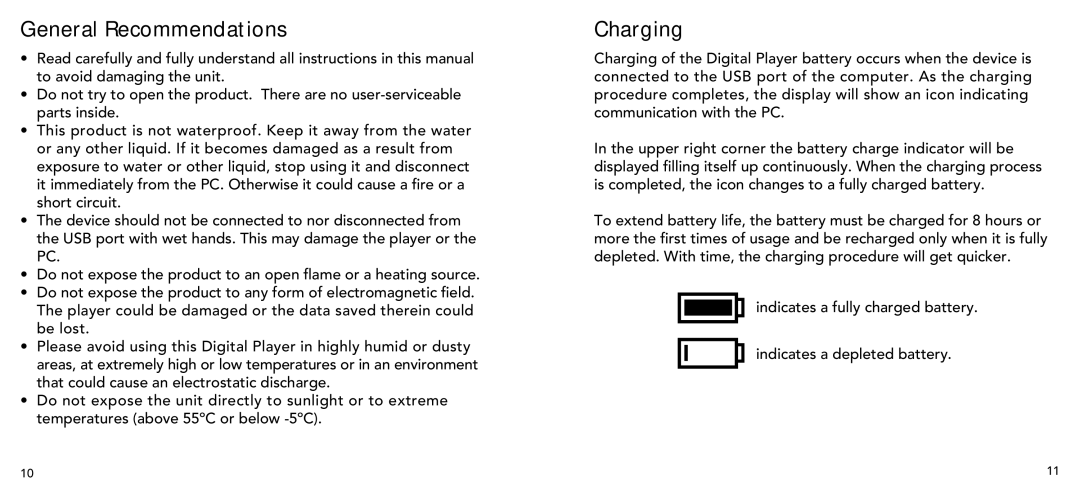General Recommendations
•Read carefully and fully understand all instructions in this manual to avoid damaging the unit.
•Do not try to open the product. There are no
•This product is not waterproof. Keep it away from the water or any other liquid. If it becomes damaged as a result from exposure to water or other liquid, stop using it and disconnect it immediately from the PC. Otherwise it could cause a fire or a short circuit.
•The device should not be connected to nor disconnected from the USB port with wet hands. This may damage the player or the PC.
•Do not expose the product to an open flame or a heating source.
•Do not expose the product to any form of electromagnetic field. The player could be damaged or the data saved therein could be lost.
•Please avoid using this Digital Player in highly humid or dusty areas, at extremely high or low temperatures or in an environment that could cause an electrostatic discharge.
•Do not expose the unit directly to sunlight or to extreme temperatures (above 55ºC or below
Charging
Charging of the Digital Player battery occurs when the device is connected to the USB port of the computer. As the charging procedure completes, the display will show an icon indicating communication with the PC.
In the upper right corner the battery charge indicator will be displayed filling itself up continuously. When the charging process is completed, the icon changes to a fully charged battery.
To extend battery life, the battery must be charged for 8 hours or more the first times of usage and be recharged only when it is fully depleted. With time, the charging procedure will get quicker.
indicates a fully charged battery.
indicates a depleted battery.
10 | 11 |