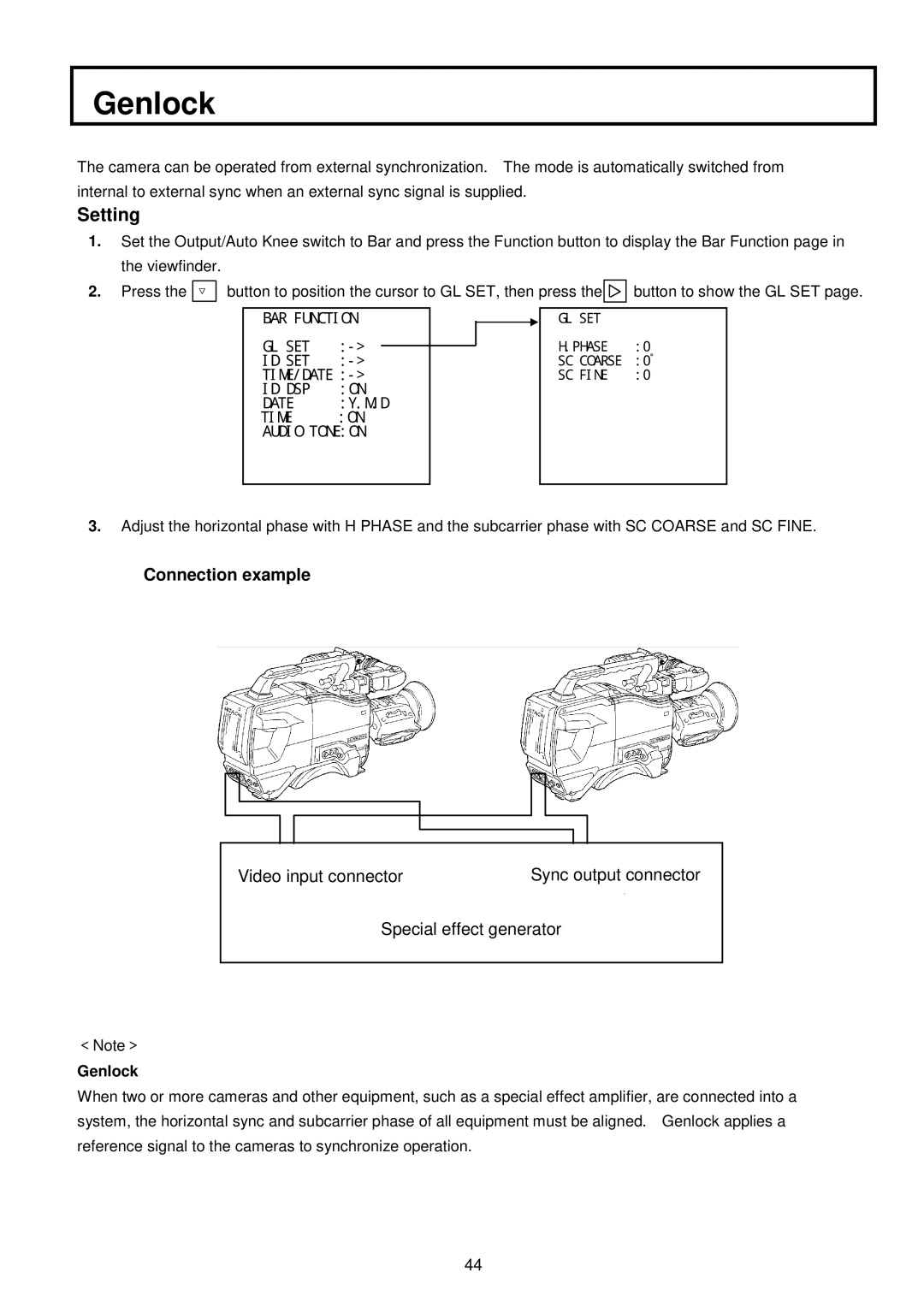Genlock
The camera can be operated from external synchronization. The mode is automatically switched from internal to external sync when an external sync signal is supplied.
Setting
1.Set the Output/Auto Knee switch to Bar and press the Function button to display the Bar Function page in the viewfinder.
2. Press the | ▽ | button to position the cursor to GL SET, then press the |
| button to show the GL SET page. |
BAR FUNCTION
GL SET |
| |
| ||
ID SET |
| |
TIME/DATE |
| |
ID DSP | :ON | |
DATE | :Y.M.D | |
TIME | :ON | |
AUDIO TONE:ON
GL SET |
|
H.PHASE | :0 |
SC COARSE | :0゚ |
SC FINE | :0 |
3.Adjust the horizontal phase with H PHASE and the subcarrier phase with SC COARSE and SC FINE.
Connection example
Video input connector | Sync output connector |
Special effect generator
<Note>
Genlock
When two or more cameras and other equipment, such as a special effect amplifier, are connected into a system, the horizontal sync and subcarrier phase of all equipment must be aligned. Genlock applies a reference signal to the cameras to synchronize operation.
44