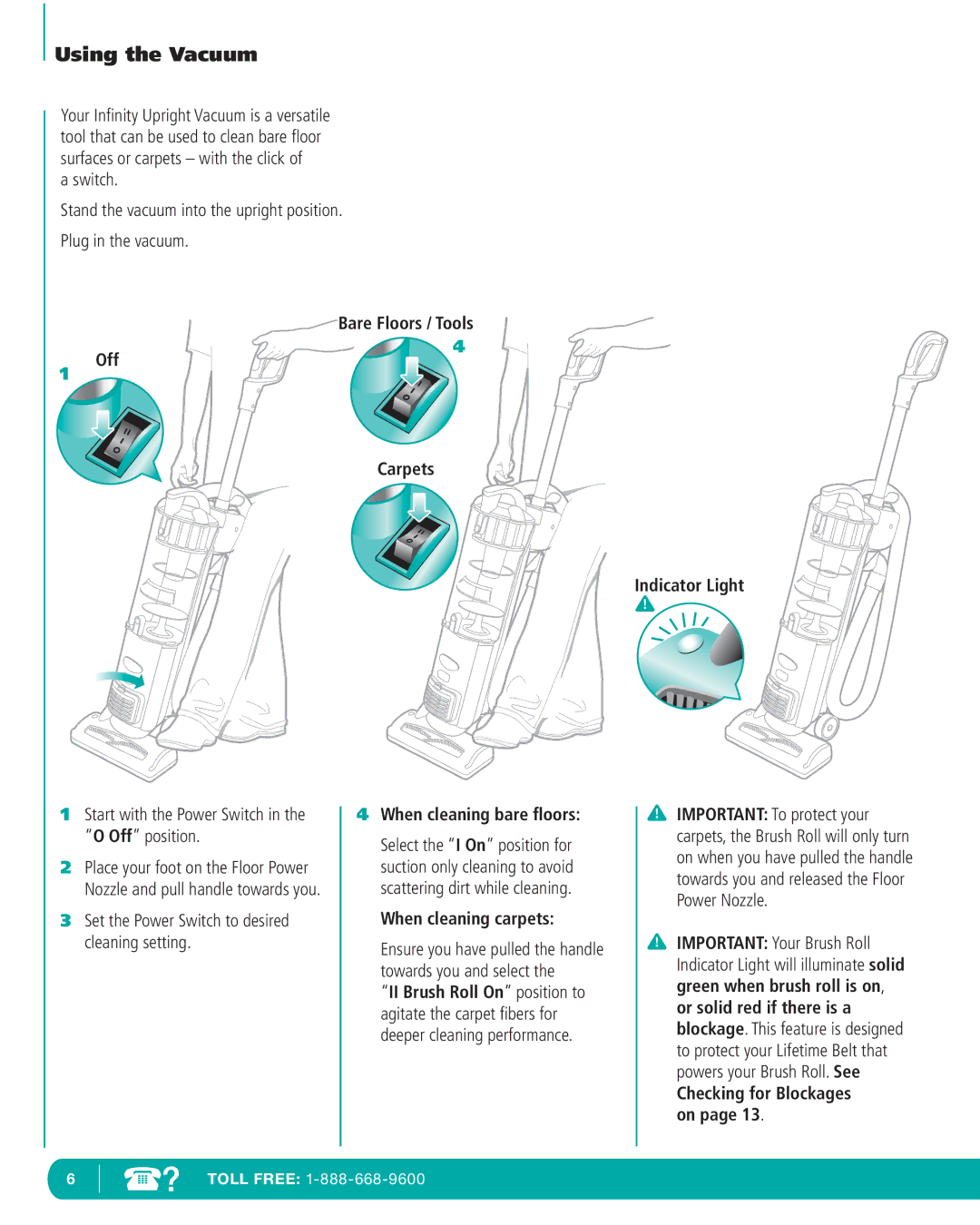Using the Vacuum
Your Infinity Upright Vacuum is a versatile tool that can be used to clean bare floor surfaces or carpets – with the click of
a switch.
Stand the vacuum into the upright position.
Plug in the vacuum.
Bare Floors / Tools
4
Off
1
Carpets
Indicator Light
1Start with the Power Switch in the “O Off” position.
2Place your foot on the Floor Power Nozzle and pull handle towards you.
3Set the Power Switch to desired cleaning setting.
4When cleaning bare floors:
Select the “I On” position for suction only cleaning to avoid scattering dirt while cleaning.
When cleaning carpets:
Ensure you have pulled the handle towards you and select the
“II Brush Roll On” position to agitate the carpet fibers for deeper cleaning performance.
IMPORTANT: To protect your carpets, the Brush Roll will only turn on when you have pulled the handle towards you and released the Floor Power Nozzle.
IMPORTANT: Your Brush Roll Indicator Light will illuminate solid green when brush roll is on, or solid red if there is a blockage. This feature is designed to protect your Lifetime Belt that powers your Brush Roll. See
Checking for Blockages on page 13.
6 | TOLL FREE: |