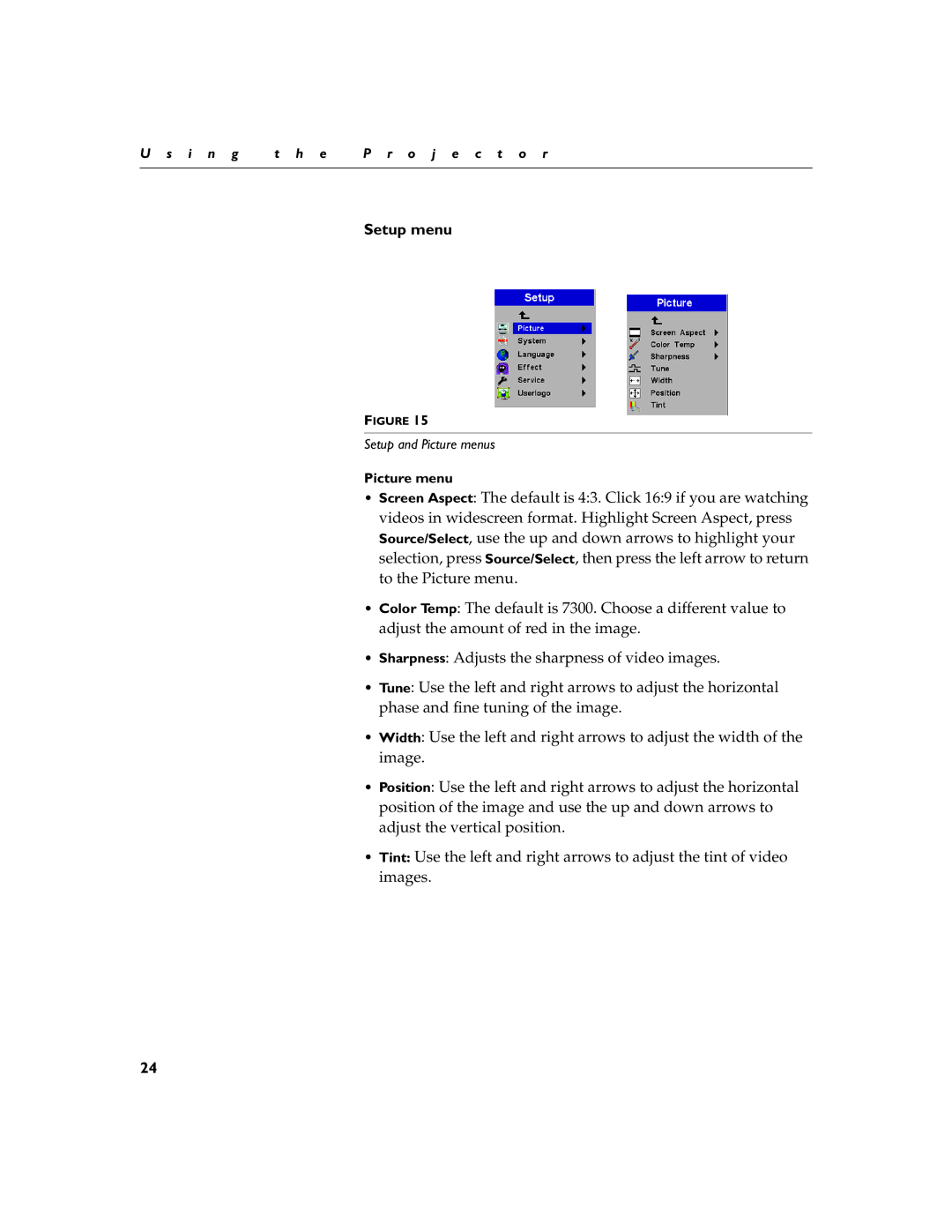U s i n g | t h e | P r o j e c t o r |
|
|
|
Setup menu
FIGURE 15
Setup and Picture menus
Picture menu
•Screen Aspect: The default is 4:3. Click 16:9 if you are watching videos in widescreen format. Highlight Screen Aspect, press Source/Select, use the up and down arrows to highlight your selection, press Source/Select, then press the left arrow to return to the Picture menu.
•Color Temp: The default is 7300. Choose a different value to adjust the amount of red in the image.
•Sharpness: Adjusts the sharpness of video images.
•Tune: Use the left and right arrows to adjust the horizontal phase and fine tuning of the image.
•Width: Use the left and right arrows to adjust the width of the image.
•Position: Use the left and right arrows to adjust the horizontal position of the image and use the up and down arrows to adjust the vertical position.
•Tint: Use the left and right arrows to adjust the tint of video images.
24