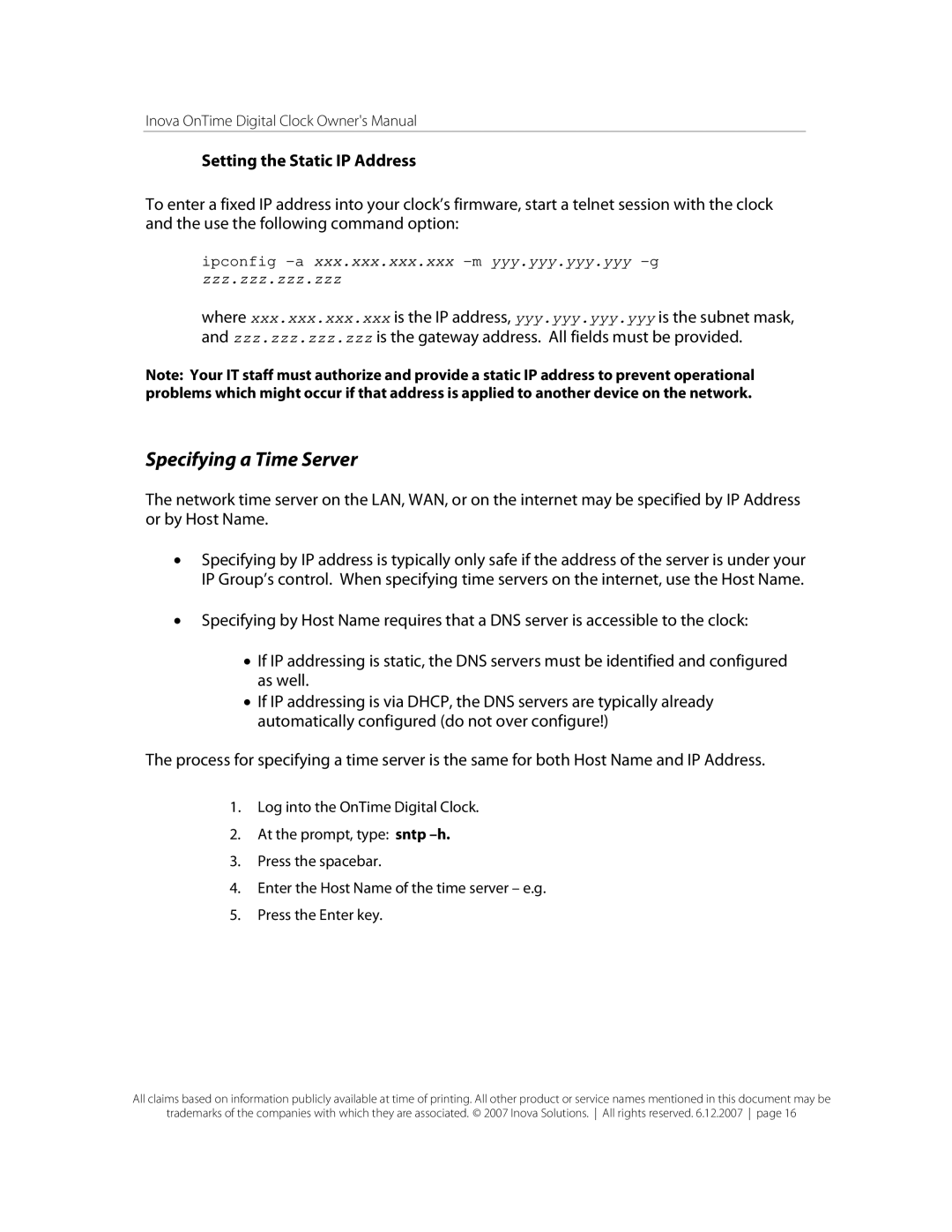Inova OnTime Digital Clock Owner's Manual
Setting the Static IP Address
To enter a fixed IP address into your clock’s firmware, start a telnet session with the clock and the use the following command option:
ipconfig
where xxx.xxx.xxx.xxx is the IP address, yyy.yyy.yyy.yyy is the subnet mask, and zzz.zzz.zzz.zzz is the gateway address. All fields must be provided.
Note: Your IT staff must authorize and provide a static IP address to prevent operational problems which might occur if that address is applied to another device on the network.
Specifying a Time Server
The network time server on the LAN, WAN, or on the internet may be specified by IP Address or by Host Name.
•Specifying by IP address is typically only safe if the address of the server is under your IP Group’s control. When specifying time servers on the internet, use the Host Name.
•Specifying by Host Name requires that a DNS server is accessible to the clock:
•If IP addressing is static, the DNS servers must be identified and configured as well.
•If IP addressing is via DHCP, the DNS servers are typically already automatically configured (do not over configure!)
The process for specifying a time server is the same for both Host Name and IP Address.
1.Log into the OnTime Digital Clock.
2.At the prompt, type: sntp
3.Press the spacebar.
4.Enter the Host Name of the time server – e.g.
5.Press the Enter key.
All claims based on information publicly available at time of printing. All other product or service names mentioned in this document may be
trademarks of the companies with which they are associated. © 2007 Inova Solutions. All rights reserved. 6.12.2007 page 16