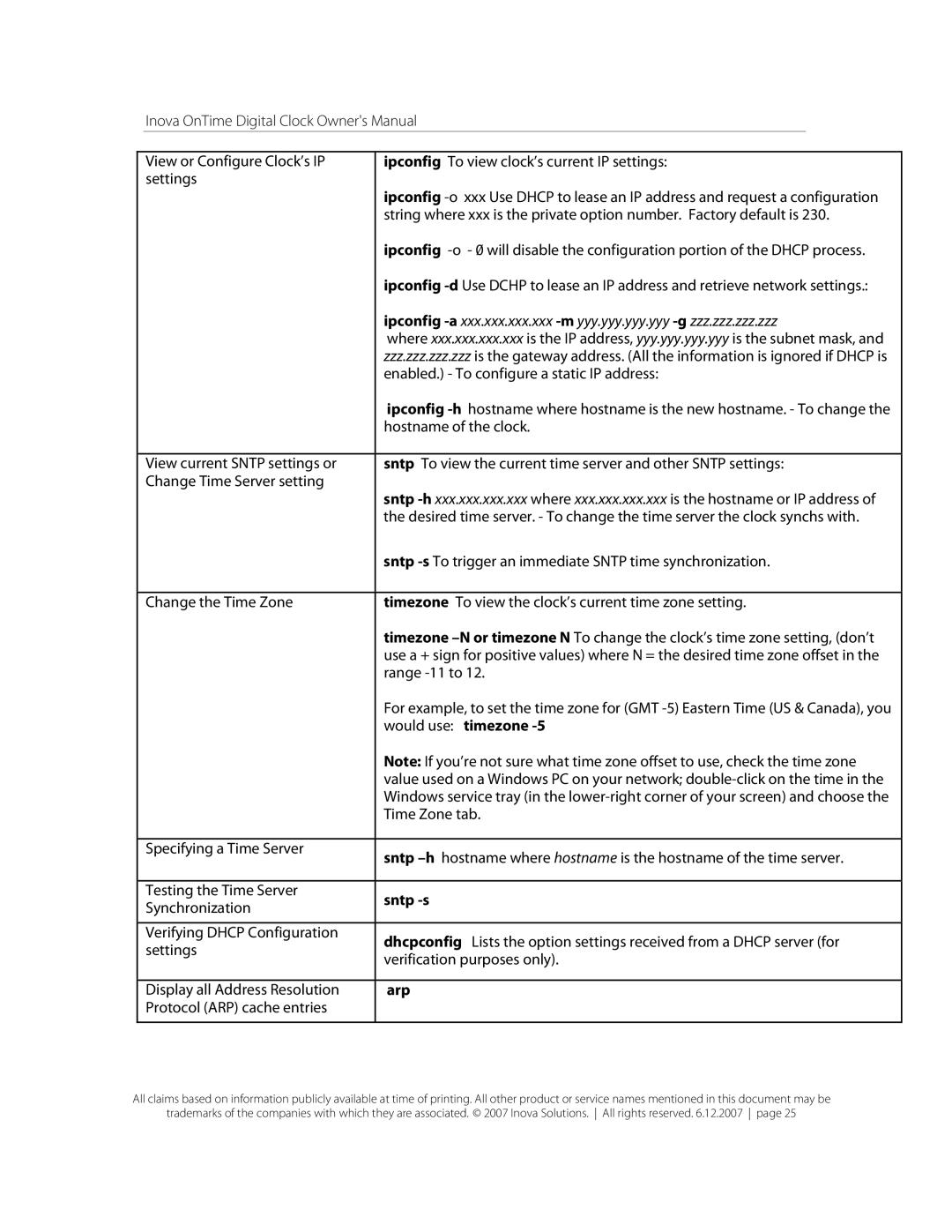Inova OnTime Digital Clock Owner's Manual
View or Configure Clock’s IP settings
View current SNTP settings or Change Time Server setting
Change the Time Zone
Specifying a Time Server
Testing the Time Server Synchronization
Verifying DHCP Configuration settings
Display all Address Resolution Protocol (ARP) cache entries
ipconfig To view clock’s current IP settings:
ipconfig
ipconfig
ipconfig
ipconfig
where xxx.xxx.xxx.xxx is the IP address, yyy.yyy.yyy.yyy is the subnet mask, and
zzz.zzz.zzz.zzzis the gateway address. (All the information is ignored if DHCP is enabled.) - To configure a static IP address:
ipconfig
sntp To view the current time server and other SNTP settings:
sntp
sntp
timezone To view the clock’s current time zone setting.
timezone
For example, to set the time zone for (GMT
Note: If you’re not sure what time zone offset to use, check the time zone value used on a Windows PC on your network;
sntp
sntp -s
dhcpconfig Lists the option settings received from a DHCP server (for verification purposes only).
arp
All claims based on information publicly available at time of printing. All other product or service names mentioned in this document may be
trademarks of the companies with which they are associated. © 2007 Inova Solutions. All rights reserved. 6.12.2007 page 25