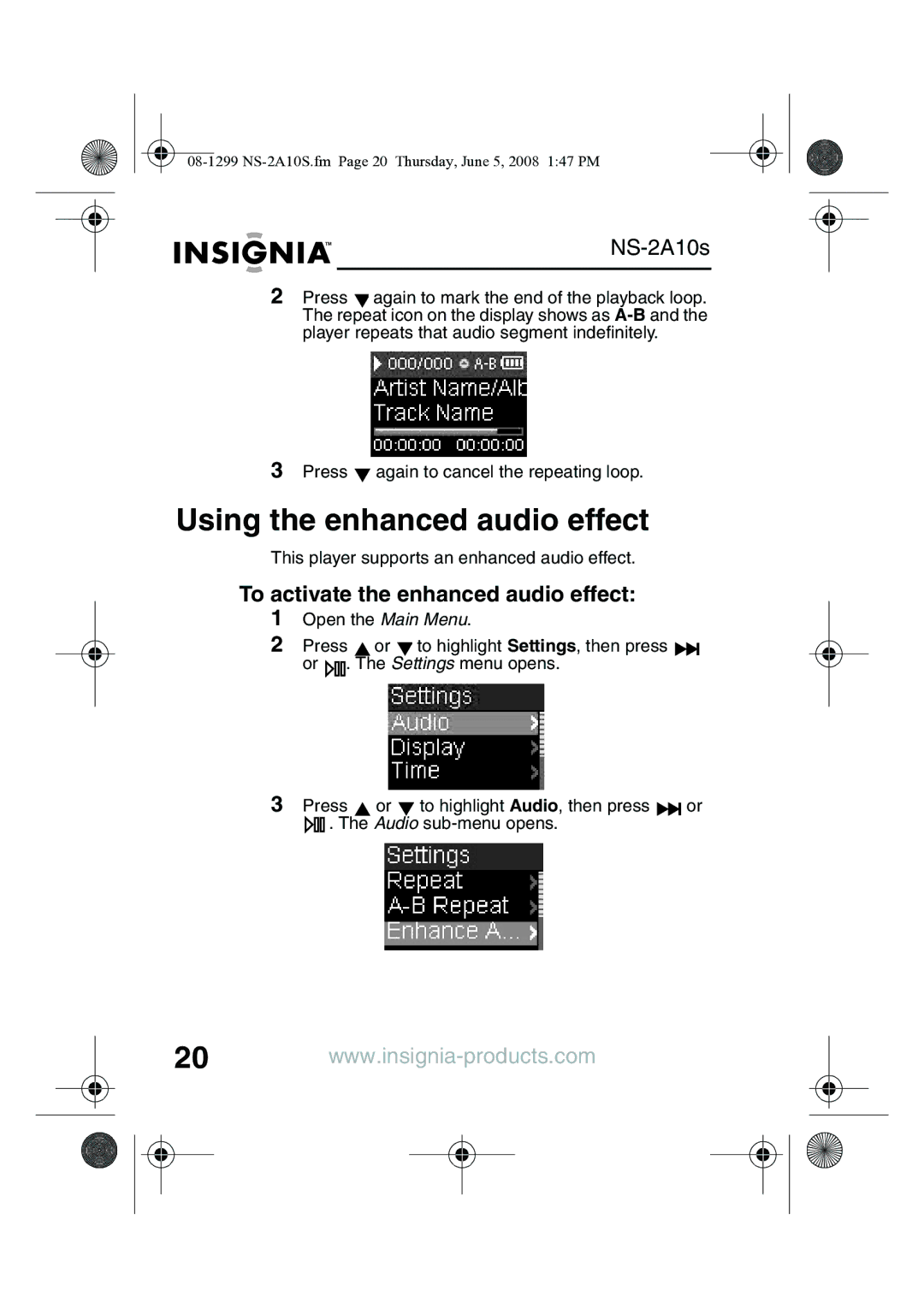2Press ![]() again to mark the end of the playback loop. The repeat icon on the display shows as
again to mark the end of the playback loop. The repeat icon on the display shows as
3Press ![]() again to cancel the repeating loop.
again to cancel the repeating loop.
Using the enhanced audio effect
This player supports an enhanced audio effect.
To activate the enhanced audio effect:
1Open the Main Menu.
2Press ![]() or
or ![]() to highlight Settings, then press
to highlight Settings, then press ![]()
![]() or
or ![]() . The Settings menu opens.
. The Settings menu opens.
3Press ![]() or
or ![]() to highlight Audio, then press
to highlight Audio, then press ![]()
![]() or
or
![]() . The Audio
. The Audio
20