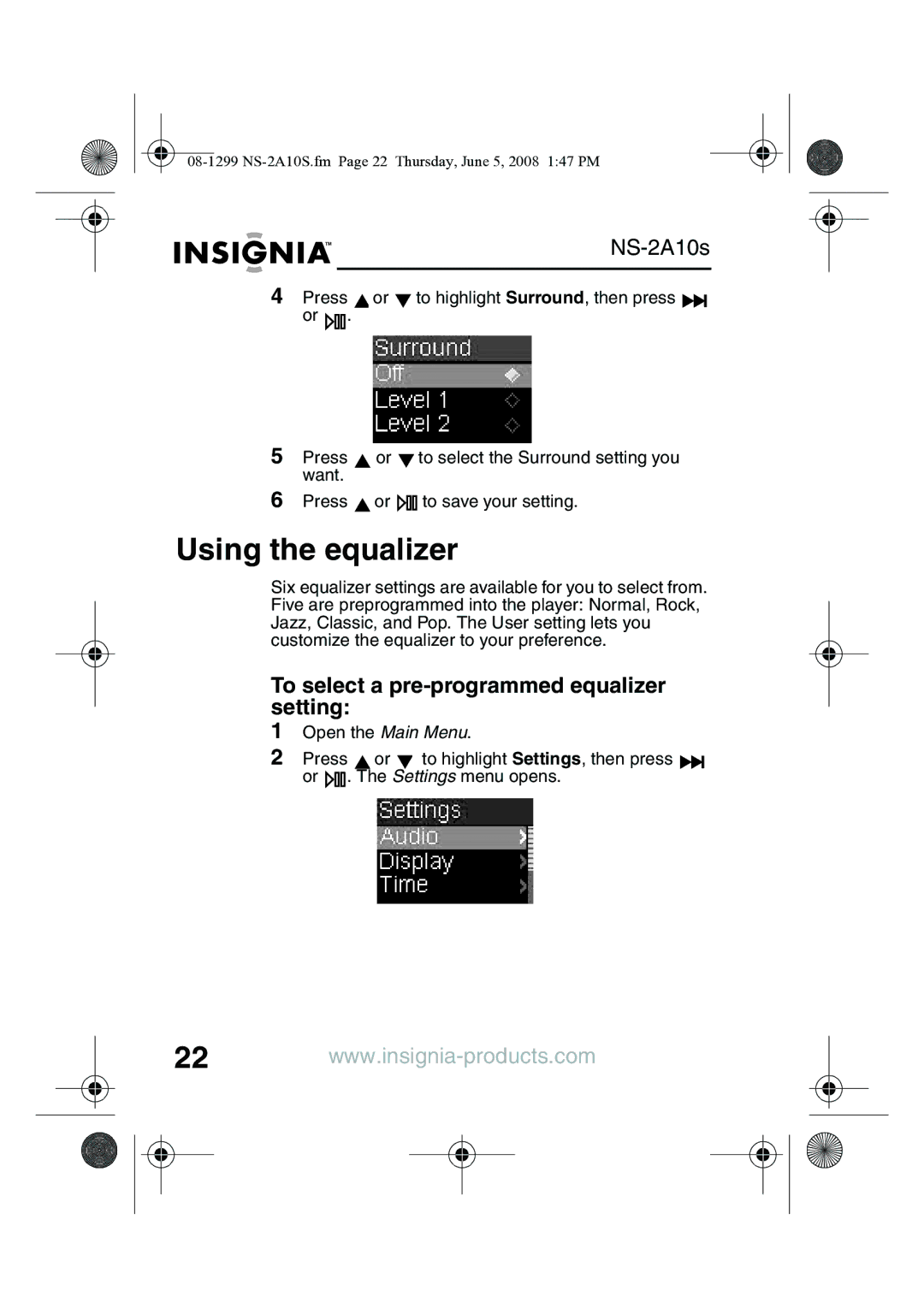4Press ![]() or
or ![]() to highlight Surround, then press
to highlight Surround, then press ![]()
![]() or
or ![]() .
.
5 Press | or to select the Surround setting you |
want. |
|
6Press ![]() or
or ![]() to save your setting.
to save your setting.
Using the equalizer
Six equalizer settings are available for you to select from. Five are preprogrammed into the player: Normal, Rock, Jazz, Classic, and Pop. The User setting lets you customize the equalizer to your preference.
To select a pre-programmed equalizer setting:
1Open the Main Menu.
2 Press or to highlight Settings, then press or ![]() . The Settings menu opens.
. The Settings menu opens.
22