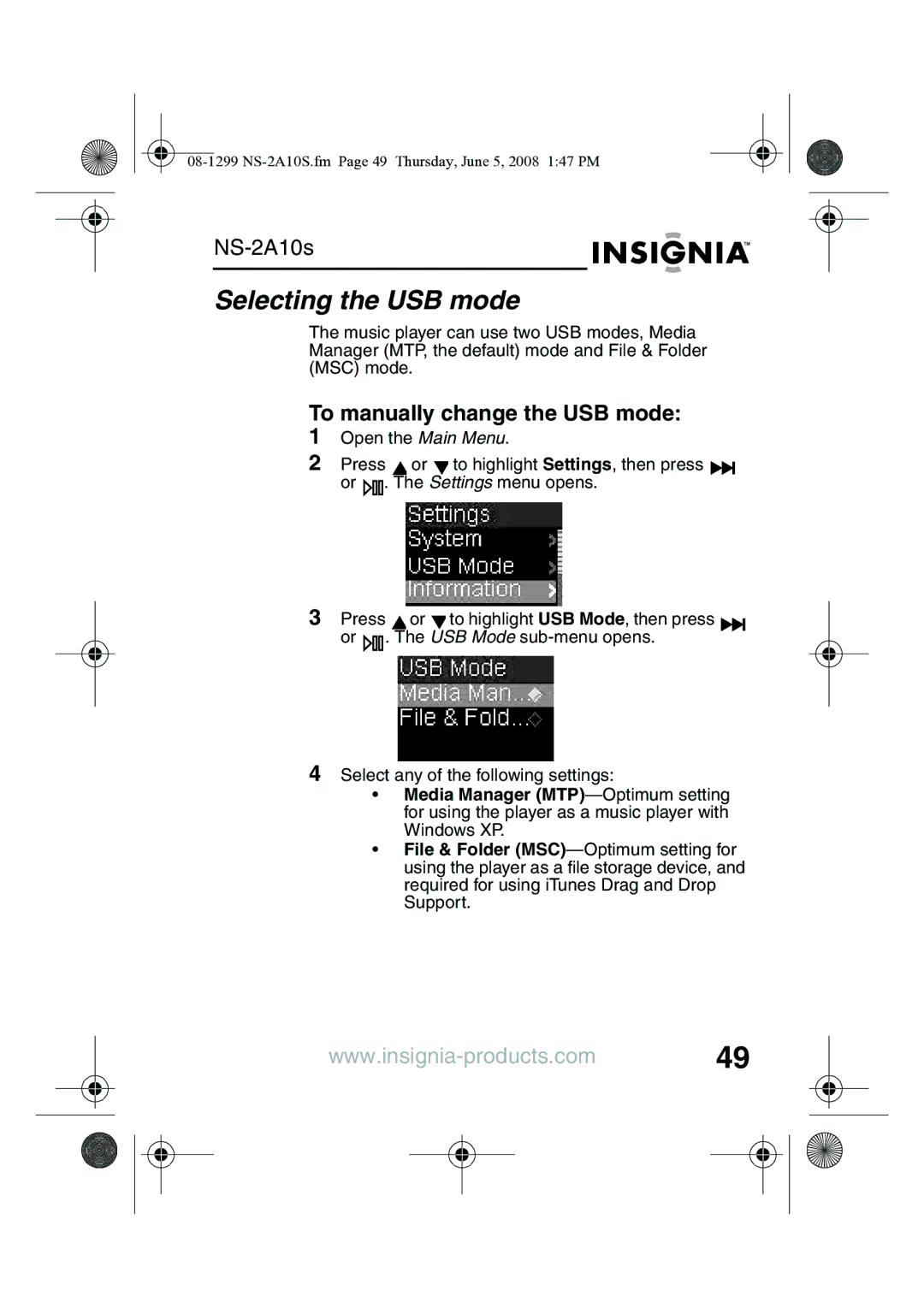NS-2A10s
Selecting the USB mode
The music player can use two USB modes, Media Manager (MTP, the default) mode and File & Folder (MSC) mode.
To manually change the USB mode:
1Open the Main Menu.
2Press ![]() or
or ![]() to highlight Settings, then press
to highlight Settings, then press ![]()
![]() or
or ![]() . The Settings menu opens.
. The Settings menu opens.
3 Press or | to highlight USB Mode, then press |
or . The | USB Mode |
4Select any of the following settings:
•Media Manager
•File & Folder