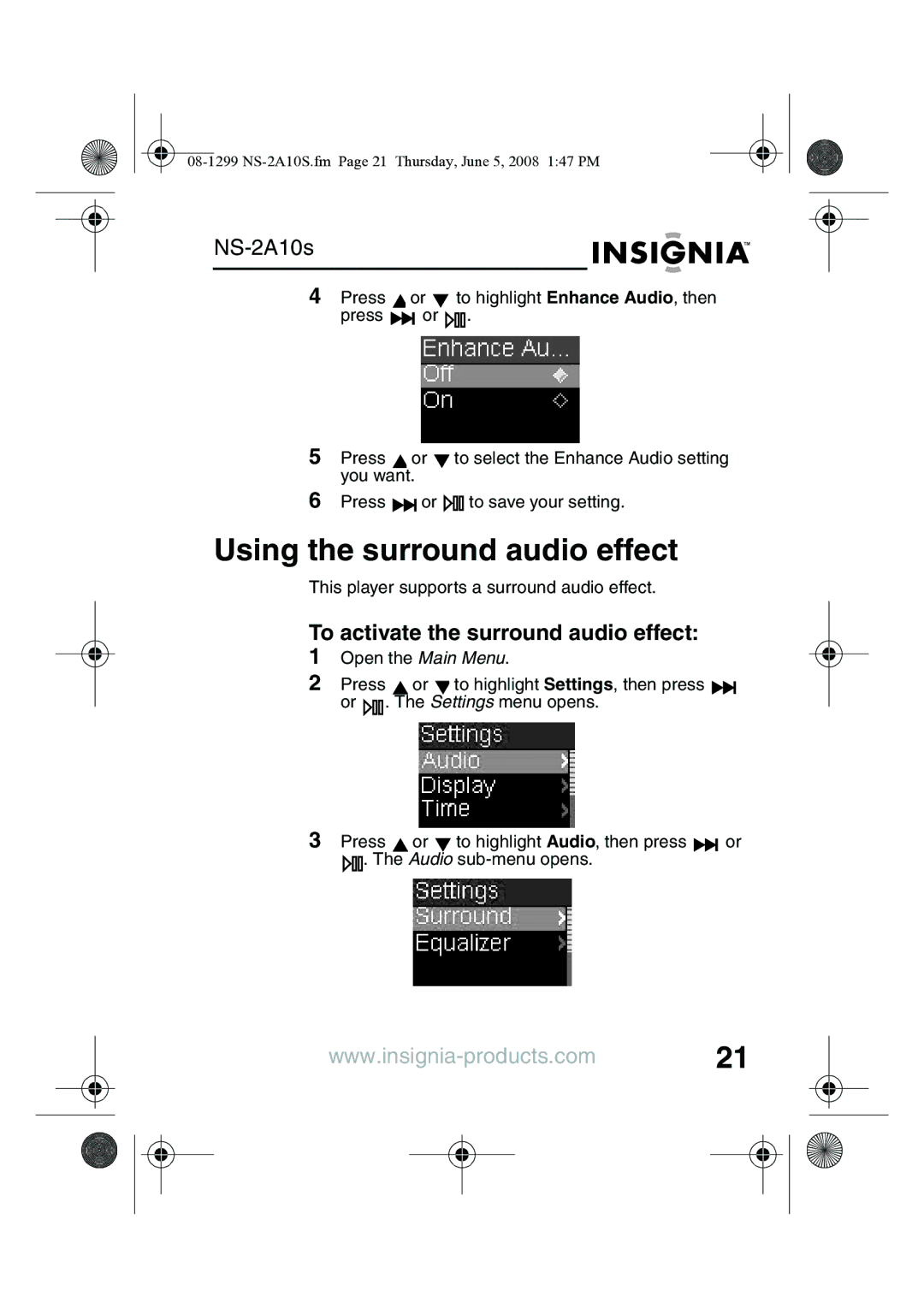4Press ![]() or
or ![]() to highlight Enhance Audio, then
to highlight Enhance Audio, then
press ![]()
![]() or
or ![]() .
.
5Press ![]() or
or ![]() to select the Enhance Audio setting you want.
to select the Enhance Audio setting you want.
6Press ![]()
![]() or
or ![]() to save your setting.
to save your setting.
Using the surround audio effect
This player supports a surround audio effect.
To activate the surround audio effect:
1Open the Main Menu.
2Press ![]() or
or ![]() to highlight Settings, then press
to highlight Settings, then press ![]()
![]() or
or ![]() . The Settings menu opens.
. The Settings menu opens.
3Press ![]() or
or ![]() to highlight Audio, then press
to highlight Audio, then press ![]()
![]() or
or ![]() . The Audio
. The Audio