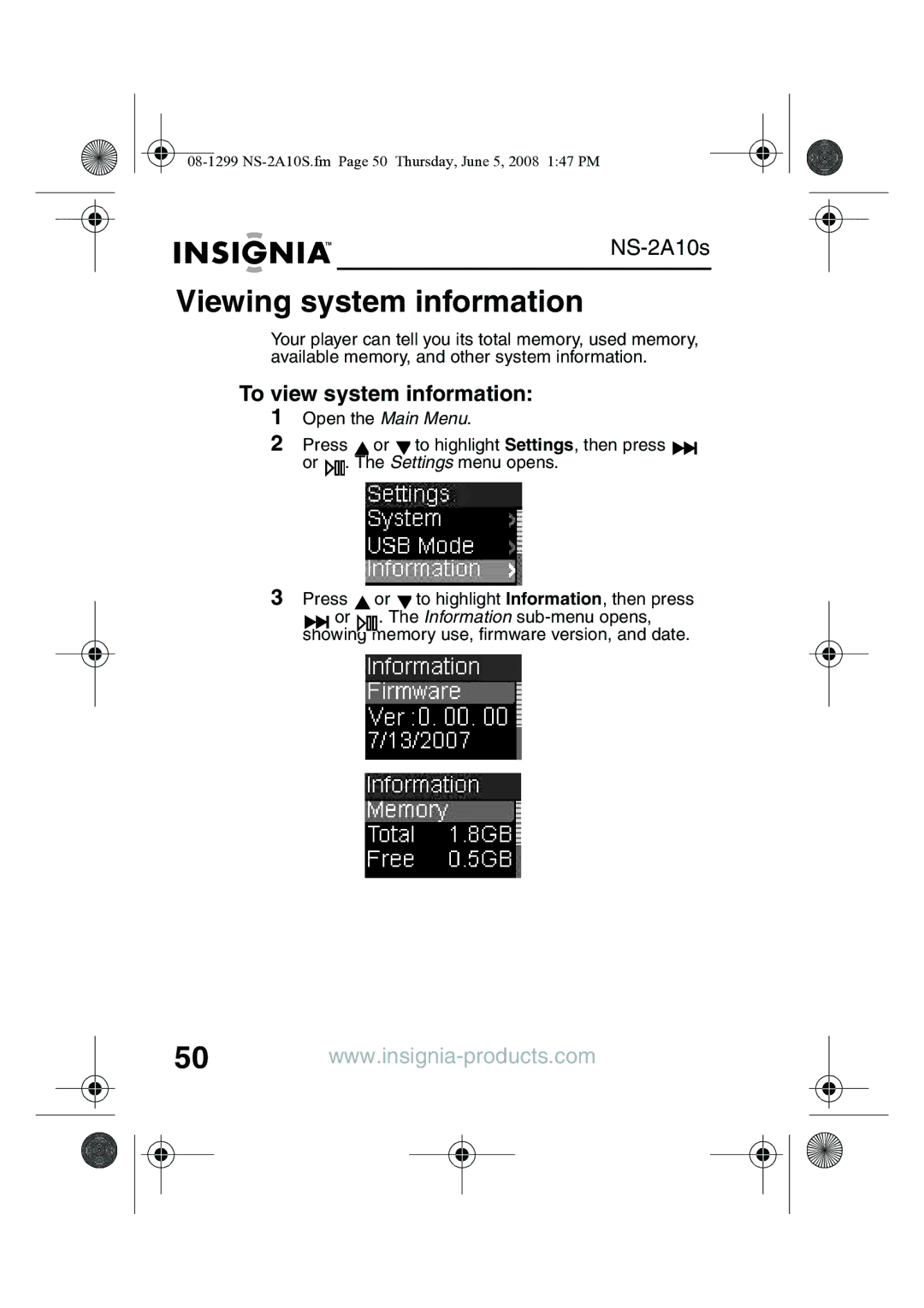NS-2A10s
Viewing system information
Your player can tell you its total memory, used memory, available memory, and other system information.
To view system information:
1Open the Main Menu.
2Press ![]() or
or ![]() to highlight Settings, then press
to highlight Settings, then press ![]()
![]() or
or ![]() . The Settings menu opens.
. The Settings menu opens.
3Press ![]() or
or ![]() to highlight Information, then press
to highlight Information, then press
![]()
![]() or . The Information
or . The Information
50