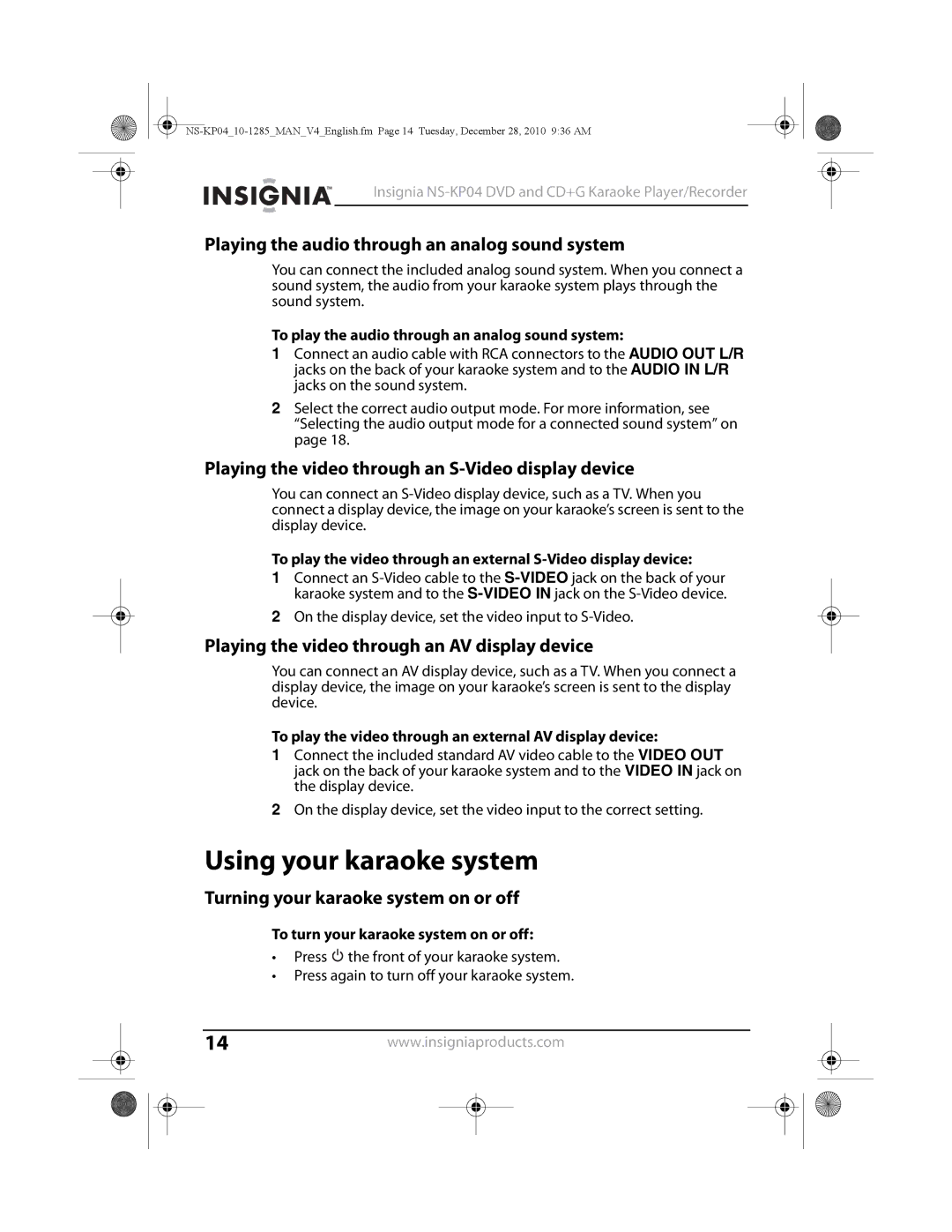Insignia NS-KP04 DVD and CD+G Karaoke Player/Recorder
Playing the audio through an analog sound system
You can connect the included analog sound system. When you connect a sound system, the audio from your karaoke system plays through the sound system.
To play the audio through an analog sound system:
1Connect an audio cable with RCA connectors to the AUDIO OUT L/R jacks on the back of your karaoke system and to the AUDIO IN L/R jacks on the sound system.
2Select the correct audio output mode. For more information, see “Selecting the audio output mode for a connected sound system” on page 18.
Playing the video through an S-Video display device
You can connect an
To play the video through an external
1Connect an
2On the display device, set the video input to
Playing the video through an AV display device
You can connect an AV display device, such as a TV. When you connect a display device, the image on your karaoke’s screen is sent to the display device.
To play the video through an external AV display device:
1Connect the included standard AV video cable to the VIDEO OUT jack on the back of your karaoke system and to the VIDEO IN jack on the display device.
2On the display device, set the video input to the correct setting.
Using your karaoke system
Turning your karaoke system on or off
To turn your karaoke system on or off:
•Press ![]() the front of your karaoke system.
the front of your karaoke system.
•Press again to turn off your karaoke system.
14www.insigniaproducts.com