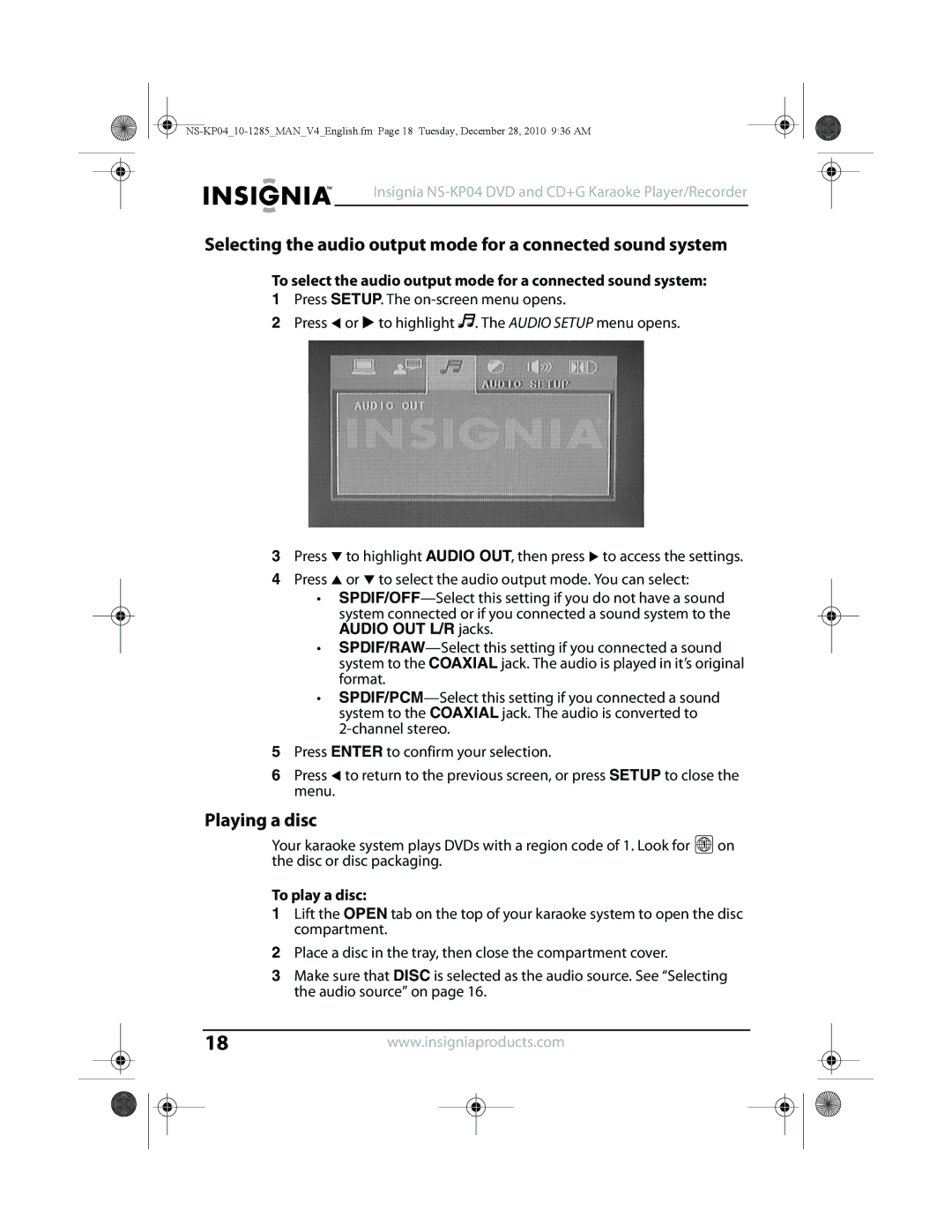Insignia NS-KP04 DVD and CD+G Karaoke Player/Recorder
Selecting the audio output mode for a connected sound system
To select the audio output mode for a connected sound system:
1Press SETUP. The
2Press W or X to highlight ![]()
![]() . The AUDIO SETUP menu opens.
. The AUDIO SETUP menu opens.
3Press T to highlight AUDIO OUT, then press X to access the settings.
4Press S or T to select the audio output mode. You can select:
•
AUDIO OUT L/R jacks.
•
•
5Press ENTER to confirm your selection.
6Press W to return to the previous screen, or press SETUP to close the menu.
Playing a disc
Your karaoke system plays DVDs with a region code of 1. Look for ![]() on the disc or disc packaging.
on the disc or disc packaging.
To play a disc:
1Lift the OPEN tab on the top of your karaoke system to open the disc compartment.
2Place a disc in the tray, then close the compartment cover.
3Make sure that DISC is selected as the audio source. See “Selecting the audio source” on page 16.
18www.insigniaproducts.com