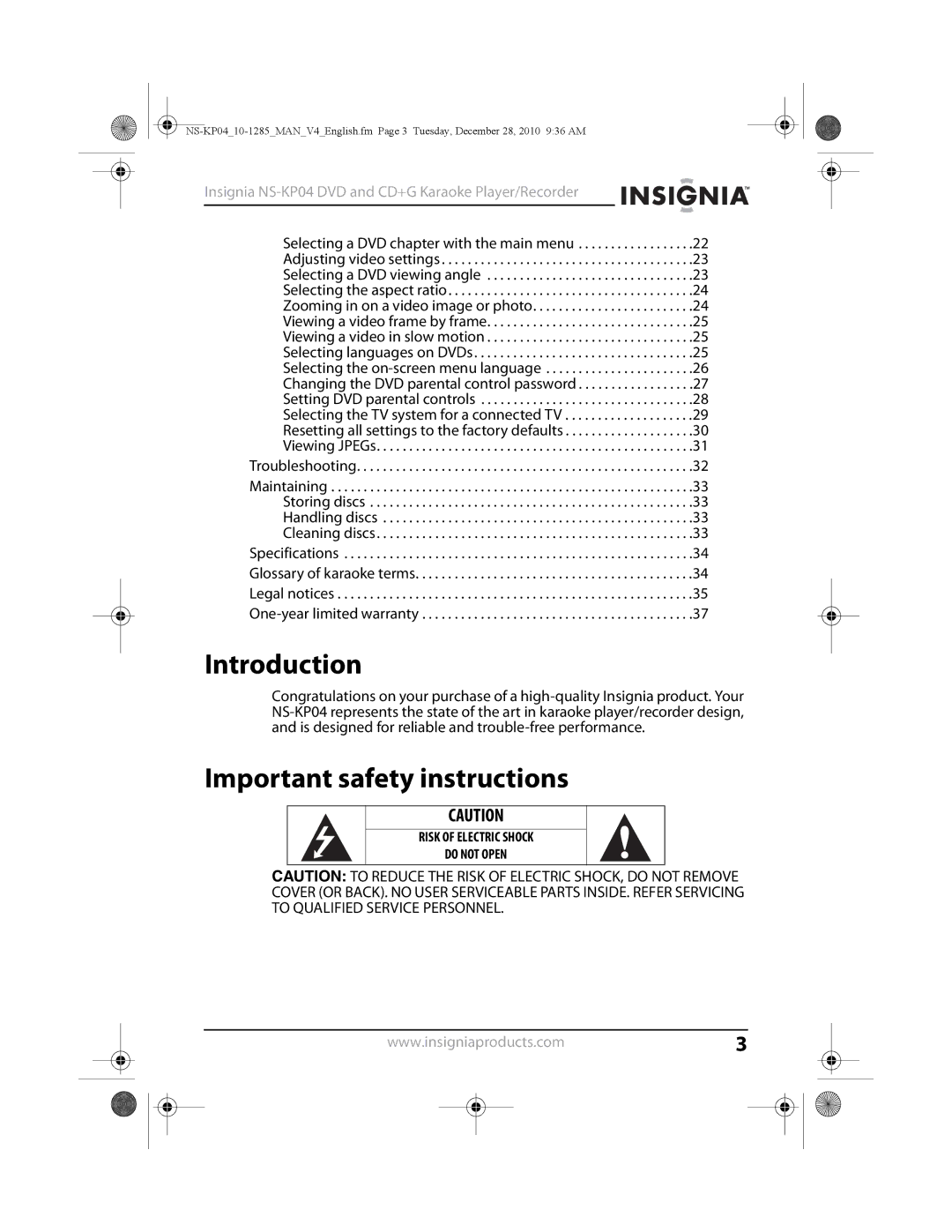Insignia NS-KP04 DVD and CD+G Karaoke Player/Recorder
Selecting a DVD chapter with the main menu . . . . . . . . . . . . . . . . . .22 Adjusting video settings . . . . . . . . . . . . . . . . . . . . . . . . . . . . . . . . . . . . . . .23 Selecting a DVD viewing angle . . . . . . . . . . . . . . . . . . . . . . . . . . . . . . . .23 Selecting the aspect ratio. . . . . . . . . . . . . . . . . . . . . . . . . . . . . . . . . . . . . .24 Zooming in on a video image or photo. . . . . . . . . . . . . . . . . . . . . . . . .24 Viewing a video frame by frame. . . . . . . . . . . . . . . . . . . . . . . . . . . . . . . .25 Viewing a video in slow motion . . . . . . . . . . . . . . . . . . . . . . . . . . . . . . . .25 Selecting languages on DVDs. . . . . . . . . . . . . . . . . . . . . . . . . . . . . . . . . .25 Selecting the
Troubleshooting. . . . . . . . . . . . . . . . . . . . . . . . . . . . . . . . . . . . . . . . . . . . . . . . . . . .32
Maintaining . . . . . . . . . . . . . . . . . . . . . . . . . . . . . . . . . . . . . . . . . . . . . . . . . . . . . . . .33 Storing discs . . . . . . . . . . . . . . . . . . . . . . . . . . . . . . . . . . . . . . . . . . . . . . . . . .33 Handling discs . . . . . . . . . . . . . . . . . . . . . . . . . . . . . . . . . . . . . . . . . . . . . . . .33 Cleaning discs. . . . . . . . . . . . . . . . . . . . . . . . . . . . . . . . . . . . . . . . . . . . . . . . .33
Specifications . . . . . . . . . . . . . . . . . . . . . . . . . . . . . . . . . . . . . . . . . . . . . . . . . . . . . .34 Glossary of karaoke terms. . . . . . . . . . . . . . . . . . . . . . . . . . . . . . . . . . . . . . . . . . .34 Legal notices . . . . . . . . . . . . . . . . . . . . . . . . . . . . . . . . . . . . . . . . . . . . . . . . . . . . . . .35
Introduction
Congratulations on your purchase of a
Important safety instructions
CAUTION |
RISK OF ELECTRIC SHOCK |
DO NOT OPEN |
CAUTION: TO REDUCE THE RISK OF ELECTRIC SHOCK, DO NOT REMOVE COVER (OR BACK). NO USER SERVICEABLE PARTS INSIDE. REFER SERVICING TO QUALIFIED SERVICE PERSONNEL.
www.insigniaproducts.com3