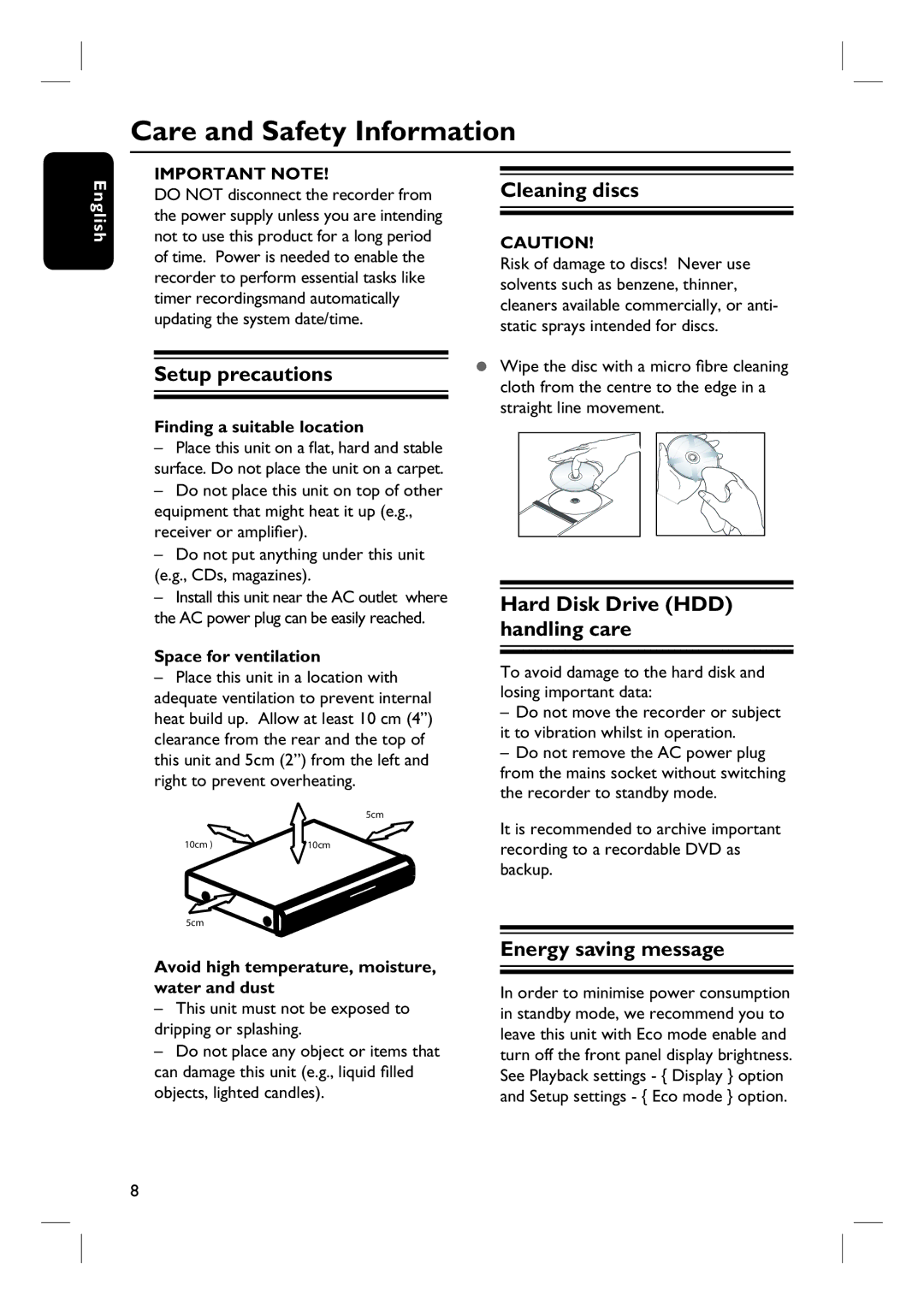Care and Safety Information
English
IMPORTANT NOTE!
DO NOT disconnect the recorder from the power supply unless you are intending not to use this product for a long period of time. Power is needed to enable the recorder to perform essential tasks like timer recordingsmand automatically updating the system date/time.
Setup precautions
Finding a suitable location
–Place this unit on a flat, hard and stable surface. Do not place the unit on a carpet.
–Do not place this unit on top of other equipment that might heat it up (e.g., receiver or amplifier).
–Do not put anything under this unit (e.g., CDs, magazines).
–Install this unit near the AC outlet where the AC power plug can be easily reached.
Space for ventilation
–Place this unit in a location with adequate ventilation to prevent internal heat build up. Allow at least 10 cm (4”) clearance from the rear and the top of this unit and 5cm (2”) from the left and right to prevent overheating.
5cm
10cm ) | 10cm |
5cm
Avoid high temperature, moisture, water and dust
–This unit must not be exposed to dripping or splashing.
–Do not place any object or items that can damage this unit (e.g., liquid filled objects, lighted candles).
Cleaning discs
CAUTION!
Risk of damage to discs! Never use solvents such as benzene, thinner, cleaners available commercially, or anti- static sprays intended for discs.
zWipe the disc with a micro fibre cleaning cloth from the centre to the edge in a straight line movement.
Hard Disk Drive (HDD) handling care
To avoid damage to the hard disk and losing important data:
–Do not move the recorder or subject it to vibration whilst in operation.
–Do not remove the AC power plug from the mains socket without switching the recorder to standby mode.
It is recommended to archive important recording to a recordable DVD as backup.
Energy saving message
In order to minimise power consumption in standby mode, we recommend you to leave this unit with Eco mode enable and turn off the front panel display brightness. See Playback settings - { Display } option and Setup settings - { Eco mode } option.
8