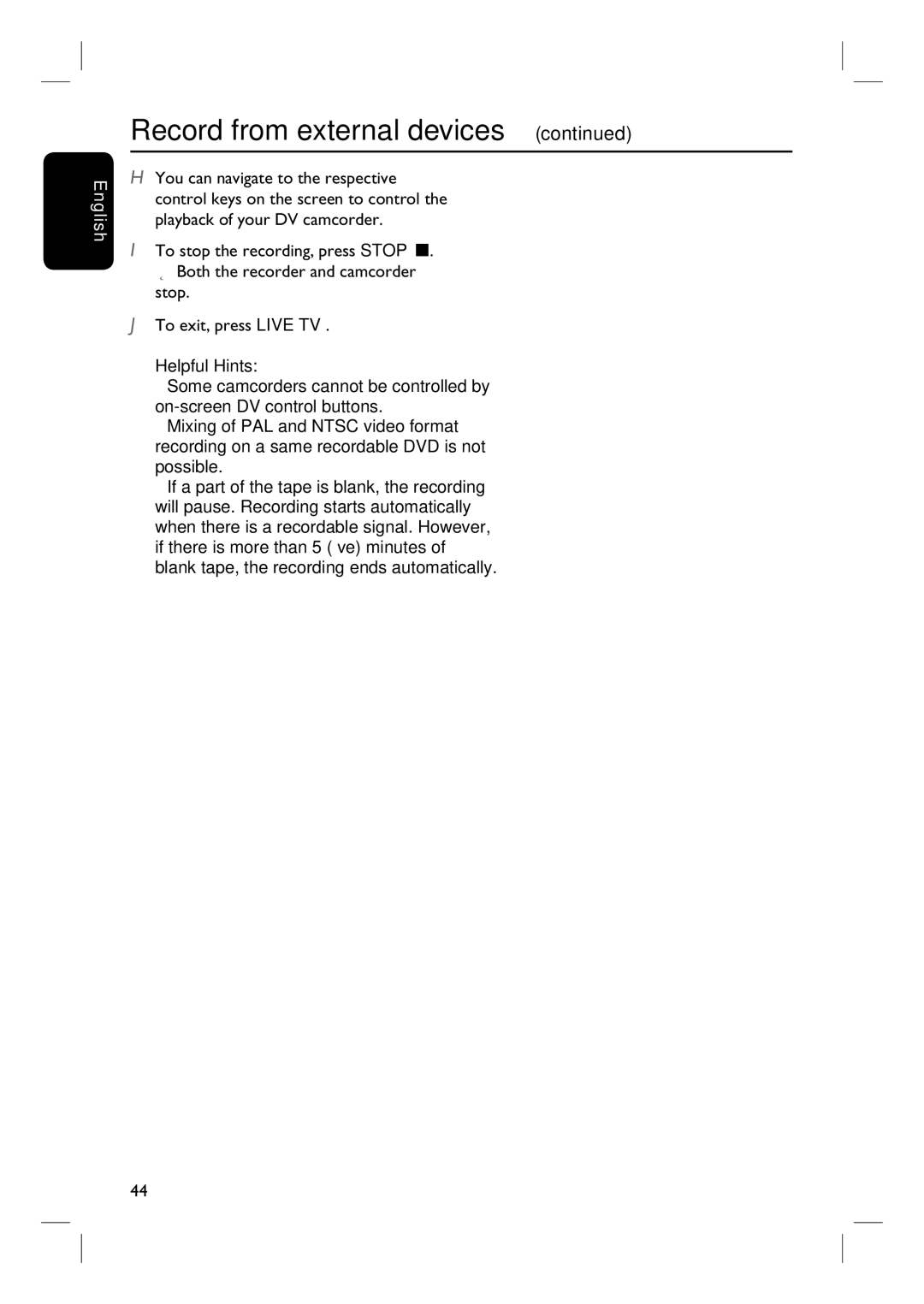English
Record from external devices (continued)
H You can navigate to the respective control keys on the screen to control the playback of your DV camcorder.
I To stop the recording, press STOP x. Both the recorder and camcorder
stop.
J To exit, press LIVE TV.
Helpful Hints:
–Some camcorders cannot be controlled by
–Mixing of PAL and NTSC video format recording on a same recordable DVD is not possible.
–If a part of the tape is blank, the recording will pause. Recording starts automatically when there is a recordable signal. However, if there is more than 5 (fi ve) minutes of blank tape, the recording ends automatically.
44