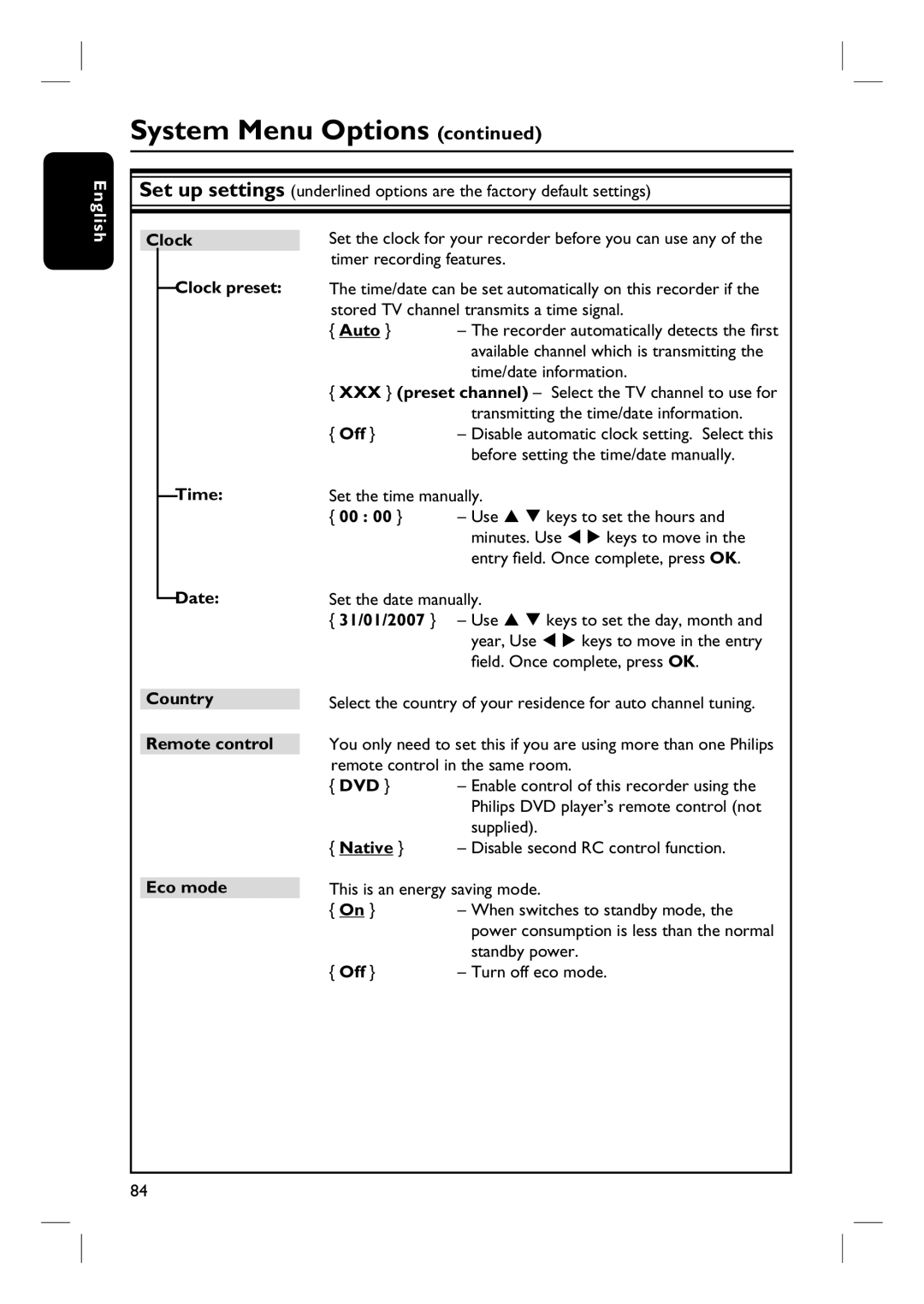English
System Menu Options (continued)
Set up settings (underlined options are the factory default settings)
Clock | Set the clock for your recorder before you can use any of the |
| timer recording features. |
Clock preset: The time/date can be set automatically on this recorder if the stored TV channel transmits a time signal.
{ Auto } – The recorder automatically detects the first available channel which is transmitting the time/date information.
{XXX } (preset channel) – Select the TV channel to use for transmitting the time/date information.
|
| { Off } | – Disable automatic clock setting. Select this | ||
|
|
| before setting the time/date manually. | ||
| Time: | Set the time manually. |
|
| |
|
|
| |||
|
| { 00 : 00 } | – Use | keys to set the hours and | |
|
|
| minutes. Use | keys to move in the | |
|
|
| entry field. Once complete, press OK. | ||
Date:
Country
Remote control
Eco mode
Set the date manually. |
|
{ 31/01/2007 } – Use | keys to set the day, month and |
year, Use | keys to move in the entry |
field. Once complete, press OK.
Select the country of your residence for auto channel tuning.
You only need to set this if you are using more than one Philips remote control in the same room.
{ DVD } – Enable control of this recorder using the Philips DVD player’s remote control (not supplied).
{ Native } – Disable second RC control function.
This is an energy saving mode.
{ On } | – When switches to standby mode, the |
| power consumption is less than the normal |
| standby power. |
{ Off } | – Turn off eco mode. |
84