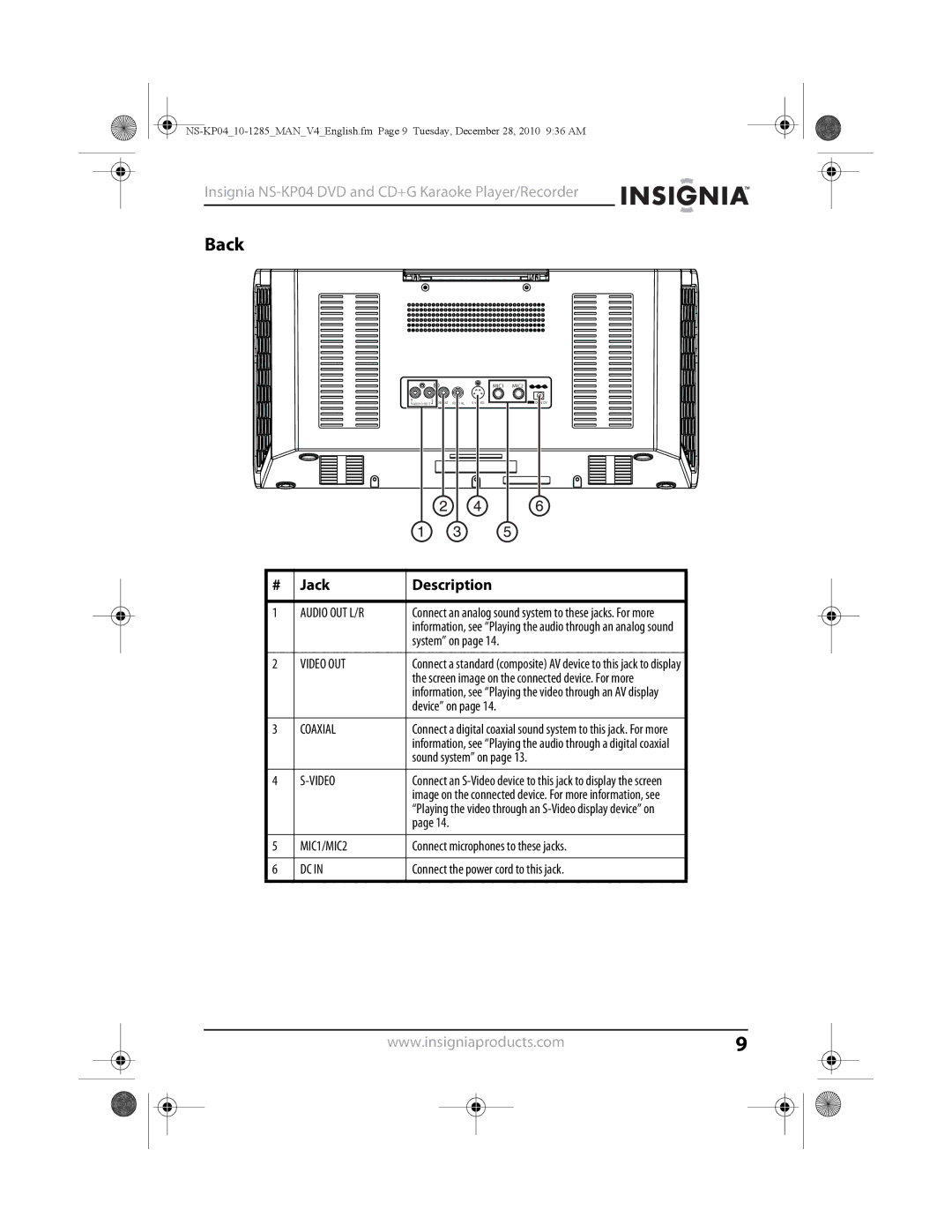Insignia NS-KP04 DVD and CD+G Karaoke Player/Recorder
Back
|
|
| MIC1 | MIC2 | + | - |
R | L |
|
|
|
| DC IN 12V |
AUDI O OU T | VIDEO OUT | COAXI AL |
|
|
# | Jack | Description |
|
|
|
1 | AUDIO OUT L/R | Connect an analog sound system to these jacks. For more |
|
| information, see “Playing the audio through an analog sound |
|
| system” on page 14. |
|
|
|
2 | VIDEO OUT | Connect a standard (composite) AV device to this jack to display |
|
| the screen image on the connected device. For more |
|
| information, see “Playing the video through an AV display |
|
| device” on page 14. |
|
|
|
3 | COAXIAL | Connect a digital coaxial sound system to this jack. For more |
|
| information, see “Playing the audio through a digital coaxial |
|
| sound system” on page 13. |
|
|
|
4 |
| Connect an |
|
| image on the connected device. For more information, see |
|
| “Playing the video through an |
|
| page 14. |
|
|
|
5 | MIC1/MIC2 | Connect microphones to these jacks. |
|
|
|
6 | DC IN | Connect the power cord to this jack. |
|
|
|
www.insigniaproducts.com9