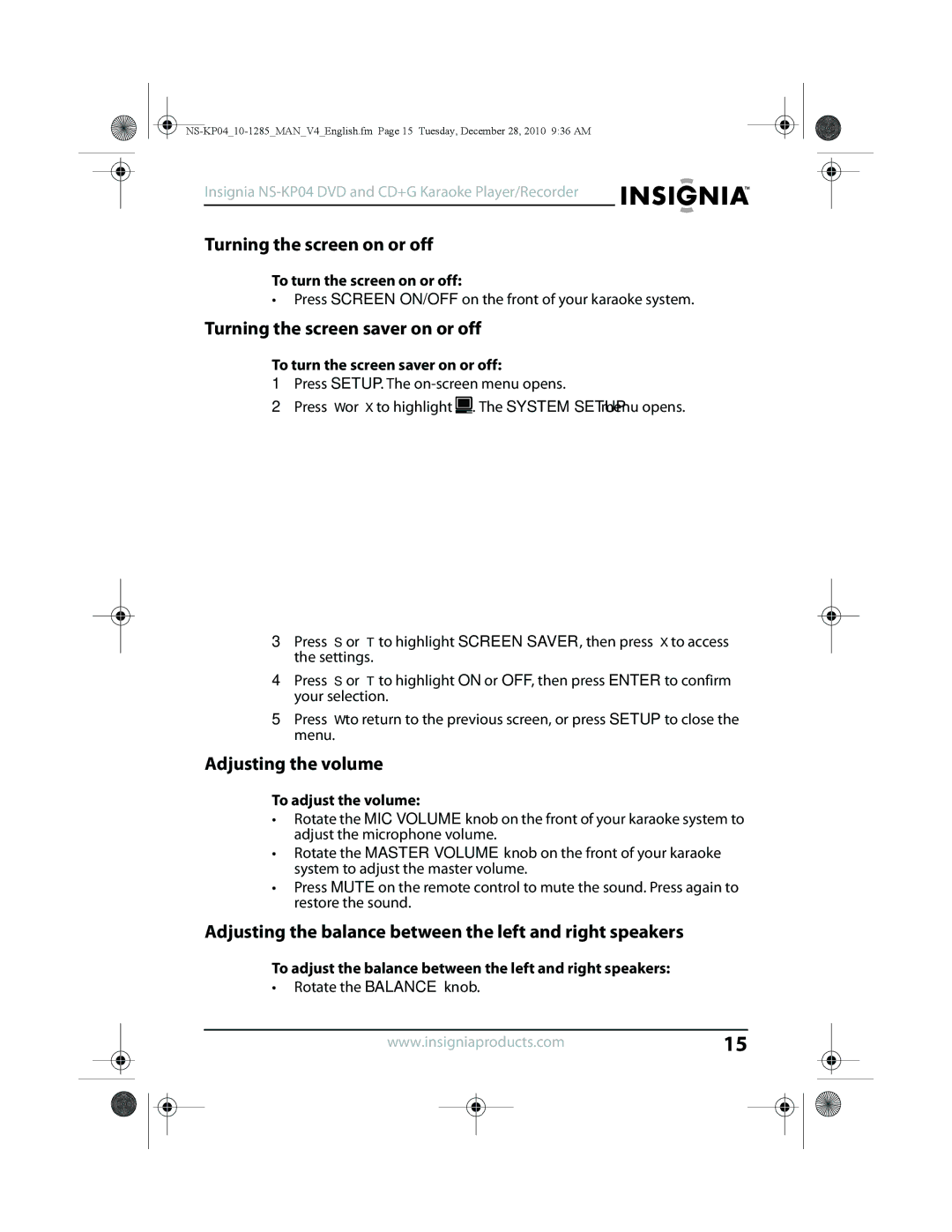Insignia NS-KP04 DVD and CD+G Karaoke Player/Recorder
Turning the screen on or off
To turn the screen on or off:
•Press SCREEN ON/OFF on the front of your karaoke system.
Turning the screen saver on or off
To turn the screen saver on or off:
1Press SETUP. The
2Press W or X to highlight ![]() . The SYSTEM SETUP menu opens.
. The SYSTEM SETUP menu opens.
3Press S or T to highlight SCREEN SAVER, then press X to access the settings.
4Press S or T to highlight ON or OFF, then press ENTER to confirm your selection.
5Press W to return to the previous screen, or press SETUP to close the menu.
Adjusting the volume
To adjust the volume:
•Rotate the MIC VOLUME knob on the front of your karaoke system to adjust the microphone volume.
•Rotate the MASTER VOLUME knob on the front of your karaoke system to adjust the master volume.
•Press MUTE on the remote control to mute the sound. Press again to restore the sound.
Adjusting the balance between the left and right speakers
To adjust the balance between the left and right speakers:
•Rotate the BALANCE knob.
www.insigniaproducts.com15